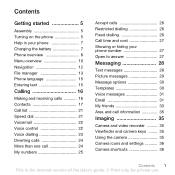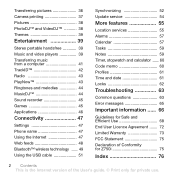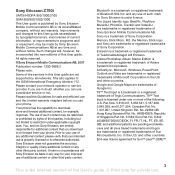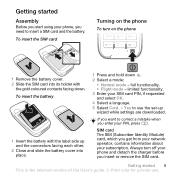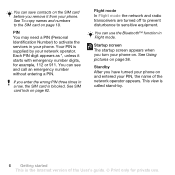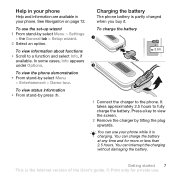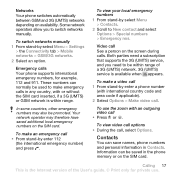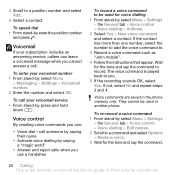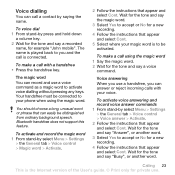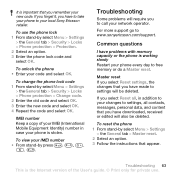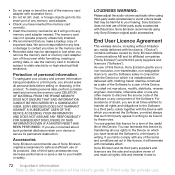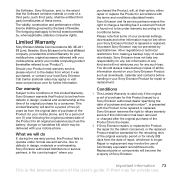Sony Ericsson Z750i Support Question
Find answers below for this question about Sony Ericsson Z750i.Need a Sony Ericsson Z750i manual? We have 1 online manual for this item!
Question posted by nishaispurple on November 27th, 2012
Front Coverpanel Does Not Lite Up.z750i
i have to flip the cover every time to check for missed messages or calls. it is supposed to light up during incoming calls and messages. also it should lite up when i press the side buttons. now it simpl doesn't lite up. how to resolve this?
Current Answers
Related Sony Ericsson Z750i Manual Pages
Similar Questions
Where Is The Message Center No In Sony Hazel Mobile Phone..?
where is the message center no in sony Hazel mobile phone..?
where is the message center no in sony Hazel mobile phone..?
(Posted by flameyas 11 years ago)
How To Remove Battery For Z750i
how do you get the back cover off?
how do you get the back cover off?
(Posted by Anonymous-51649 12 years ago)
Saving Contacts For Transferring To A Computer Or Another Mobile Phone
How can I save the contacts in my present mobile phone to transfer them to another mobile or a compu...
How can I save the contacts in my present mobile phone to transfer them to another mobile or a compu...
(Posted by pyfonjallaz 12 years ago)
After A Software Update My Phone Cant Turn On Again
Around 12 I updated the software on the phone and after downloading it just turned off and I cant tu...
Around 12 I updated the software on the phone and after downloading it just turned off and I cant tu...
(Posted by ryand99 12 years ago)
Where Can I Find My Voicemail Default Pin For Asony Ericsson Z750i Cellular Phon
(Posted by Anonymous-39433 12 years ago)