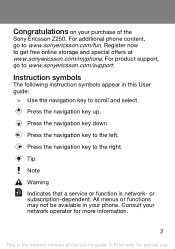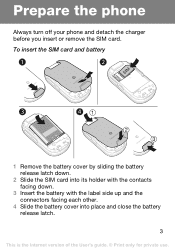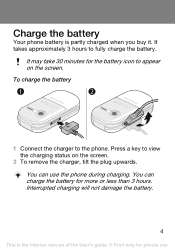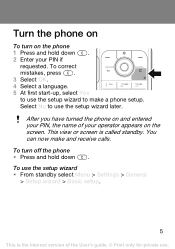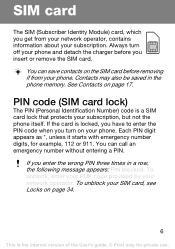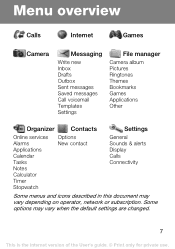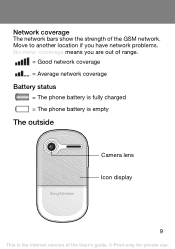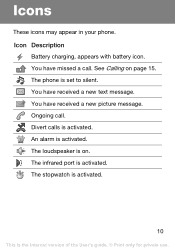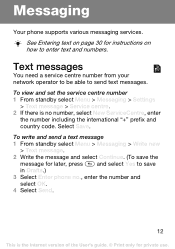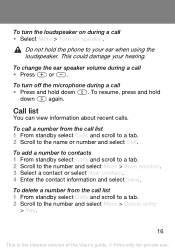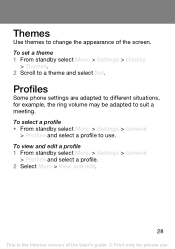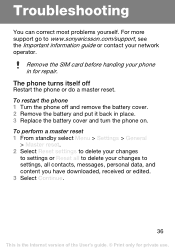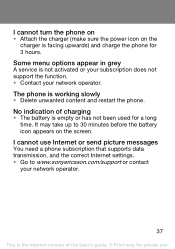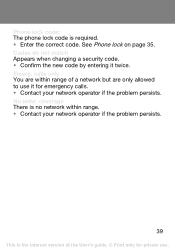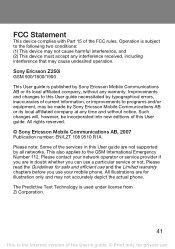Sony Ericsson Z250i Support Question
Find answers below for this question about Sony Ericsson Z250i.Need a Sony Ericsson Z250i manual? We have 1 online manual for this item!
Question posted by zsaurein on June 5th, 2012
Icon Display Problem
I would like to ask about m z250i cp. Icon display in its casing must light if there's message or missed calls? but what is the reason why it is does not light whenever I receive text msg or calls?.. Aside from that is there any chance that its keypad can be changed?
Current Answers
Related Sony Ericsson Z250i Manual Pages
Similar Questions
Where Is The Message Center No In Sony Hazel Mobile Phone..?
where is the message center no in sony Hazel mobile phone..?
where is the message center no in sony Hazel mobile phone..?
(Posted by flameyas 11 years ago)
Phone Lock Coda) Sony Ericsson Z25oi
My Imei No. 35934801-916551-2
hi i forget my password phone ( phone lock coda) Sony Ericsson z25oi when i insert any number SAY wr...
hi i forget my password phone ( phone lock coda) Sony Ericsson z25oi when i insert any number SAY wr...
(Posted by yousefacc2011 11 years ago)
Saving Contacts For Transferring To A Computer Or Another Mobile Phone
How can I save the contacts in my present mobile phone to transfer them to another mobile or a compu...
How can I save the contacts in my present mobile phone to transfer them to another mobile or a compu...
(Posted by pyfonjallaz 12 years ago)