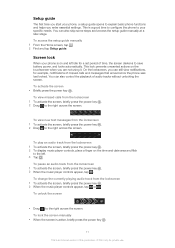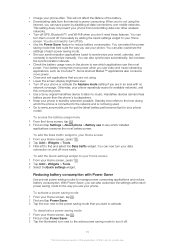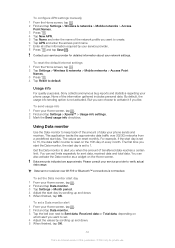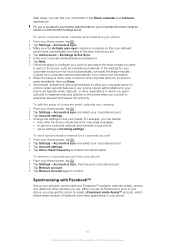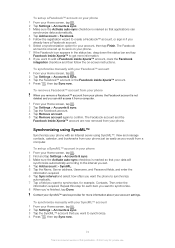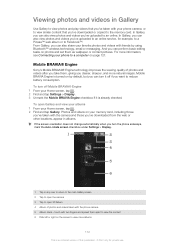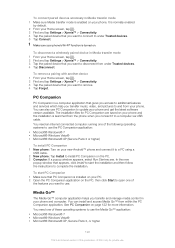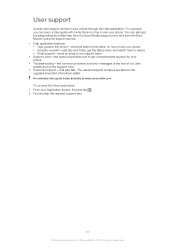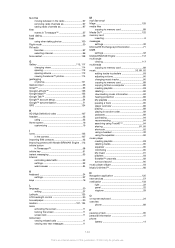Sony Ericsson Xperia sola Support Question
Find answers below for this question about Sony Ericsson Xperia sola.Need a Sony Ericsson Xperia sola manual? We have 1 online manual for this item!
Question posted by vannexzzy on October 27th, 2013
Sony Xperia Sola Ip Setup
How to setup the FIXED IP on sola
Current Answers
Answer #1: Posted by TommyKervz on October 27th, 2013 7:05 AM
Greetings. See the stepd here
http://www.tango.lu/page.php?url=residential/mobileconfiguration#/sony/mt27i-xperia-sola/internet/problem-solving/
http://www.tango.lu/page.php?url=residential/mobileconfiguration#/sony/mt27i-xperia-sola/internet/problem-solving/
Related Sony Ericsson Xperia sola Manual Pages
Similar Questions
How To Setting Floating Touch Sony Xperia Sola Mt271
(Posted by darraybur 9 years ago)
How Sony Ericsson Xperia Sola Front Camera Work?
(Posted by fcoiceplu 10 years ago)
I Have Not Found My Files Option In My Sony Xperia Neo V Mobile.
I have not found My Files Option in my Sony Xperia Neo V Mobile.How I can see my data avalaible in m...
I have not found My Files Option in my Sony Xperia Neo V Mobile.How I can see my data avalaible in m...
(Posted by hariom84 11 years ago)
My Sony Ericsson J 230 I Mobile Phone Is Restarting When I Insert The Sim Card
(Posted by nickjagtap 12 years ago)