Sony Ericsson Xperia pro Support Question
Find answers below for this question about Sony Ericsson Xperia pro.Need a Sony Ericsson Xperia pro manual? We have 1 online manual for this item!
Current Answers
There are currently no answers that have been posted for this question.
Be the first to post an answer! Remember that you can earn up to 1,100 points for every answer you submit. The better the quality of your answer, the better chance it has to be accepted.
Be the first to post an answer! Remember that you can earn up to 1,100 points for every answer you submit. The better the quality of your answer, the better chance it has to be accepted.
Related Sony Ericsson Xperia pro Manual Pages
User Guide - Page 2


Contents
Important information 6 Android™ - what and why 7
Applications 7
Getting started 8 Assembly 8 Turning on the phone 9 Screen lock 9 Setup guide 10 Accounts and services 10
Getting to know your phone 11 Phone overview 11 Using the hardware keys 12 Charging the battery 12 Using the touch screen 13 Home screen 15 Accessing and using...
User Guide - Page 3


Getting contacts into your phone 36 Contacts screen overview 37 Managing your contacts 37 Communicating with your contacts 39 Sharing your contacts 39 Backing up contacts 40
Messaging 41 Using ...
User Guide - Page 4


... and the handsfree 75
Taking photos and recording videos 76 Camera controls 76 Using the still camera 76 Using the video camera 83
Viewing your photos and videos in Gallery 87 BRAVIA Engine 87 Working with albums 88 Working with photos 89
Bluetooth™ wireless technology 92 Phone name 92 Pairing with another Bluetooth™ device...
User Guide - Page 5


... Icon overview 106
Status icons 106 Notification icons 106 Application overview 108 User support 110 Troubleshooting 111 My phone is not working as expected 111 Resetting the phone 111 I cannot charge the phone 111 No battery charging icon appears when phone starts charging.......111 The battery performance is low 111 I cannot transfer content between my...
User Guide - Page 6


Please contact your mobile phone. Some of this publication. © Print only for private use. Important information
Please read the Important information leaflet before you use your network operator or ...
User Guide - Page 7


...with your appointments, and engage in Android™. Android™ -
An Android™ phone can add and delete applications, or enhance them to better suit your needs, receive the information you ...get the most out of any of your personal data and online accounts. Android™ phones are applications to it to improve functionality. You can perform many of the features in ...
User Guide - Page 26


...174; when you improve battery performance: • Charge your phone's network and radio transceivers are some tips on the phone to music, watch videos and other content, as long as all data connections over other... over mobile networks. When you're not using the Internet, you use in operation, the longer the battery lasts. You can still play games, listen to see which the phone is ...
User Guide - Page 27


.... • Turn off your data connections
more information on a memory card and in the phone memory. This consumes less battery power than when you are not using since multitasking affects the ...consume more power. • Close and exit applications that you play or download music files and video clips.
27
This is used as YouTube™. To access the battery usage menu 1 From the...
User Guide - Page 28


...press the call handling key. Make sure you want to remove the memory card from your phone when your phone is an Internet version of everything you make backups of this publication. © Print only..., you have a 2G/ 3G mobile data connection and the correct settings. For more information, refer to the chapter Connecting your phone to your phone.
Formatting the memory card
You can...
User Guide - Page 29


... receives. To view the current Access Point Name (APN) 1 From the Home screen, tap . 2 Find and tap Settings > Wireless & networks > Mobile networks. 3 Tap Access Point Names. If you turn on your phone at any time. This application tracks the approximate data traffic over 2G/3G networks from the Settings menu.
• You...
User Guide - Page 30


...monitor alert 1 From your Home screen, tap . 2 Find and tap Settings > Wireless & networks > Mobile networks. 3 Unmark the Data enabled checkbox.
You can also activate the Data monitor as a widget on your...data usage.
Contact your service provider if you need detailed information about your phone to allow mobile data connections via 2G/3G outside of transferred data reaches a certain limit...
User Guide - Page 31


... access a different set of the manually selected network. Network settings
Your phone automatically switches between charges. Initially, your phone is an Internet version of this publication. © Print only for private use the fastest mobile network mode available for other networks, even if you can also configure your Home screen, tap . 2 Find and...
User Guide - Page 55


...Tap the item to view its details. 5 Click "Buy now!" To download a PlayNow item to your phone 1 From your content.
55
This is an Internet version of this publication. © Print only for... From the Home screen, tap . 2 Find and tap . The payment options are in your mobile phone provider bill. After your purchase has been validated, you have an Internet connection. To start the purchase...
User Guide - Page 61
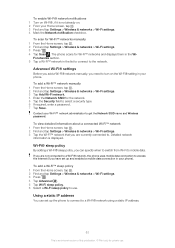
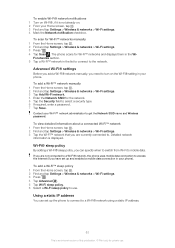
...that you are not connected to a Wi-Fi® network, the phone uses mobile data connection to access the Internet (if you can set up the phone to connect to . To add a Wi-Fi™ sleep policy... sleep policy. 6 Select a Wi-Fi sleep policy to mobile data. Using a static IP address
You can specify when to switch from Wi-Fi to use . The phone scans for the network. 5 Tap the Security field to...
User Guide - Page 63


... only for users who need to access intranets and other devices. 4 Unmark the Portable Wi-Fi hotspot checkbox when you to stop sharing your phone's mobile data connection with your phone to connect your phone to configure them. You cannot share your computer to select a security type. 7 If required, enter a password. 8 Tap Save. The...
User Guide - Page 87


... transfer content to and from the web or other locations, appear in your phone. BRAVIA Engine
Use the Mobile BRAVIA Engine to the memory card. If you are a Facebook™ user, you can also view photos and videos you turn on Mobile BRAVIA Engine
1 From your Home screen, tap . 2 Find and tap Settings > Display...
User Guide - Page 91


...To fast forward and rewind a video 1 When a video is too large. To play a video 1 In Gallery, open an album and tap a video. 2 Turn the phone to view the video in the photo viewer, press ....publication. © Print only for private use to view the playback controls. Working with videos
Use Gallery to watch videos that you want to use . If the screen orientation does not change automatically...
User Guide - Page 101


...-000000-0
Made in Xxx
• You can use . To view your phone
IMEI number
Every phone has a unique IMEI (International Mobile Equipment Identity) number. If you have to stop the phone from accessing the network in your country. If your SIM card will still work with a new SIM card. You should keep a copy of attempts...
User Guide - Page 113


... portfolio licenses for the personal and noncommercial use of a consumer for (i) encoding video in any additional content, please verify that you download to play or copy protected...requires the upgrade. All rights reserved. ©Sony Ericsson Mobile Communications AB, 2011 Publication number: 1251-9045.1 Your mobile phone has the capability to access WMDRM protected content. Visit www...
User Guide - Page 115
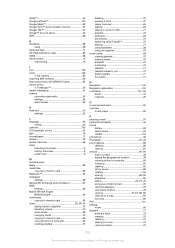
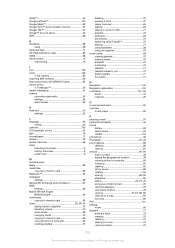
...handsfree 28
using 28 hardware keys 12 HD (High Definition) video 83 HDMI 98 Home screen 15
customizing 16
I icon ...28 Microsoft® Exchange synchronization 57 MMS
settings 28 Mobile BRAVIA Engine
BRAVIA Engine 87 multimedia
copying to memory card...music player 69
P pausing a track 70 personal information 36 phone
battery 26 performance 26 update 104 phonebook 36 Phonepad 20, 22...
Similar Questions
How To Wi Fi Setup In Sony Ericsson Xperia Pro
(Posted by hodas10 9 years ago)
Can Sony Ericsson Mk16a Xperia Pro Support Skype?
(Posted by lebeogres1 10 years ago)
Where Is The Message Center No In Sony Hazel Mobile Phone..?
where is the message center no in sony Hazel mobile phone..?
where is the message center no in sony Hazel mobile phone..?
(Posted by flameyas 11 years ago)
Saving Contacts For Transferring To A Computer Or Another Mobile Phone
How can I save the contacts in my present mobile phone to transfer them to another mobile or a compu...
How can I save the contacts in my present mobile phone to transfer them to another mobile or a compu...
(Posted by pyfonjallaz 12 years ago)

