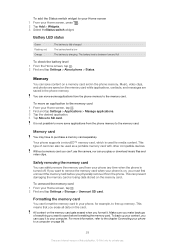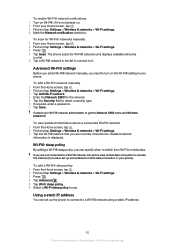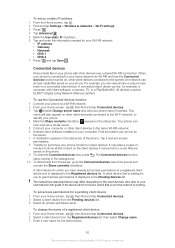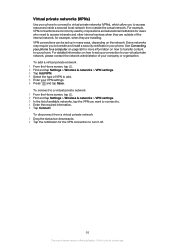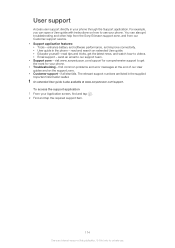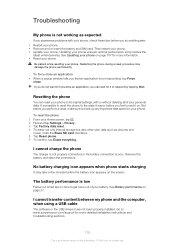Sony Ericsson Xperia neo V Support Question
Find answers below for this question about Sony Ericsson Xperia neo V.Need a Sony Ericsson Xperia neo V manual? We have 4 online manuals for this item!
Question posted by jimbeppeo on March 20th, 2014
Xperia V Cannot Connect To Pcs Internal Storage
The person who posted this question about this Sony Ericsson product did not include a detailed explanation. Please use the "Request More Information" button to the right if more details would help you to answer this question.
Current Answers
Related Sony Ericsson Xperia neo V Manual Pages
Similar Questions
Can We Reset Sony Ericsson Xperia Neo Using Pc Companion
(Posted by HoAl 9 years ago)
How To Connect Xperia V To Pc Via Bluetooth
(Posted by jcmamramos85 10 years ago)
Where To Install My Apps? Internal Storage Or Sd Card Or Phone Memory
(Posted by vsvivekshukla720 11 years ago)
How To Connect Pc And How To Update Software.
how to connect PC and how to update software.
how to connect PC and how to update software.
(Posted by morenaresh 12 years ago)