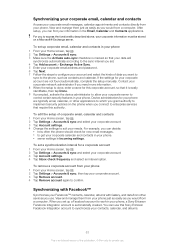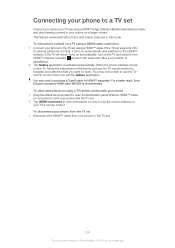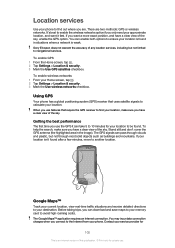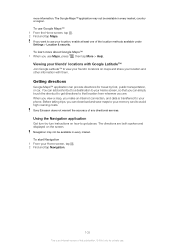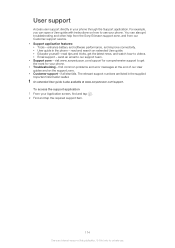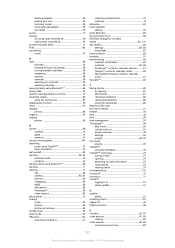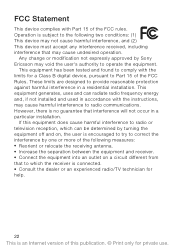Sony Ericsson Xperia neo V Support Question
Find answers below for this question about Sony Ericsson Xperia neo V.Need a Sony Ericsson Xperia neo V manual? We have 4 online manuals for this item!
Question posted by yordcmar on April 24th, 2014
Sony Ericsson Xperia Neo V Wont Connect To 3g Settings
The person who posted this question about this Sony Ericsson product did not include a detailed explanation. Please use the "Request More Information" button to the right if more details would help you to answer this question.
Current Answers
Related Sony Ericsson Xperia neo V Manual Pages
Similar Questions
How To Format Manually My Sony Ericsson Xperia Neo V
(Posted by mohdapsar6786 9 years ago)
Sony Ericsson Xperia Arc S Wont Connect To The Internet
(Posted by danste 10 years ago)
How To Change Setting Of Phone Memory To Memory Card In Sony Ericsson Neo
(Posted by marfbh 10 years ago)
Sony Ericsson Xperia Neo V Cannot Connect To Internet
I have problem in connecting to internet for my Sony Ericsson neo V . Please advise
I have problem in connecting to internet for my Sony Ericsson neo V . Please advise
(Posted by michaeltu126 12 years ago)