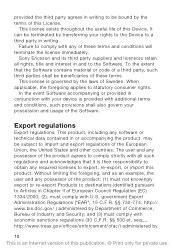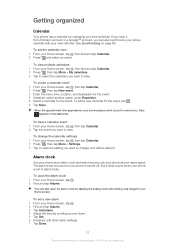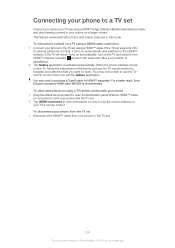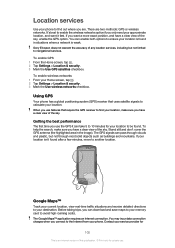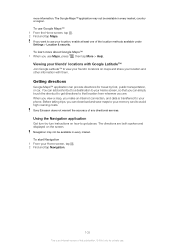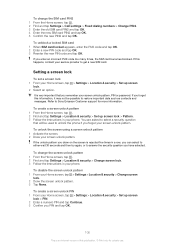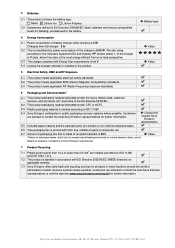Sony Ericsson Xperia neo V Support Question
Find answers below for this question about Sony Ericsson Xperia neo V.Need a Sony Ericsson Xperia neo V manual? We have 4 online manuals for this item!
Question posted by JsmRS on December 29th, 2013
How To Locate Transferred Files In Sony Ericsson Xperia Neo V
The person who posted this question about this Sony Ericsson product did not include a detailed explanation. Please use the "Request More Information" button to the right if more details would help you to answer this question.
Current Answers
Related Sony Ericsson Xperia neo V Manual Pages
Similar Questions
How Do You Transfer Photos From Sony Ericsson Zylo Phone To Computer
(Posted by Cicanikolic 8 years ago)
Sony Xperia Neo V Cant Transfer File Bluetooth
(Posted by iceyJoy 9 years ago)
How To Transfer Music From Sd Card To Phone In Xperia Neo V
(Posted by nicksam 9 years ago)
Saving Contacts For Transferring To A Computer Or Another Mobile Phone
How can I save the contacts in my present mobile phone to transfer them to another mobile or a compu...
How can I save the contacts in my present mobile phone to transfer them to another mobile or a compu...
(Posted by pyfonjallaz 12 years ago)