Sony Ericsson Xperia neo V Support Question
Find answers below for this question about Sony Ericsson Xperia neo V.Need a Sony Ericsson Xperia neo V manual? We have 4 online manuals for this item!
Question posted by bilucy on May 17th, 2014
How To Install Voice Data On Xperia Neo V
The person who posted this question about this Sony Ericsson product did not include a detailed explanation. Please use the "Request More Information" button to the right if more details would help you to answer this question.
Current Answers
There are currently no answers that have been posted for this question.
Be the first to post an answer! Remember that you can earn up to 1,100 points for every answer you submit. The better the quality of your answer, the better chance it has to be accepted.
Be the first to post an answer! Remember that you can earn up to 1,100 points for every answer you submit. The better the quality of your answer, the better chance it has to be accepted.
Related Sony Ericsson Xperia neo V Manual Pages
Warranty Information - Page 4


...signal strength, usage patterns, features selected and voice or data transmissions. Do not carry the phone in temperatures between the phone and the device. To avoid this publication. ...installed by keeping a minimum distance of charging devices that are not Sony Ericsson branded may pose increased safety risks. Replace the battery only with an external antenna supports the installation...
Warranty Information - Page 9


... delete data, perform a master reset. Protection of personal information Erase personal data before disposing of the Software is not sold, transferred or otherwise conveyed. Deleting data from the phone memory ... with which it is owned by Sony Ericsson Mobile Communications AB, and/or its affiliated companies and its media is installed or delivered. Avoid volume levels that you remove...
User Guide - Page 3


Getting contacts into your phone 37 Contacts screen overview 38 Managing your contacts 38 Communicating with your ... 52
Getting started with Android Market 53 Payment options 53 Downloading from Android Market 53 Clearing your application data 54 Permissions 54 Installing non-Android Market™ applications 55
PlayNow™ service 56 Before you download content 56 Downloading from ...
User Guide - Page 6


... 112. Important information
Please read the Important information leaflet before you use . Some of the services and features described in all areas. Please contact your mobile phone.
User Guide - Page 27


... the time during which the phone is connected to see which installed applications consume the most power. This will not affect the lifetime of your phone or use . You do ...checkbox. This affects the battery life of the battery. • Downloading data from Settings > Wireless & networks > Mobile networks. To access the Phone options menu, press and hold the power key . You can save...
User Guide - Page 29


.... You can manually add and change Internet and network settings in your phone at any time. To format the memory card 1 From your Home screen, tap . 2 Find and tap Settings > Storage > Unmount SD card. 3 After you must have a 2G/ 3G mobile data connection and the correct settings. If a portable handsfree is an Internet...
User Guide - Page 30


... the Home screen, tap . 2 Tap Settings > Wireless & networks > Mobile networks > Access Point
Names. 3 Press . 4 Tap Reset to activate it if you start the Data monitor, the start day. None of the network profile you when the amount of data your phone sends and receives. Get the Data monitor to alert you want to create. 6 Tap...
User Guide - Page 31


.... 3 Tap the bell icon next to Sent data, Received data or Total data, depending on available networks over 2G/3G networks with your phone to zero and the alert is configured to use the fastest mobile network mode available for data, to only use .
You can also configure your phone is deactivated. Additional charges may sometimes use...
User Guide - Page 53


..., for a new account from Android Market™, make sure that you might incur data traffic charges when you have a Google Checkout™ account, you download paid applications ...you start downloading from your phone, an additional screen appears with details.
You can download all countries or regions. Some vendors may not be installed an unlimited amount of applications...
User Guide - Page 54
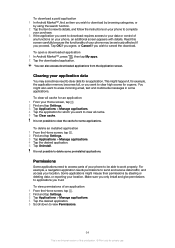
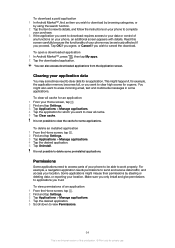
...8482;, find an item you wish to download by browsing categories, or
by stealing or deleting data, or reporting your location. For example, a navigation application needs permissions to delete some applications...details, and follow the instructions on your phone to complete
your purchase. 3 If the application you trust. Make sure you only install and give permissions to applications you want to...
User Guide - Page 60


...you want to several phones, using SyncML™. • synchronize, store and manage your Gmail™ , Google Calendar™, Google™ contacts, and data from other kinds of...phone for synchronization 1 From your Home screen, tap . 2 Tap Settings > Accounts & sync. 3 Make sure the Activate auto-sync checkbox is an Internet version of accounts, depending on the applications installed...
User Guide - Page 65
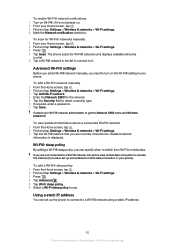
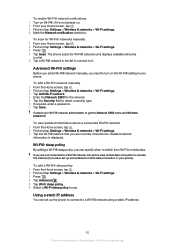
... IP address.
65
This is displayed. Advanced Wi-Fi® settings
Before you add a Wi-FI® network manually, you can set up the phone to connect to mobile data.
To enable Wi-Fi® network notifications 1 Turn on Wi-Fi®, if it . To scan for Wi-Fi® networks and displays...
User Guide - Page 67


... hotspot checkbox. If you are active
To share your phone's data connection using a USB cable. The phone starts broadcasting its mobile network
data connection with up to eight devices at once, by turning your phone's data connection and SD card over the USB connection. To rename or secure your phone's mobile data connection with a single computer using a USB cable 1 Use...
User Guide - Page 100
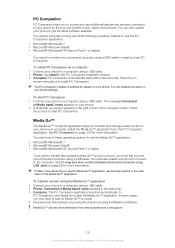
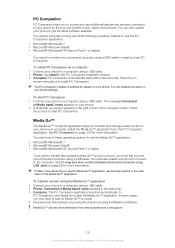
... from www.sonyericsson.com/support.
100
This is enabled by default on page 98 for more information. You need to connect your phone and computer using a USB cable to install and use the Media Go™ application, see the help section in the main menu of these operating systems to use additional...
User Guide - Page 103
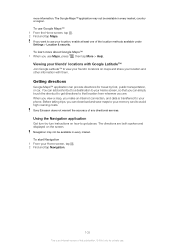
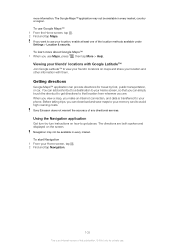
...at least one of any directional services. The directions are . If you make an Internet connection, and data is an Internet version of this publication. © Print only for travel by -turn -by foot, ...This is transferred to avoid high roaming costs. To start Navigation 1 From your phone. Navigation may not be available in every market, country or region. To use Maps, press , then tap More...
User Guide - Page 108
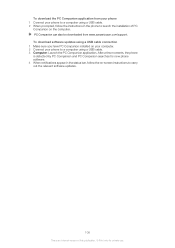
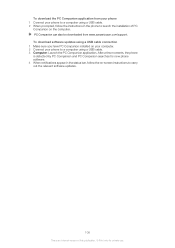
... updates using a USB cable connection 1 Make sure you have PC Companion installed on your computer. 2 Connect your phone to launch the installation of this publication. © Print only for new phone software. 4 When notifications appear in the status bar, follow the instructions in the phone to a computer using a USB cable. 3 Computer: Launch the PC Companion...
User Guide - Page 109


... your settings and other data when you install an application, and erase all of this publication. © Print only for private use the network-provided values. Wireless & networks Call settings Sound
Display Location & security Applications Accounts & sync
Privacy
Storage
Language & keyboard Voice input & output Accessibility Date & time About phone
Manage your wireless connections and...
User Guide - Page 118


... any time and without notice. No license is protected by MPEG LA to restriction under the MPEG-4 visual and AVC patent portfolio licenses for your mobile phone. Prior to additional terms of use of Microsoft. Use of any additional content, please verify that you to upgrade WMDRM to access WMDRM-protected content...
SAR information - Page 2


...SAR levels of measurement known as the Specific Absorption Rate, or SAR. SAR data information for residents in countries that include safety margins designed to assure the ...
English
Radio wave exposure and Specific Absorption Rate (SAR) information
This mobile phone model MT11i has been designed to comply with the phone transmitting at the ear is an Internet version of tissue (for example...
Environmental declaration - Page 1


... present in plastic housing. 2.7 Surface parts that can be found on the Internet site www.sonyericsson.com/sustainability
Mobile Phone XperiaTM neo V
Size 116 x 57 x 13 mm
Weight1 126 grams
Environmental Declaration for Mobile Phone XperiaTM neo V
Requirement Fulfilled
Yes
No
1 Environmental Policy and Management System
1.1 The company has a documented environmental policy approved by the...
Similar Questions
How To Use Gps Data With Sony Ericsson Xperia Neo V
(Posted by tomv7Kwaz 9 years ago)
How To Format Manually My Sony Ericsson Xperia Neo V
(Posted by mohdapsar6786 10 years ago)
How Install Sony Ericsson Xperia Neo Game Data File
(Posted by tivir 10 years ago)
When Is The Released Date Of Xperia Neo V? Please Advise :) Thanks
(Posted by michellepabiles 10 years ago)

