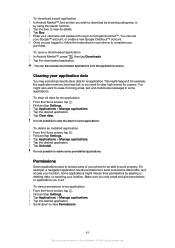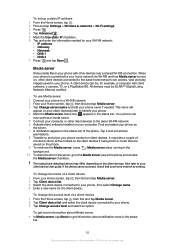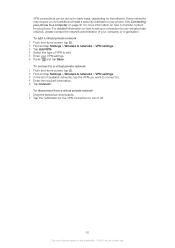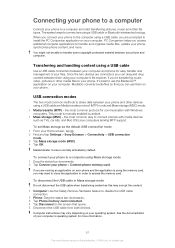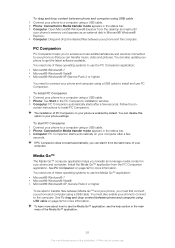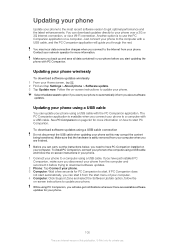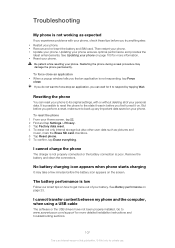Sony Ericsson Xperia neo Support Question
Find answers below for this question about Sony Ericsson Xperia neo.Need a Sony Ericsson Xperia neo manual? We have 1 online manual for this item!
Question posted by janekiran on October 2nd, 2013
Xperia Neo V Cannot Install 4.1.b.0.587
The person who posted this question about this Sony Ericsson product did not include a detailed explanation. Please use the "Request More Information" button to the right if more details would help you to answer this question.
Current Answers
Related Sony Ericsson Xperia neo Manual Pages
Similar Questions
Why The Xperia Neo Mt15i Does Not Display Home Screen?
Why the Sony Ericsson Xperia neo MT15i does not start and display the home screen? It shows only "SO...
Why the Sony Ericsson Xperia neo MT15i does not start and display the home screen? It shows only "SO...
(Posted by hiralal0 9 years ago)
How To Install 4.1.b.0.587 In Live With Walkman
(Posted by mommitche 10 years ago)
Xperia Neo V Problem
i have xperia neo V problem is that i won't be able to start my mobile since last nigh it shows red ...
i have xperia neo V problem is that i won't be able to start my mobile since last nigh it shows red ...
(Posted by skhot 11 years ago)
I Updated My Xperia Neo V To 4.1.b.0.587 Ics Update. Sound Is Not Working Now
I updated my Xperia Neo V to 4.1.b.0.587 the latest Sony update on ICS. Since then my phone's sound ...
I updated my Xperia Neo V to 4.1.b.0.587 the latest Sony update on ICS. Since then my phone's sound ...
(Posted by yashwanth1505 11 years ago)
Sony Ericsson Xperia Neo Games Not Working Properly
i have brought a new xperia neo and download shadowgun and dead space but the game hangs every time....
i have brought a new xperia neo and download shadowgun and dead space but the game hangs every time....
(Posted by nileshdarundex 11 years ago)