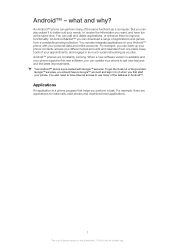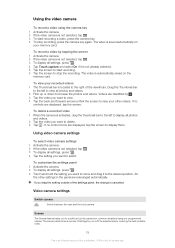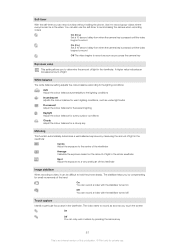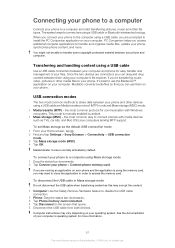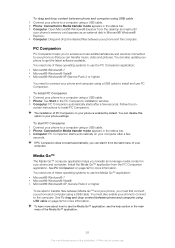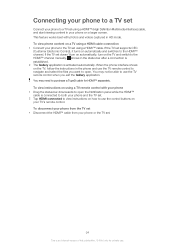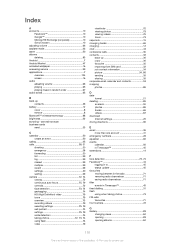Sony Ericsson Xperia neo Support Question
Find answers below for this question about Sony Ericsson Xperia neo.Need a Sony Ericsson Xperia neo manual? We have 1 online manual for this item!
Question posted by chakrabhise on April 12th, 2012
You Tube Online Videos Cant Drive Contineously..but My Frnd Nokia Do It.help
The person who posted this question about this Sony Ericsson product did not include a detailed explanation. Please use the "Request More Information" button to the right if more details would help you to answer this question.
Current Answers
Related Sony Ericsson Xperia neo Manual Pages
Similar Questions
How To Transfer Movies Videos From Computer To Gallery Of Sony Ericsson Xperia
arc s
arc s
(Posted by sbadkira 10 years ago)
Help Cannot Find Chinese Character In Xperia Keyboard Sony Neo L
(Posted by geki 10 years ago)
Have Deleted My Contacts Cant Store New Ones In Can Anyone Help?
(Posted by sarahlee21 11 years ago)
My Sony Xperia Neo Has No Power Pls Help..
(Posted by allanu1974 11 years ago)