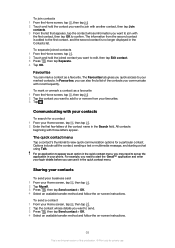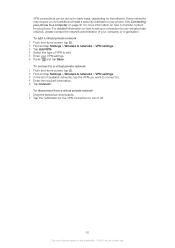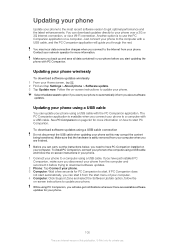Sony Ericsson Xperia neo Support Question
Find answers below for this question about Sony Ericsson Xperia neo.Need a Sony Ericsson Xperia neo manual? We have 1 online manual for this item!
Question posted by mickey11 on March 29th, 2012
Transfer My Contacts From My Old Phon To M
please tell me how i can transfer my contacts from my old phone on to my new phone manually
Current Answers
Related Sony Ericsson Xperia neo Manual Pages
Similar Questions
Have Deleted My Contacts Cant Store New Ones In Can Anyone Help?
(Posted by sarahlee21 11 years ago)
Where Is The Message Center No In Sony Hazel Mobile Phone..?
where is the message center no in sony Hazel mobile phone..?
where is the message center no in sony Hazel mobile phone..?
(Posted by flameyas 11 years ago)
Saving Contacts For Transferring To A Computer Or Another Mobile Phone
How can I save the contacts in my present mobile phone to transfer them to another mobile or a compu...
How can I save the contacts in my present mobile phone to transfer them to another mobile or a compu...
(Posted by pyfonjallaz 12 years ago)
Transfer Contacts To Computer
How do I transfer contacts to my computer so that I can clean them up and then transfer them back to...
How do I transfer contacts to my computer so that I can clean them up and then transfer them back to...
(Posted by marilynmckay 12 years ago)
How Do I Enter A Contact Into My New Phone.it Is Unbelievably Difficult After No
How do I enter a contact? where is the alarm? wherre is the diary? do you have a conversion program?...
How do I enter a contact? where is the alarm? wherre is the diary? do you have a conversion program?...
(Posted by teresa200641 12 years ago)