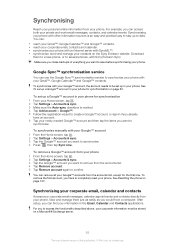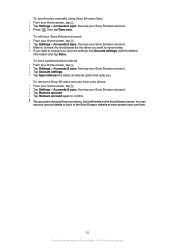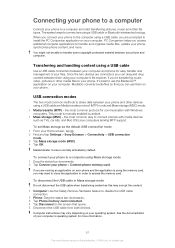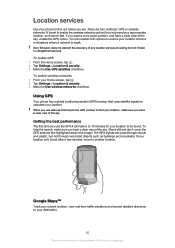Sony Ericsson Xperia neo Support Question
Find answers below for this question about Sony Ericsson Xperia neo.Need a Sony Ericsson Xperia neo manual? We have 1 online manual for this item!
Question posted by thornAusti on August 22nd, 2014
Sony Erricson Neo Stolen How To Get It Back
The person who posted this question about this Sony Ericsson product did not include a detailed explanation. Please use the "Request More Information" button to the right if more details would help you to answer this question.
Current Answers
Related Sony Ericsson Xperia neo Manual Pages
Similar Questions
How To Change Input Keyboard Type In Sony Ericcsson Neo
(Posted by mapyr 10 years ago)
How Can Change Imei Number In Sony Ericsson Neo
(Posted by elpo 10 years ago)
Whether Sony Erricson P1 I Supports Whatsapp?
whether sony erricson p1 i supports whatsapp?
whether sony erricson p1 i supports whatsapp?
(Posted by ravi99kg 10 years ago)
My E10i Sony Ericsson Is Stolen
my e10i sony ericsson is stolen and i dont have emie
my e10i sony ericsson is stolen and i dont have emie
(Posted by tntlovertoyota 11 years ago)
How To Remove Screen Lock Form Sony Ericsson Neo
(Posted by lokeshcool054 11 years ago)