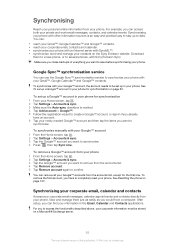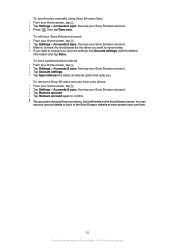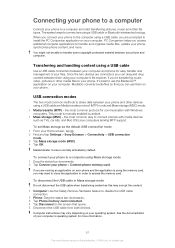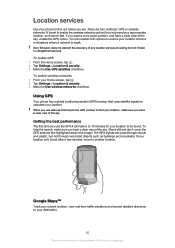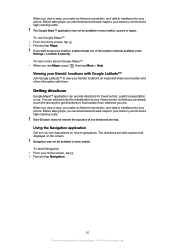Sony Ericsson Xperia neo Support Question
Find answers below for this question about Sony Ericsson Xperia neo.Need a Sony Ericsson Xperia neo manual? We have 1 online manual for this item!
Question posted by mia1 on September 30th, 2012
Sony Ericsson Xperia Neo Will Not Turn On.
IT WILL CHARGE, THE ONLY LIFE SHOWING IS WHEN PLUGGED INTO MAINS ON CHARGE A GREEN LIGHT SOON AS UNPLUGGED NO LIGHTS AND WILL NOT POWER ON PLEASE HELP
Current Answers
Answer #1: Posted by Fancis376 on November 8th, 2012 12:39 PM
The motherboard or the software may be damage, try to format the phone and install the software again, take it to an specialist if you don't know how, if the problems continue after that, the motherboard most be damage and is cheaper to buy a new phone than a new motherboard, It may be The battery, try using an other battery.
Related Sony Ericsson Xperia neo Manual Pages
Similar Questions
Sony Ericsson Xperia Wont Turn On Green Light Blinking
(Posted by buthe 10 years ago)
I Updated My Xperia Neo V To 4.1.b.0.587 Ics Update. Sound Is Not Working Now
I updated my Xperia Neo V to 4.1.b.0.587 the latest Sony update on ICS. Since then my phone's sound ...
I updated my Xperia Neo V to 4.1.b.0.587 the latest Sony update on ICS. Since then my phone's sound ...
(Posted by yashwanth1505 11 years ago)
Will Not Turn On Fully Charged. When Charging Has Green Light
(Posted by mia1 11 years ago)
Where Is The Message Center No In Sony Hazel Mobile Phone..?
where is the message center no in sony Hazel mobile phone..?
where is the message center no in sony Hazel mobile phone..?
(Posted by flameyas 11 years ago)
Saving Contacts For Transferring To A Computer Or Another Mobile Phone
How can I save the contacts in my present mobile phone to transfer them to another mobile or a compu...
How can I save the contacts in my present mobile phone to transfer them to another mobile or a compu...
(Posted by pyfonjallaz 12 years ago)