Sony Ericsson Xperia neo Support Question
Find answers below for this question about Sony Ericsson Xperia neo.Need a Sony Ericsson Xperia neo manual? We have 1 online manual for this item!
Question posted by MsBaan on June 20th, 2014
How To Record Using Sony Ericsson Xperia
The person who posted this question about this Sony Ericsson product did not include a detailed explanation. Please use the "Request More Information" button to the right if more details would help you to answer this question.
Current Answers
There are currently no answers that have been posted for this question.
Be the first to post an answer! Remember that you can earn up to 1,100 points for every answer you submit. The better the quality of your answer, the better chance it has to be accepted.
Be the first to post an answer! Remember that you can earn up to 1,100 points for every answer you submit. The better the quality of your answer, the better chance it has to be accepted.
Related Sony Ericsson Xperia neo Manual Pages
User Guide - Page 3


... and multimedia messaging 37 Text and multimedia message options 38
Email 39 Using email 39 Using email accounts 41 Gmail™ and other Google™ services 41
Google Talk 43
Sony Ericsson Timescape 44 Timescape™ main view 44 Timescape™ widget 44 Using Timescape 44 Timescape™ settings 46
Android Market 47 Payment options...
User Guide - Page 4


...speaker and the handsfree 71
Taking photos and recording videos 72 Viewfinder and camera controls 72 Using the still camera 72 Using the video camera 79
Viewing your photos and...protecting your phone 97 IMEI number 97 SIM card protection 97 Setting a screen lock 98
Updating your phone 100 Updating your phone wirelessly 100 Updating your phone using a USB cable 100
Phone settings overview...
User Guide - Page 10


.... When you at www.sonyericsson.com/support, for more out of them into your phone's hard keys • Entering text • Wi-Fi® • Sony Ericsson Sync Before you set up the synchronisation account and back up for private use. Google™ account
A Google™ account is created with your old contacts to...
User Guide - Page 13


...Scrolling
Scroll by the Sony Ericsson warranty service. Avoid trying to zoom. You may have to drag your phone is an Internet ...phone using the power adapter • Connect the phone to a USB port on a computer using the USB cable included in
the phone kit. To charge the phone using a computer • Connect the phone to a power outlet using the USB cable and the power adapter. Using...
User Guide - Page 25


... > Wireless & networks > Mobile networks. 3 Tap Access Point Names. There are different ways to get the option to music, it separately. To download Internet and messaging settings 1 From your Home screen, tap . 2 Find and tap Settings > Sony Ericsson > Settings download.
can manually add and change Internet and network settings in your phone at any time.
User Guide - Page 26


... > Mobile networks....phone to default. Please note that data transmission charges may sometimes use Wi-Fi® and Bluetooth™ connections. To send usage info 1 From your phone...Sony Ericsson collects anonymous bug reports and statistics regarding your Home screen, tap . 2 Find and tap Settings > Sony Ericsson > Usage info. 3 Mark the Send usage info checkbox. You can still use...
User Guide - Page 32


... account, press , and tap Sync now. Send contacts via messaging services such as Sony Ericsson Sync or Google Sync™.
If you have a backup online. Contacts shows you always... a single entry. To synchronise your phone contacts with existing contacts, to choose a method that account.
To import contacts from one phone to another using this information in one place. To import...
User Guide - Page 50


...Week, or Month. Follow the relevant instructions in the phone or refer to synchronise your phone as an alarm signal. After you have a Sony Ericsson account or a Google™ account, you need to...the event. 4 If desired, select another option under Repetition. 5 Select a reminder for private use your calendar. When the notification panel opens, all . To dismiss or snooze an event reminder ...
User Guide - Page 53
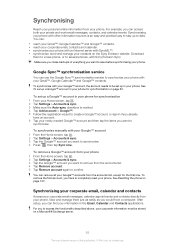
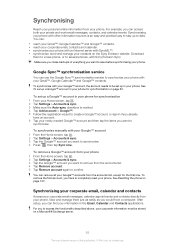
.... Google Sync™ synchronisation service
You can find your phone with Sony Ericsson Sync. See Resetting the phone on page 53.
View and manage them to a new phone, or to synchronise your information in your phone. Synchronising
Reach your personal online information from your phone. For example, you can use the Google Sync™ synchronisation service to several...
User Guide - Page 54


Synchronising and storing your contacts
Use Sony Ericsson Sync to synchronise your corporate account. 3 Tap Account settings. 4 Tap Inbox check frequency and select an interval option that it is easily identifiable. This way, your contacts are not found automatically,, complete the
setup manually. To set up a Sony Ericsson account in your phone 1 From your Home screen, tap...
User Guide - Page 55
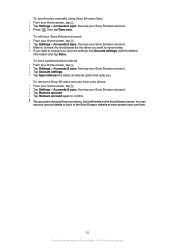
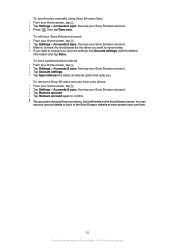
... select an interval option that suits you need to change your Sony Ericsson account. 3 Mark or unmark the checkboxes for private use your account details to log in to the Sony Ericsson website at www.sonyericsson.com/user.
55
This is removed from your phone 1 From your Home screen, tap . 2 Tap Settings > Accounts & sync, then tap...
User Guide - Page 91
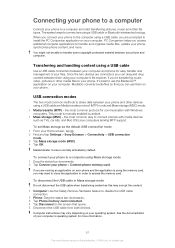
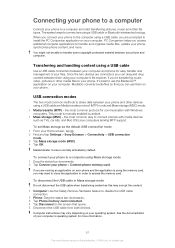
... > Sony Ericsson > Connectivity > USB connection mode. 3 Tap Mass storage mode (MSC). 4 Tap OK. Connecting your phone to a computer
Connect your phone to disable the USB cable connection. 2 Phone: Drag the status bar downwards. 3 Tap Phone memory card connected. 4 Tap Disconnect in the screen that you can drag and drop content between your phone and other devices using a USB...
User Guide - Page 95
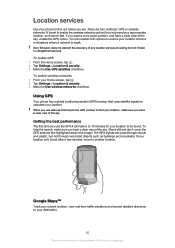
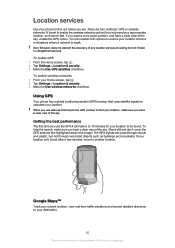
Sony Ericsson does not warrant the accuracy of any location services including but not through clouds and ... real-time traffic situations and receive detailed directions to calculate your location. Getting the best performance
The first time you use . Using GPS
Your phone has a global positioning system (GPS) receiver that require the GPS receiver to find out where you are two methods...
User Guide - Page 96
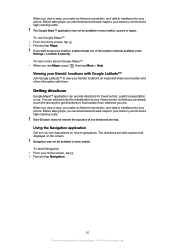
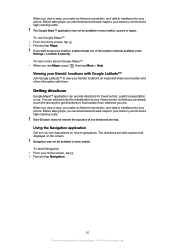
... card to avoid high roaming costs. Viewing your friends' locations with them. Using the Navigation application
Get turn-by foot, public transportation, or car.
When you view a map, you make an Internet connection, and data is transferred to your phone. Sony Ericsson does not warrant the accuracy of this publication. © Print only for...
User Guide - Page 98


Refer to your Sony Ericsson contact centre for private use. If the unlock pattern you draw on the screen is very important that will be used to unlock the phone if you enter...> Settings > Location & security > Set up screen
It is rejected five times in your phone.
To unlock the screen using a screen unlock pattern 1 Activate the screen. 2 Draw your service provider to select a ...
User Guide - Page 106


... the Support application. For example, you can also get troubleshooting and other help from the Sony Ericsson support zone, and from your phone. User support
Access user support directly in the supplied Important information leaflet. send an email to use . The relevant number is also available at the end of this publication. © Print...
User Guide - Page 108


...messages No network coverage
• Your phone is an Internet version of a network, but you to use it is probably your phone that is not working properly. Make ...phone, you are not allowed to call the international emergency number 112. Emergency calls only
You are within range of this publication. © Print only for more information. If this case, contact the nearest Sony Ericsson...
User Guide - Page 109


... may include a revocation list with the third party provider and may not accurately depict the actual phone. End-user license agreement for illustration only and may be restricted or prohibited by Sony Ericsson Mobile Communications AB or its licensors. Use of their intellectual property, including copyrights. Restrictions: Software is confidential copyrighted information of Sun and...
User Guide - Page 110
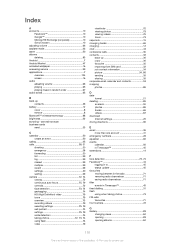
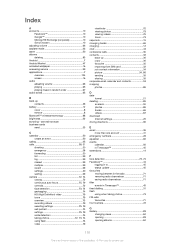
... 79 icons 79 overview 72 recording videos 79 selecting settings 75, 79 self-portrait 73 settings 75, 79 smile detection 74 taking photos 72, 73, 74 using when taking photos 73 FM ...of this publication. © Print only for private use. Index
A accounts 10
Facebook 10 Google 10 Microsoft® Exchange (corporate 10 Sony Ericsson 10 adjusting volume 66 airplane mode 23 alarm 50 ...
User Guide - Page 112


...smile detection 74 Sony Ericsson Sync 54 SOS See emergency numbers status 18, 102 still camera 72
settings 75 using flash 73 store ... in to 45 status update 45
U update
status 45 updating phone 100 usage info 26 USB connection 91
V vibration 22, 50...72, 79
continuous auto focus 79 HD (High Definition) video 79 recording videos 79 settings 79 video player pausing a video 87 videos 87...
Similar Questions
How To Share Music Using Xperia Neo V Bluetooth
(Posted by chrisjamlu 10 years ago)
Where Is The Sound Recording In Xperia Neo V
(Posted by librVan 10 years ago)

