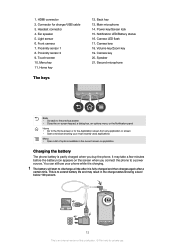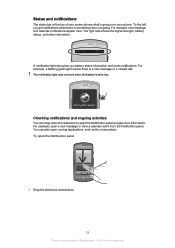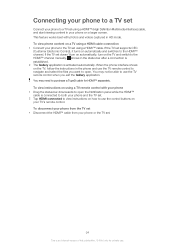Sony Ericsson Xperia neo Support Question
Find answers below for this question about Sony Ericsson Xperia neo.Need a Sony Ericsson Xperia neo manual? We have 1 online manual for this item!
Question posted by kimcucpham on May 12th, 2012
What Is Panel To Unlock Phone ?
we bought a new sonyericsson W8 walkman Xperia from costco, but don't know what is the pannel to draw to unlock the phone, please advise
Current Answers
Related Sony Ericsson Xperia neo Manual Pages
Similar Questions
How To Send Mms Text From Sony Ericsson Xperia Ion At&t Unlocked Phone
(Posted by duhjmgr 10 years ago)
How To Record Sound With Phone Android Xperia Neo V
(Posted by datrieuj 10 years ago)
I Did Not Open My Mobile Sony Xperia U (st25i) Internal Memory
(Posted by madhukachhawah944 11 years ago)
Screen Unlock Question Xperia Neo
please advice the answer of screen unlock security question
please advice the answer of screen unlock security question
(Posted by aalhallaq 11 years ago)
Every Time I Try To Make A Call Or Answer A Call On My Xperia Ray The Phone Dies
The phone dies when i try to make or try to receive a call
The phone dies when i try to make or try to receive a call
(Posted by mulayil 11 years ago)