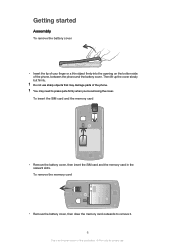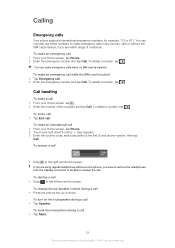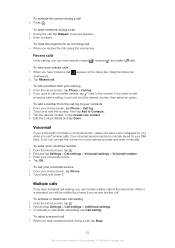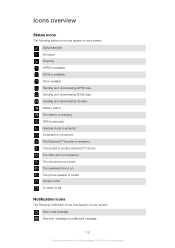Sony Ericsson Xperia neo Support Question
Find answers below for this question about Sony Ericsson Xperia neo.Need a Sony Ericsson Xperia neo manual? We have 1 online manual for this item!
Question posted by elleinad59 on May 17th, 2012
Cannot See New Messages
Hi, I just changed my sim card and this weird thing strarted happening. You see, I imported all my contacts and messages from my previous simcard, however, now when I use the phone, I get the notification for new messages but they don't automatically go to the top of the message section. Also, when I finally scroll down to that person's name, I can see the first part of the message they sent. However, when I click on their name, the message aappears non-existant. As in all I see is the previous messages before I changed the sim card. New messages I send also can't be seen, i don't know why. But they are being recieved.
Any help would be greatly appreciated. I need replies ASAP!
Current Answers
Related Sony Ericsson Xperia neo Manual Pages
Similar Questions
How To Transfer Contacts To Sim Card Sony Ericsson Xperia
(Posted by JHooaiu772 9 years ago)
Xperia Neo Your Sim Card Does Not Allow Connection To This Network
(Posted by yesiiv 10 years ago)
Where Is The Message Center No In Sony Hazel Mobile Phone..?
where is the message center no in sony Hazel mobile phone..?
where is the message center no in sony Hazel mobile phone..?
(Posted by flameyas 11 years ago)
Saving Contacts For Transferring To A Computer Or Another Mobile Phone
How can I save the contacts in my present mobile phone to transfer them to another mobile or a compu...
How can I save the contacts in my present mobile phone to transfer them to another mobile or a compu...
(Posted by pyfonjallaz 12 years ago)
My Suny Xperia Is Not Taking My Sim Card What Should I Do Now ?
i want you to help me look into it
i want you to help me look into it
(Posted by planet14 12 years ago)