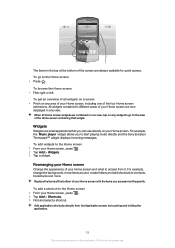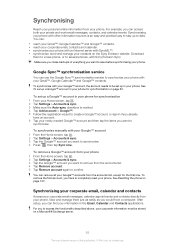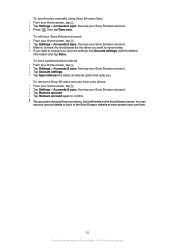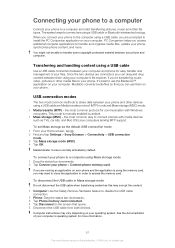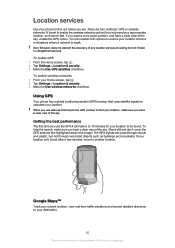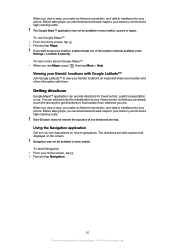Sony Ericsson Xperia neo Support Question
Find answers below for this question about Sony Ericsson Xperia neo.Need a Sony Ericsson Xperia neo manual? We have 1 online manual for this item!
Question posted by larsfai on April 22nd, 2014
How To Make A Password For Messages On Sony Ericsson Xperia Arc
The person who posted this question about this Sony Ericsson product did not include a detailed explanation. Please use the "Request More Information" button to the right if more details would help you to answer this question.
Current Answers
Related Sony Ericsson Xperia neo Manual Pages
Similar Questions
How To Delete A Single Message Xperia Arc
(Posted by hotpijbarr 9 years ago)
Can You Make Password Protected Folders Xperia Ion
(Posted by busRki 9 years ago)
How Do You Make The Sony Xperia Play After The Update To Call Your Contacts
(Posted by chevysw 10 years ago)
Ou Puis-je Trouver Le Manuel Pour Utilisation D'un Sony Ericsson Xperia Arc S
manuel indiquant signification des icones et l'utilisation, mode d'opération et tout tout, je...
manuel indiquant signification des icones et l'utilisation, mode d'opération et tout tout, je...
(Posted by jrb 12 years ago)
Overføre Kontakter Og Bilder Fra En K750i Til Xperia Arc S
Tlf. mottar ikke tekstmeld. og ikke MMS BLUETOOTH KAN IKKE SENDES ELLER MOTTAS Tlf. er splitter ny...
Tlf. mottar ikke tekstmeld. og ikke MMS BLUETOOTH KAN IKKE SENDES ELLER MOTTAS Tlf. er splitter ny...
(Posted by perfoss 12 years ago)