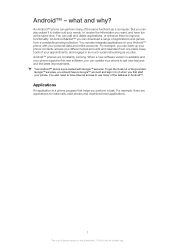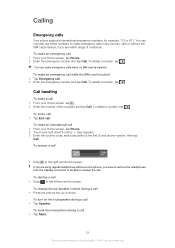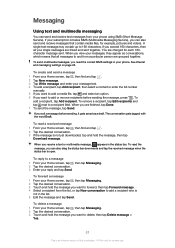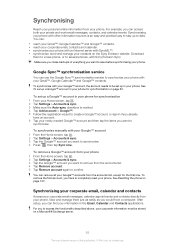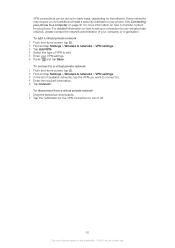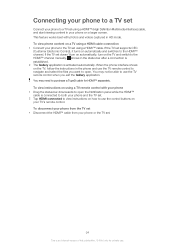Sony Ericsson Xperia neo Support Question
Find answers below for this question about Sony Ericsson Xperia neo.Need a Sony Ericsson Xperia neo manual? We have 1 online manual for this item!
Question posted by shivalic on April 27th, 2012
How To See The Deleted Sms?
I want to know if i connect my phone to the computer, how can i view my deleted SMS? What's the path of the folder where SMS are stored?
Current Answers
Related Sony Ericsson Xperia neo Manual Pages
Similar Questions
Xperia Neo V Cannot Connect To Server Problem
(Posted by Ramonjan 9 years ago)
How To Share Xperia Neo V Internet Connection
(Posted by walidScruf 10 years ago)
Where Is The Message Center No In Sony Hazel Mobile Phone..?
where is the message center no in sony Hazel mobile phone..?
where is the message center no in sony Hazel mobile phone..?
(Posted by flameyas 11 years ago)
Sony Ericsson Xperia Neo V Cannot Connect To Internet
I have problem in connecting to internet for my Sony Ericsson neo V . Please advise
I have problem in connecting to internet for my Sony Ericsson neo V . Please advise
(Posted by michaeltu126 12 years ago)
Saving Contacts For Transferring To A Computer Or Another Mobile Phone
How can I save the contacts in my present mobile phone to transfer them to another mobile or a compu...
How can I save the contacts in my present mobile phone to transfer them to another mobile or a compu...
(Posted by pyfonjallaz 12 years ago)