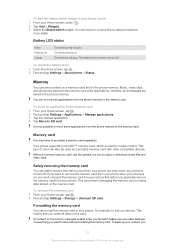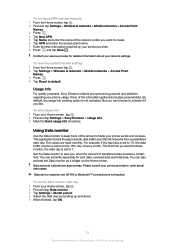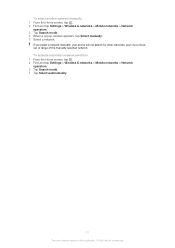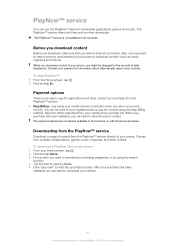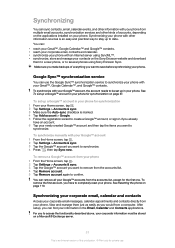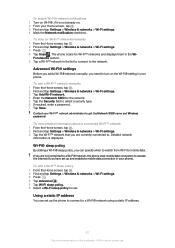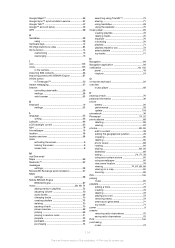Sony Ericsson Xperia mini pro Support Question
Find answers below for this question about Sony Ericsson Xperia mini pro.Need a Sony Ericsson Xperia mini pro manual? We have 1 online manual for this item!
Question posted by rajeevagarkar on March 7th, 2012
Auto Switch Off Problem
bought-26.02.2012. Switches off auto since next day. works after battery re-installation. happened twice since purchase.
Current Answers
Related Sony Ericsson Xperia mini pro Manual Pages
Similar Questions
How To Disable Auto Completion On Xperia Mini Pro
(Posted by vafhare 10 years ago)
Sony Ericsson Xperia Mini How To Turn Off Auto Correct
(Posted by phjohne 10 years ago)
Where Is The Message Center No In Sony Hazel Mobile Phone..?
where is the message center no in sony Hazel mobile phone..?
where is the message center no in sony Hazel mobile phone..?
(Posted by flameyas 11 years ago)
Why Does My Xperia Minipro 10 Shot Off By It Self? Even Though The Battery Is Fu
(Posted by frederikkescheldeagger 12 years ago)
Saving Contacts For Transferring To A Computer Or Another Mobile Phone
How can I save the contacts in my present mobile phone to transfer them to another mobile or a compu...
How can I save the contacts in my present mobile phone to transfer them to another mobile or a compu...
(Posted by pyfonjallaz 12 years ago)