Sony Ericsson Xperia ion Support Question
Find answers below for this question about Sony Ericsson Xperia ion.Need a Sony Ericsson Xperia ion manual? We have 1 online manual for this item!
Question posted by CObulbu on May 7th, 2014
How To Turn Sony Xperia Ion Turn Off
The person who posted this question about this Sony Ericsson product did not include a detailed explanation. Please use the "Request More Information" button to the right if more details would help you to answer this question.
Current Answers
There are currently no answers that have been posted for this question.
Be the first to post an answer! Remember that you can earn up to 1,100 points for every answer you submit. The better the quality of your answer, the better chance it has to be accepted.
Be the first to post an answer! Remember that you can earn up to 1,100 points for every answer you submit. The better the quality of your answer, the better chance it has to be accepted.
Related Sony Ericsson Xperia ion Manual Pages
User Guide - Page 2


... Using the touchscreen 16 Home screen 18 Accessing and using applications 20 Status and notifications 22 Phone settings menu 23 Typing text 24 Adjusting the volume 29 Customizing your phone 29 Memory 31 Stereo portable handsfree 32 Turning off data traffic 33 Data roaming 33 Calling 34 Emergency calls 34 Call handling 34...
User Guide - Page 6


... in this User guide are not supported in all countries/regions or by third parties. Sony does not warrant or guarantee the availability or performance of use . Without limitation, this ...Web sites or offered services. Some of this applies to additional terms of use your mobile phone. Use of such programming or services may require separate registration with the third party provider...
User Guide - Page 8
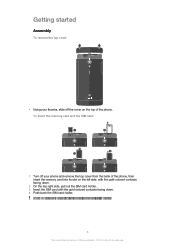
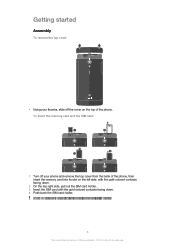
...remove the top cover from the back of the phone, then insert the memory card into its slot on the top of this publication. © Print only for private use. To insert the memory card and the SIM card
1
2
4 3
1 Turn off your thumbs, slide off the cover on the... SIM card holder. The memory card may not be included at purchase in all markets.
8
This is an Internet version of the phone.
User Guide - Page 9
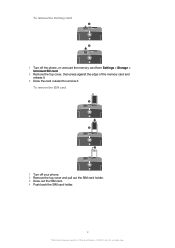
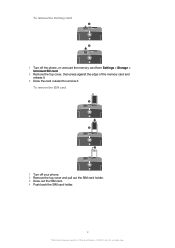
To remove the memory card
1 2
1 Turn off your phone. 2 Remove the top cover and pull out the SIM card holder. 3 Draw out the SIM card. 4 ...version of the memory card and release it.
3 Draw the card outward to remove it. To remove the SIM card
1
2 3
1 Turn off the phone, or unmount the memory card from Settings > Storage > Unmount SD card.
2 Remove the top cover, then press against the edge of...
User Guide - Page 10


... card PIN, tap .
To attach the top cover
1 Place the top cover over the top back of the phone, then fit it later from the Settings menu. Turning the phone on and off . 3 Tap OK. To turn off the phone
1 Press and hold down the power key 2 In the options menu, tap Power off
To...
User Guide - Page 15


... publication. © Print only for available networks, and this from Settings > Wireless & networks > Mobile networks > Data enabled. Otherwise, your phone repeatedly scans for private use the most power. Be sure not to synchronize manually. You can turn them on your phone, with no network coverage. You can help you don't need these features. Improving...
User Guide - Page 16


... are sensitive to make sure only you can now turn your data connection on the touchscreen when you buy it . You can access your phone content. You can also set period of your phone when you are not covered by the Sony warranty service. Your phone screen is cracked or shattered. To access the battery...
User Guide - Page 18
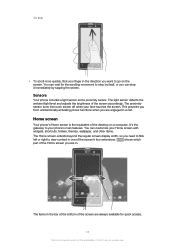
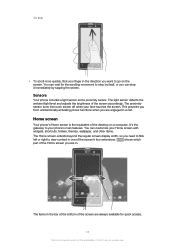
... a light sensor and a proximity sensor. Home screen
Your phone's Home screen is an Internet version of this publication. © Print only for the scrolling movement to view content in one of the desktop on the screen. The proximity sensor turns the touch screen off when your face touches the screen.
The items...
User Guide - Page 24


...keyboard
1
8
2 34
5
6
7
1 Change the character case and turn the phone sideways.
To hide the Android keyboard • When the Android keyboard is an... to use this publication. © Print only for illustration purposes only and may not accurately depict the actual phone. For the keyboard to support this feature, landscape mode must be supported by Google™ to enter text ...
User Guide - Page 25


...• To enter a character visible on -screen keyboard is similar to delete, then tap . The Xperia™ keyboard gives you type a word, tap or until other features such as Gesture input. The... tap the character. • To enter a character variant, touch and hold "e" until appears.
To turn on the caps lock • Before you two different options, the on the space bar of the ...
User Guide - Page 26
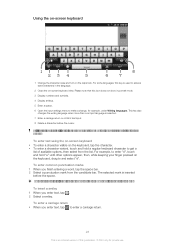
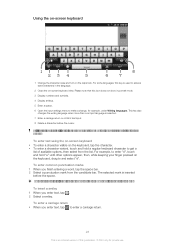
Using the on-screen keyboard
1
23 4
5
8
6
7
1 Change the character case and turn on -screen keyboard view.
To enter common punctuation marks 1 When you enter text, tap to make a change, for illustration purposes only and may not accurately depict the actual phone.
This key also
changes the writing language when more than one input...
User Guide - Page 33


Additional charges may purchase it stops
when you may apply for mobile data connections outside of this publication. © Print only for private use a handsfree 1 Connect a portable handsfree. 2 To answer a call, press the call handling key. To turn off all data connections with the phone, you receive a call and resumes when the call has...
User Guide - Page 69


.... 7 Tap Save.
You can also enable the phone to notify you need to turn on . 2 From your Home screen, tap .... 2 Find and tap Settings > Wireless & networks > Wi-Fi settings. 3 Press . 4 Tap Scan. If you are not connected to a Wi-Fi® network, the phone uses mobile data connection to access the Internet (if you can set up the phone...
User Guide - Page 72


...hotspot. This process is an Internet version of eight hot spot clients can share your phone's mobile data connection with your phone, connect your phone to a
computer. 3 From your Home screen, tap . 4 Find and tap ... tap , then find and tap . 3 Tap MY MUSIC. 4 Tap to browse audio by turning your phone into a portable Wi-Fi® hotspot. Go to android.com/tether to get the most current...
User Guide - Page 98


...169; Print only for example, to a Picasa™ web album or to From Gallery, you can turn the phone sideways, mark the Auto-rotate screen checkbox under Settings > Display.
1
2
3 4
5 6
1 Tap... you've uploaded to an online service, for private use.
BRAVIA® Engine
Sony's Mobile BRAVIA® Engine technology improves the viewing quality of photos and videos taken with friends...
User Guide - Page 99
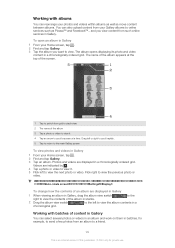
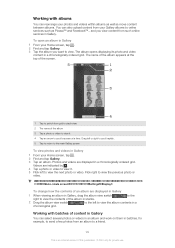
... to view the previous photo or
video. Working with albums
You can rearrange your Home screen, tap . 2 Find and tap Gallery. 3 Tap the album you turn the phone sideways, mark the Auto-rotate screen checkbox under Settings > Display.
User Guide - Page 107


... a USB cable. 3 Computer: Once the phone name appears on . It is enabled on your Home screen, tap . 3 Find and tap Settings > Xperia™ > Connectivity. 4 Tap the paired ...phone. If you're transferring music, video, pictures, or other MTP compatible devices, such as this feature, you want to connect to pair the two devices. The above instructions only work if Windows® 7 is turned...
User Guide - Page 111


...application may not be available in your phone to get turn instructions on maps and share your ...Sony does not warrant the accuracy of the location methods available under Settings > Location & security. To start Navigation 1 From your Home screen, tap . 2 Find and tap Navigation.
111
This is transferred to use Google Maps™, press , then tap Help. If you want to your phone...
User Guide - Page 121


Make sure Airplane mode is turned off. • Your phone is not receiving any network signal, or the received signal is locked.
Contact AT&T and make...our smart tips on page 34 for more out of this case, contact the nearest Sony service center. SIM card is too weak.
I cannot transfer content between my phone and the computer, when using a USB cable
The software or the USB drivers ...
User Guide - Page 124


...Xperia™ ion is capable of operating on your improper use of your mobile phone. Please review the terms and conditions and the associated privacy policy for example, ringtones. Such changes will Sony... in limited areas. This user guide may include a revocation list with the Sony Xperia™ ion product name refers to restriction under the MPEG-4 visual and AVC patent portfolio ...
Similar Questions
How To Turn Off Voice Command On The Sony Xperia Ion
(Posted by garfmark 9 years ago)
Sony Xperia Ion How To Make The Backlight Turn On When I Get
(Posted by wvmika 9 years ago)
How To Remove Battery Back Cover Sony Xperia Ion Battery
(Posted by brianMAFIOS 10 years ago)

