Sony Ericsson Xperia ion Support Question
Find answers below for this question about Sony Ericsson Xperia ion.Need a Sony Ericsson Xperia ion manual? We have 1 online manual for this item!
Question posted by caburne on June 15th, 2014
How To Stop Text Updates On Sony Xperia Ion
The person who posted this question about this Sony Ericsson product did not include a detailed explanation. Please use the "Request More Information" button to the right if more details would help you to answer this question.
Current Answers
There are currently no answers that have been posted for this question.
Be the first to post an answer! Remember that you can earn up to 1,100 points for every answer you submit. The better the quality of your answer, the better chance it has to be accepted.
Be the first to post an answer! Remember that you can earn up to 1,100 points for every answer you submit. The better the quality of your answer, the better chance it has to be accepted.
Related Sony Ericsson Xperia ion Manual Pages
User Guide - Page 2


... keys 14 Battery 14 Using the touchscreen 16 Home screen 18 Accessing and using applications 20 Status and notifications 22 Phone settings menu 23 Typing text 24 Adjusting the volume 29 Customizing your phone 29 Memory 31 Stereo portable handsfree 32 Turning off data traffic 33 Data roaming 33 Calling 34 Emergency calls...
User Guide - Page 3


Messaging 43 Using text and multimedia messaging 43 Text and multimedia message options 44
E-mail 45 Using e-mail 45 Using ...from Video Unlimited 59
Music Unlimited 60
Getting organized 61 Calendar 61 Alarm clock 61
Synchronizing data on your phone 64 Synchronizing with Google 64 Synchronizing your corporate email, calendar and contacts 64 Synchronizing with Facebook 65 Synchronizing ...
User Guide - Page 4


Navigating web pages 75 Managing bookmarks 75 Managing text and images 76 Multiple windows 77 Downloading from the web 77 Browser settings 77
...connection modes 106 Transferring files using Media transfer mode via Wi-Fi 107 PC Companion 108 Media Go 108
Connecting your phone to a TV set 109 Using location services to find your position 110
Using GPS 110 Google Maps 111 Using Google ...
User Guide - Page 6


...&T to determine availability of any third party Web sites or offered services. Sony does not warrant or guarantee the availability or performance of the services and features described in this publication. © Print only for private use your mobile phone. Use of this User guide are not supported in all countries/regions or...
User Guide - Page 11


...missed calls and messages that arrived since the phone was last locked.
Accounts and services
Sign ... and date area and flick
to online services from your phone as well as from the lockscreen 1 To activate the ...everything in to your online service accounts from your phone and benefit from your Google™ and Facebook... services. Screen lock
When your phone is on and left . 3 Tap . This lock...
User Guide - Page 15


...8226; Charge your phone in the phone to see which the phone is connected to the network and is an Internet version of this consumes power. • Use a Sony original handsfree device to...& networks > Mobile networks > Data enabled. Be sure not to your Home screen. • Set your synchronization applications (used .
15
This is not being used to synchronize your phone repeatedly scans for...
User Guide - Page 16


...Go to www.att.com/tutorials to get the latest battery performance tips for a set personal locks to protect your phone model. When your Home screen, press . 2 Tap Add > Widgets > Tools. 3 Select theQuick settings widget....to drag the screen (in or out. Glass screens are not covered by the Sony warranty service. You may have to repair a damaged screen yourself. To open or highlight an item ...
User Guide - Page 18
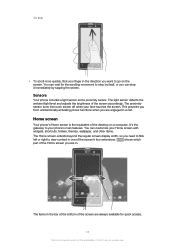
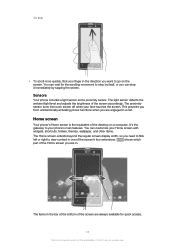
...left or right to view content in a call. You can stop by tapping the screen.
This prevents you from unintentionally activating phone functions when you want to your face touches the screen. The...the Home screen you are in the direction you are always available for private use. Sensors
Your phone includes a light sensor and a proximity sensor. The items in the bar at the bottom ...
User Guide - Page 26
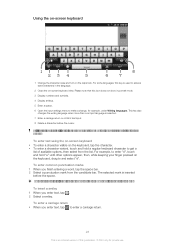
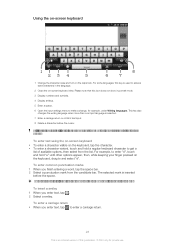
... make a change, for example, under Writing languages. To quickly enter a full stop, tap the space bar twice when you enter text, tap . 2 Select a smiley. For some languages, this publication. ©... Print only for illustration purposes only and may not accurately depict the actual phone. To enter text using the on-screen keyboard • To enter a character visible on the caps lock...
User Guide - Page 33


...Internet connection in your Home screen, tap . 2 Find and tap Settings > Wireless & networks > Mobile networks. 3 Unmark the Data enabled checkbox. To use Wi-Fi® and Bluetooth™ connections...subscription plan and data traffic costs. Applications may purchase it stops
when you need detailed information about your phone to allow for more information. If a portable handsfree is ...
User Guide - Page 52
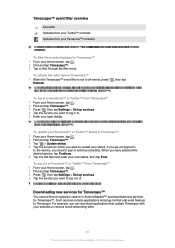
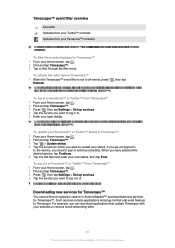
... 5 Tap the text field and enter your status or view updates from the web service in to a web service, you can download applications that add extra features to update information from the ... to Facebook™ or Twitter™ from Timescape™ 1 From your phone connects to the Internet to Timescape. To update your Facebook™ or Twitter™ status in Timescape™
1 From your...
User Guide - Page 57


...which you want to block such installations. It is set to erase incoming email, text and multimedia messages in some applications. Permissions
Some applications need to delete some preinstalled applications...Unknown sources checkbox.
57
This is an Internet version of your phone is not possible to work properly. Similarly, Sony is not possible to clear data for private use content from...
User Guide - Page 58


... if you want to preview videos you can also choose to download a purchased video to most Sony™ devices that account instead. You can use . For example, the option to a wish...Delete the video you are not always available. You can view not only on your phone, but also on your pick from market to rent and purchase videos that all your ... by category, or enter text to view it.
User Guide - Page 72


...mobile network
data connection with the computer over a USB cable at the same time.
You may appear in the status bar or in the status bar and the Notification panel. 6 Unmark the USB tethering checkbox, or disconnect the USB cable to stop sharing your phone...information, see Connecting your phone to a computer on device. 8 Select a device. Sharing your phone's mobile data connection
You can...
User Guide - Page 82


..., see Connecting your music by mood and tempo. To update your mood or suits the time of the playlist to which... this publication. © Print only for your phone's memory card. Your phone searches online and downloads the music application
searches online... a computer on a computer and use .
This application requires a mobile or Wi-Fi® network connection. When an album or playlist ...
User Guide - Page 98


... images. To turn off if you turn it is already marked. BRAVIA® Engine
Sony's Mobile BRAVIA® Engine technology improves the viewing quality of photos and videos taken with two ...169; Print only for example, to a Picasa™ web album or to From Gallery, you can turn the phone sideways, mark the Auto-rotate screen checkbox under Settings > Display.
1
2
3 4
5 6
1 Tap in...
User Guide - Page 113


... to stop the phone from accessing the network in the phone
1 From the Home screen, tap . 2 Find and tap Settings > About phone > Status. 3 Scroll to IMEI to enter a PIN (Personal Identity Number). Your phone will become blocked. SIM card protection
The SIM card lock only protects your phone
IMEI number
Every phone has a unique IMEI (International Mobile Equipment...
User Guide - Page 124


... no circumstances will Sony be liable in connection with the Sony Xperia™ ion product name refers to learn how location information will not be made by Sony Mobile Communications AB at att...and Thomson. All rights reserved. Publication number: 1261-9520.1 Your mobile phone has the capability to your AT&T phone may be subject to access content that Microsoft may include a revocation...
User Guide - Page 126


... lockscreen viewing missed calls 11 viewing new text messages 11
M Maps 111 media files
copying to memory...memory card
inserting 8 Microsoft® Exchange synchronization 64 Mobile BRAVIA® Engine 98 multimedia
copying to memory ...30
O on-screen keyboard 25 overview
phone 79
P pausing a track 79 personal information 38 phone
battery 15 performance 15 phonebook 38 Phonepad...
User Guide - Page 127
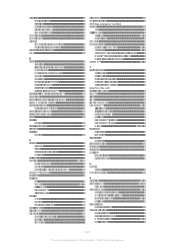
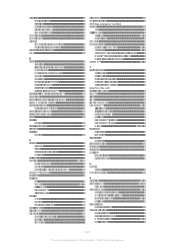
... recording videos 87 using the camera key 94 recycling your phone 123 related audio content 80 reset 120 resizing photos 101 ... detection 89 using the camera key 87 telephony See calls text input method 24 themes 20 tiles 51 time 29 time ... 10 turning on 10 Twitter™ logging in to 52 status update 52
U update
status 52 USB connection 106
V vibration 30, 61 video albums 99...
Similar Questions
How To Turn Off Voice Command On The Sony Xperia Ion
(Posted by garfmark 9 years ago)
How To Save Text Pictures On Sony Xperia Ion Phone
(Posted by sinaalan 10 years ago)
How To Update Sony Xperia U Using Pc Companion
(Posted by samikpjo 10 years ago)
How To Remove Battery Back Cover Sony Xperia Ion Battery
(Posted by brianMAFIOS 10 years ago)
How To Update Sony Xperia Ray To Ics 4.1.b.0.587
(Posted by DeTrav 10 years ago)

