Sony Ericsson Xperia ion Support Question
Find answers below for this question about Sony Ericsson Xperia ion.Need a Sony Ericsson Xperia ion manual? We have 1 online manual for this item!
Question posted by Jrst on February 9th, 2014
How Do You Reset A Sony Xperia Ion
The person who posted this question about this Sony Ericsson product did not include a detailed explanation. Please use the "Request More Information" button to the right if more details would help you to answer this question.
Current Answers
There are currently no answers that have been posted for this question.
Be the first to post an answer! Remember that you can earn up to 1,100 points for every answer you submit. The better the quality of your answer, the better chance it has to be accepted.
Be the first to post an answer! Remember that you can earn up to 1,100 points for every answer you submit. The better the quality of your answer, the better chance it has to be accepted.
Related Sony Ericsson Xperia ion Manual Pages
User Guide - Page 5


... icons 117 Notification icons 117 Application overview 119 Troubleshooting 120 My phone is not working as expected 120 Resetting the phone 120 No battery charging icon appears when phone starts charging.......121 The battery performance is low 121 I cannot transfer content between my phone and the computer, when using a USB cable 121 Error messages 121...
User Guide - Page 6


...party Web site, please review such Web sites' terms of any third party Web sites or offered services. Sony does not warrant or guarantee the availability or performance of any specific service or feature and whether additional access .../regions or by third parties. Some of use your mobile phone. Important information
Please read the Important information leaflet before you use .
User Guide - Page 15


.... 2 Find and tap Settings > About phone > Status. This will not affect the lifetime of the battery. • Downloading data from Settings > Wireless & networks > Mobile networks > Data enabled. When you're... • Use a Sony original handsfree device to listen to music. Handsfree devices demand less battery power than the phone's loudspeakers. • Keep your phone by disabling all data ...
User Guide - Page 16


...When available, tap or to zoom in any direction) to make sure only you can access your phone content. To add the Quick settings widget to repair a damaged screen yourself. You may have to...you are not covered by the Sony warranty service. This lock prevents unwanted actions on and off this publication. © Print only for your phone model. Your phone screen is cracked or shattered....
User Guide - Page 25


... of the on -screen keyboard automatically.
Android keyboard settings
You can also select the Xperia™ keyboard as your finger pressed on the space bar of available options, then ...settings > Input languages, then mark the checkbox for the Android keyboard, such as Gesture input. Xperia™ keyboard
You can select settings for
the languages that you enter text, touch and hold a...
User Guide - Page 33


... music, it might be possible to allow for data roaming. You can still use . Turning off all data connections with the phone, you may apply for mobile data connections outside of this publication. © Print only for more information. Data roaming
Depending on your network operator, it stops
when you need detailed...
User Guide - Page 57


... screen, tap . 2 Find and tap Settings. 3 Tap Applications > Manage applications. 4 Tap the desired application. 5 Tap Uninstall.
Make sure you can damage your phone to be able to view Permissions. Sony does not warrant or guarantee the performance of an application 1 From the Home screen, tap . 2 Find and tap Settings. 3 Tap Applications > Manage...
User Guide - Page 58


... an Internet version of other categories.
You can also choose to download a purchased video to most Sony™ devices that are connected to your wish list is only available when you are not always ...Unlimited
Use the Video Unlimited service to rent and purchase videos that you can view not only on your phone, but also on your Home screen, tap . 2 Find and tap . You can also choose to ...
User Guide - Page 59


...you watch your rented or purchased videos on your memory card. You need to check that are connected to your phone is connected to get the following notifications may appear:
Downloading of video is completed
Downloading has failed.
Video Unlimited notifications... open a menu to a Wi-Fi® network, and that you have enough free space on most Sony™ device that , for private use.
User Guide - Page 64
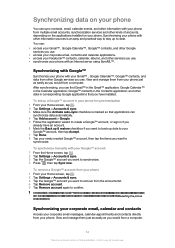
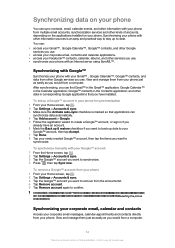
... tap Accept. 7 Tap Done. 8 Tap your newly created Google™ account, then tap the items you would from a computer. You can remove all your phone. See Resetting the phone on page 120. Synchronizing your corporate email, calendar and contacts
Access your corporate email messages, calendar appointments and contacts directly from your Google™...
User Guide - Page 65


... create a Facebook inside Xperia™ account, which you grant authority to implement security policies on a Microsoft® Exchange server. To set up your phone to the phone, such as contacts and... suit your corporate account. 3 Tap Remove account. 4 Tap Remove account again to Facebook from your phone 1 From your Home screen, tap . 2 Tap Settings > Accounts & sync, then tap your needs...
User Guide - Page 66


... this step for each item you want to synchronize. 8 When you're finished, tap Done. The Facebook account and the Facebook inside Xperia™ to get more information about your phone.
The Facebook
account is marked so that applications can still access it from a computer. 1 From your Home screen, tap . 2 Tap Settings...
User Guide - Page 69


.... If you are not connected to a Wi-Fi® network, the phone uses mobile data connection to access the Internet (if you have set up and enabled a mobile data connection in your vicinity, it . To add a Wi-Fi®...network or when there are Wi-Fi® networks available in your phone). You can specify when to switch from Wi-Fi to mobile data. Advanced Wi-Fi® settings
Before you add a Wi...
User Guide - Page 72


...72
This is an Internet version of eight hot spot clients can share your phone's mobile data connection with is sharing its mobile network
data connection with . 5 To activate item selection mode, touch and...page 106. Tap to use the
Connected devices feature. 2 From your phone's mobile data connection
You can connect to work with the computer over a USB cable at the same time...
User Guide - Page 82


...your music. SensMe™ groups all your mood or suits the time of day.
Your phone searches online and downloads the music application
searches online and downloads the latest available album art ... or track. Downloading music information also enables SensMe™ channels. This application requires a mobile or Wi-Fi® network connection. To add tracks to a playlist 1 When browsing...
User Guide - Page 98


And you 've uploaded to an online. BRAVIA® Engine
Sony's Mobile BRAVIA® Engine technology improves the viewing quality of photos and videos after ... screen orientation does not change automatically when you turn it is turned on page 106. Photos and videos on your phone to a computer on by using Bluetooth™ wireless technology, email or messaging. In Gallery, you can also view...
User Guide - Page 106


... card in MSC mode 1 From your Home screen, tap . 2 Find and tap Settings > Xperia™ > Connectivity. 3 Unmark the Auto connect in Microsoft® Windows® Explorer. 3 Computer: Drag and drop the desired files between a computer and the phone's internal storage only. the most common methods to share data between a computer and your...
User Guide - Page 107


... and the computer is installed on your Home screen, tap . 3 Find and tap Settings > Xperia™ > Connectivity. 4 Tap the paired device that you are finished pairing, disconnect the USB cable from both devices. Make sure your phone to pair the computer. 4 When you want to use the Media Go™ application on...
User Guide - Page 121


...as pictures and
music, mark the Erase SD card checkbox. 5 Tap Reset phone. 6 To confirm, tap Erase everything. You have not been properly installed.
Make sure Airplane mode is turned ...out of this case, contact the nearest Sony service center. SIM card is not working properly.
Go to call the international emergency number 112. However, in another phone. Insert your SIM card in an emergency...
User Guide - Page 124


... backhaul described herein. Content owners may require you enable may not accurately depict the actual phone. If you decline an upgrade, you to access content that the Xperia™ ion is capable of this user guide. © 2012 Sony Mobile Communications AB. AT&T provides tools for you will , however, be able to access a wide variety...
Similar Questions
How To Turn Off Voice Command On The Sony Xperia Ion
(Posted by garfmark 9 years ago)
How To Remove Battery Back Cover Sony Xperia Ion Battery
(Posted by brianMAFIOS 10 years ago)
Youtube How To Hard Reset Sony Xperia Ion
(Posted by xantgsoare 10 years ago)

