Sony Ericsson Xperia ion Support Question
Find answers below for this question about Sony Ericsson Xperia ion.Need a Sony Ericsson Xperia ion manual? We have 1 online manual for this item!
Question posted by metagi on June 14th, 2014
How Do You Reply To A Text Message On The Sony Xperia Ion
The person who posted this question about this Sony Ericsson product did not include a detailed explanation. Please use the "Request More Information" button to the right if more details would help you to answer this question.
Current Answers
There are currently no answers that have been posted for this question.
Be the first to post an answer! Remember that you can earn up to 1,100 points for every answer you submit. The better the quality of your answer, the better chance it has to be accepted.
Be the first to post an answer! Remember that you can earn up to 1,100 points for every answer you submit. The better the quality of your answer, the better chance it has to be accepted.
Related Sony Ericsson Xperia ion Manual Pages
User Guide - Page 3


Messaging 43 Using text and multimedia messaging 43 Text and multimedia message options 44
E-mail 45 Using e-mail 45 Using email accounts...Video Unlimited 59
Music Unlimited 60
Getting organized 61 Calendar 61 Alarm clock 61
Synchronizing data on your phone 64 Synchronizing with Google 64 Synchronizing your corporate email, calendar and contacts 64 Synchronizing with Facebook 65 ...
User Guide - Page 6


...information leaflet before you use . Use of the services and features described in this User guide are not supported in advance. Sony does not warrant or guarantee the availability or performance of use . Some of such programming or services may require separate registration ...or feature and whether additional access or usage fees apply.
6
This is an Internet version of use your mobile phone.
User Guide - Page 11


To activate the screen • Briefly press the power key .
To view new text messages from the lockscreen 1 To activate the screen, briefly press the power key . ... press the power key . 2 Drag to the left idle for example, notifications of missed calls and messages that arrived since the phone was last locked. To change audio tracks from a range of services. Accounts and services
Sign in to...
User Guide - Page 15


...usage menu in the phone to bend the connector when removing the cable from the Internet is charging. This setting does not prevent your phone from transmitting data over mobile networks. You can...as YouTube™. Otherwise, your phone, with no network coverage. The battery status LED lights up .
You can do this consumes power. • Use a Sony original handsfree device to listen to...
User Guide - Page 24


... a smiley key when you enter message text. 8 Delete a character before the cursor.
To use the Android keyboard in the language.
2 Display numbers and symbols. 3 Open the input settings menu to enter text • Tap a text entry field.
Using the Android keyboard
1
8
2 34
5
6
7
1 Change the character case and turn the phone sideways. To display the Android...
User Guide - Page 31
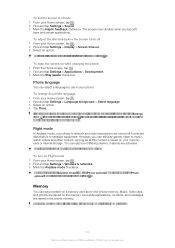
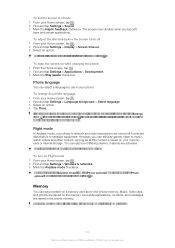
... use in your phone. To keep the...Haptic feedback checkbox. To change the phone language 1 From your Home screen, ...Phone language
You can also be notified by alarms, if alarms are saved in the phone...phone's network and radio transceivers ...phone...phone memory.
To access the Phone options... messages are activated. To turn on while charging the phone...Phone options menu. The screen now vibrates when you...
User Guide - Page 41
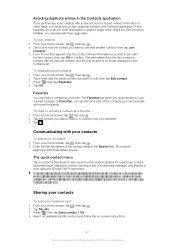
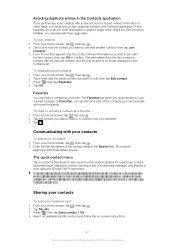
... Enter the first few letters of the contacts you could end up the application in your phone and be logged in to view quick communication options for private use Gmail™ from your...menu
Tap a contact's thumbnail to the application. Options include calling the contact, sending a text or multimedia message, and starting a chat using the Google Talk™ application. To mark or unmark a...
User Guide - Page 43
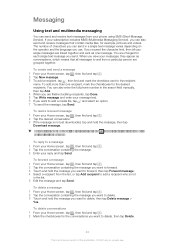
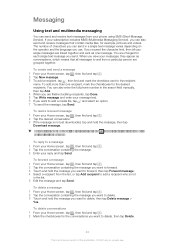
... a single text message varies depending on the operator and the language you can also enter the full phone number in the list. 5 Edit the message and tap Send. To read a received message 1 From your Home screen, tap , then find and mark the checkbox next to delete. 3 Touch and hold the message, then tap
Download message. To reply to a message...
User Guide - Page 44
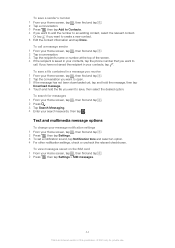
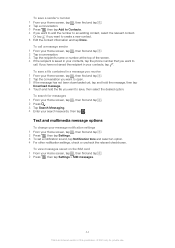
... and tap Done. To save , then select the desired option.
Text and multimedia message options
To change your message notification settings 1 From your search keywords, then tap .
If you have not saved the recipient in a message you receive 1 From your contacts, tap the phone number that you want to save a file contained in your contacts...
User Guide - Page 45
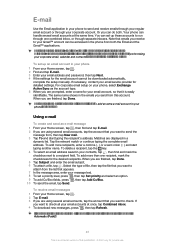
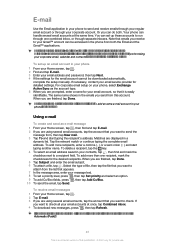
...in a
dynamic list.
You can handle several email accounts, tap the account that appears. 7 In the message area, enter your message text. 8 To set up more recipients, enter a comma ( , ) or a semi colon ( ; ...through your regular email account or through separate inboxes. For corporate email setup on your phone, select Exchange Active Sync as the account type. 5 When you have to be ...
User Guide - Page 46


...your email inbox.
To reply to an e-mail message 1 From your Home screen, tap . 2 Tap E-mail. 3 In your email inbox, touch and hold the message you want to reply to. 4 Tap Reply or Reply all your email accounts ...drag the split bar (located between the email list and the email body) accordingly. In the body text field, pinch two fingers together, or spread them apart, to zoom in or out. 4 To ...
User Guide - Page 48
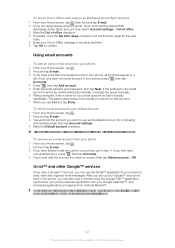
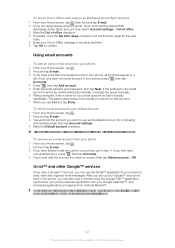
...in all accounts appear in the body text field. 6 Tap OK to work in the phone, you can use . After you set...you send from this publication. © Print only for the auto
reply. 5 Enter your phone to use as your default account 1 From your email account so ... Out of Office message in a
list. Using email accounts
To add an extra e-mail account in your phone 1 From your phone, all areas....
User Guide - Page 57


... Manage applications. 4 Tap the desired application. 5 Scroll down to erase incoming email, text and multimedia messages in some applications.
It is set to work properly. Make sure you trust. Installing applications... transferred via download or other interface to your phone.
Some applications might also want to view Permissions. Sony does not warrant or guarantee the performance of...
User Guide - Page 76


... are viewing a web page, press . 2 Tap More > Find on page. 3 Enter your finger at the start of the text you want to select and then drag it . 6 To paste text into an email, text message or multimedia message, touch and hold a bookmark to open , press . 2 Tap Bookmarks. 3 Tap the bookmark you want to add as...
User Guide - Page 98


...messaging. For more information, see Connecting your Home screen, tap . 2 Find and tap Settings > Display. 3 Unmark the Mobile BRAVIA Engine checkbox if it off Mobile BRAVIA® Engine 1 From your phone...Gallery, you can perform basic editing tasks on page 106.
BRAVIA® Engine
Sony's Mobile BRAVIA® Engine technology improves the viewing quality of this publication. © ...
User Guide - Page 112


...; Call log • Contacts • Applications downloaded from Android Market™ • Multimedia messages • System settings (such as alarms, ringer volume) • Text messages
You do not need to back up music files and photos or videos taken with the phone camera. They are backed up automatically to restore your content and some...
User Guide - Page 117
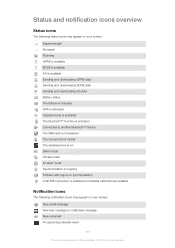
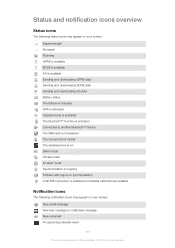
... synchronization A Wi-Fi® connection is enabled and wireless networks are available
Notification icons
The following notification icons may appear on your screen:
New email message New text message or multimedia message New voicemail An upcoming calendar event
117
This is an Internet version of this publication. © Print only for private use.
User Guide - Page 121


... operators allow you are not allowed to get more out of this case, contact the nearest Sony service center.
Error messages No network coverage
• Your phone is an Internet version of your PIN incorrectly 3 times in another phone. Contact AT&T and make sure that is PUK-locked
You have entered your SIM card...
User Guide - Page 124


... illustrations are trademarks or registered trademarks of Sony Mobile Communications AB. 4G speeds delivered by HSPA+ with the Sony Xperia™ ion product name refers to additional terms of use. No license is granted or shall be subject to the fact that you will be obtained from your mobile phone. MPEG Layer-3 audio decoding technology licensed from...
User Guide - Page 126


...calls 11 viewing new text messages 11
M Maps 111 media files
copying to memory card 78 Media Go 108 memory card
inserting 8 Microsoft® Exchange synchronization 64 Mobile BRAVIA® Engine ... 22 panel 22 ringtone 30
O on-screen keyboard 25 overview
phone 79
P pausing a track 79 personal information 38 phone
battery 15 performance 15 phonebook 38 Phonepad 24, 27 photo albums...
Similar Questions
How To Turn Off Voice Command On The Sony Xperia Ion
(Posted by garfmark 9 years ago)
How To Get Text Messages From Xperia Neo To Computer
(Posted by E30m3dbs 9 years ago)
Sony Ericson W20i Mobile Phone
need network unlock code for above model.
need network unlock code for above model.
(Posted by samarjalal30 9 years ago)
How To Remove Battery Back Cover Sony Xperia Ion Battery
(Posted by brianMAFIOS 10 years ago)

