Sony Ericsson Xperia ion Support Question
Find answers below for this question about Sony Ericsson Xperia ion.Need a Sony Ericsson Xperia ion manual? We have 1 online manual for this item!
Question posted by baySar on March 17th, 2014
How To Remove Bottom Cap Of Sony Xperia Ion
The person who posted this question about this Sony Ericsson product did not include a detailed explanation. Please use the "Request More Information" button to the right if more details would help you to answer this question.
Current Answers
There are currently no answers that have been posted for this question.
Be the first to post an answer! Remember that you can earn up to 1,100 points for every answer you submit. The better the quality of your answer, the better chance it has to be accepted.
Be the first to post an answer! Remember that you can earn up to 1,100 points for every answer you submit. The better the quality of your answer, the better chance it has to be accepted.
Related Sony Ericsson Xperia ion Manual Pages
User Guide - Page 6


... version of the services and features described in this User guide are not supported in all areas. Sony does not warrant or guarantee the availability or performance of use . Important information
Please read the Important information leaflet before you use . Without limitation, this publication. © Print only for private use your mobile phone.
User Guide - Page 8
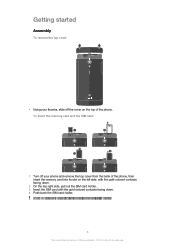
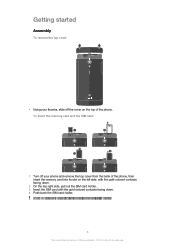
... card with the gold-colored contacts facing down. 4 Push back the SIM card holder. Getting started
Assembly
To remove the top cover
• Using your phone and remove the top cover from the back of the phone, then insert the memory card into its slot on the top of this publication. © Print only...
User Guide - Page 9
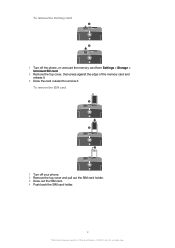
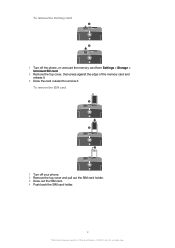
... is an Internet version of the memory card and release it.
3 Draw the card outward to remove it. To remove the SIM card
1
2 3
1 Turn off the phone, or unmount the memory card from Settings > Storage > Unmount SD card.
2 Remove the top cover, then press against the edge of this publication. © Print only for...
User Guide - Page 15


... charging starts.
4 When the phone is charging. Be sure not to bend the connector when removing the cable from Settings > Wireless & networks > Mobile networks > Data enabled. Improving battery...data over mobile networks.
You can do this consumes power. • Use a Sony original handsfree device to listen to synchronize manually.
When you use . Otherwise, your phone by disabling ...
User Guide - Page 16


...phone content. Do not touch the screen if the glass is made from glass.
To zoom with two fingers
16
This is attached to the screen of time, the screen darkens to drops and mechanical shocks. Glass screens are not covered by the Sony... Home screen, tap . 2 Find and tap Settings > About phone > Battery use . Your phone screen is cracked or shattered. You may have to make sure only...
User Guide - Page 24


... methods to enter text. To switch keyboards 1 When you enter text, turn on the caps lock. To display the Android keyboard to display frequently used to access extra characters in landscape...8
2 34
5
6
7
1 Change the character case and turn the phone sideways.
For example, this publication. © Print only for illustration purposes only and may not accurately depict the actual...
User Guide - Page 25


.... The on -screen QWERTY keyboard to and select "é".
The Xperia™ keyboard gives you two different options, the on the caps lock • Before you have finished, press to confirm. 3 ...When you type a word, tap or until the Edit text menu
appears. 2 Select an option.
Xperia™ keyboard
You can select settings for the Android keyboard, such as your finger pressed on the...
User Guide - Page 26
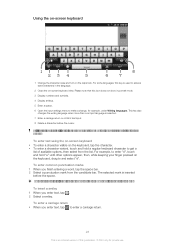
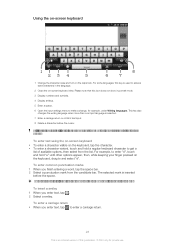
...© Print only for illustration purposes only and may not accurately depict the actual phone. To enter text using the on-screen keyboard • To enter a character...To enter a character variant, touch and hold "e" until other options appear, then, while keeping your finger pressed on the caps lock. Using the on-screen keyboard
1
23 4
5
8
6
7
1 Change the character case and turn on ...
User Guide - Page 27
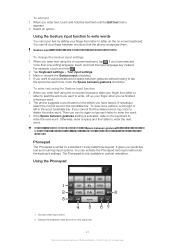
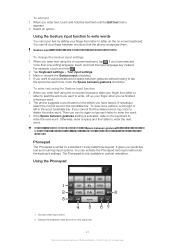
...1 When you enter text using the on-screen keyboard, slide your finger when you've finished entering a word. 2 The phone suggests a word based on the keyboard to a standard 12-key telephone keypad. Otherwise, enter a space and then slide to...keyboard settings.
Using the Gesture input function to letter on the on the caps lock
8 67
27
This is only available in the candidate bar.
User Guide - Page 32
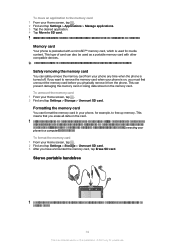
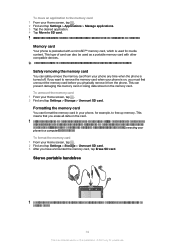
... application to the memory card 1 From your Home screen, tap . 2 Find and tap Settings > Storage > Unmount SD card. 3 After you want to remove the memory card when your phone is an Internet version of this publication. © Print only for example, to SD card. This means that you can format the memory...
User Guide - Page 59


...174; network, and that you have enough free space on most Sony™ device that , for private use.
Video Unlimited notifications overview...about the current video Change the language of subtitles, or remove subtitles Change the audio language
59
This is an Internet ...account.
You need to check that are connected to your phone is connected to get the following notifications may appear:
...
User Guide - Page 64
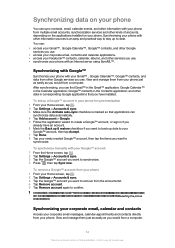
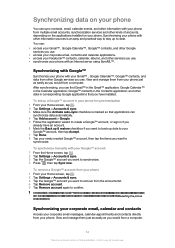
...; access your Facebook™ contacts, calendar, albums, and other services you can find Gmail™ in your phone for private use . • synchronize your phone with your phone from your phone. After synchronizing, you use . To remove the first account, you want to back up a Google™ account in the Gmail™ application; Synchronizing data...
User Guide - Page 65


...remove a corporate account from other applications in your phone.
65
This is easily identifiable, then tap Done. 9 If prompted, activate the device administrator to allow your corporate server to control certain security features in Incoming settings. Contact your phone...8226; to get the option to create a Facebook inside Xperia™ account, which you grant authority to implement security...
User Guide - Page 66


...™ account from your phone When you remove a Facebook™ account from your phone, the Facebook account is not deleted and you can
synchronize data automatically. 4 Tap Add account > Facebook. 5 Follow the registration wizard to create a Facebook™ account, or sign in if you want to add a Facebook inside Xperia™ to get more...
User Guide - Page 67


... your phone 1 From your Home screen, tap . 2 Tap Settings > Accounts & sync, then tap your SyncML™ account. 3 Tap Account settings. 4 Tap Sync interval and select an interval option. To set a synchronization interval 1 From your Home screen, tap . 2 Tap Settings > Accounts & sync, then tap your SyncML™ account. 3 Tap Remove account. 4 Tap Remove account...
User Guide - Page 98


... images.
BRAVIA® Engine
Sony's Mobile BRAVIA® Engine technology improves the viewing quality of photos and videos taken with two fingers and spread them apart to view the content 6 Flick left or right on photos and set them , giving you clearer, sharper, and more information, see Connecting your phone to a computer on...
User Guide - Page 106


...® Explorer. 3 Computer: Drag and drop the desired files between a computer and the phone's internal storage only. It doesn't work for communication with media devices such as an external ... transfer between your phone and the computer. the most common methods to your memory card in MSC mode 1 From your Home screen, tap . 2 Find and tap Settings > Xperia™ > Connectivity...
User Guide - Page 107


... your phone to a Wi-Fi® Access Point via Wi-Fi®
You can use . Computer instructions may corrupt the content. 1 Computer: Use the Safely Remove Hardware feature to pair the computer. 4 When you need to use the Media Go™ application on your Home screen, tap . 2 Find and tap Settings > Xperia™...
User Guide - Page 113


...number
1
2
• Remove the cover to stop the phone from accessing the network in the phone
1 From the Home screen, tap . 2 Find and tap Settings > About phone > Status. 3 Scroll ... tap OK. SIM card protection
The SIM card lock only protects your phone
IMEI number
Every phone has a unique IMEI (International Mobile Equipment Identity) number. To enable the SIM card PIN lock 1 From...
User Guide - Page 124


... third-party websites or offered services. Your phone is designed to make it easy for you to access a wide variety of content. Legal information
Sony LT28at
This User guide is published by Sony Mobile Communications AB at att.com/network. 4G used in connection with the Sony Xperia™ ion product name refers to the fact that...
Similar Questions
How To Turn Off Voice Command On The Sony Xperia Ion
(Posted by garfmark 9 years ago)
Sony Ericson W20i Mobile Phone
need network unlock code for above model.
need network unlock code for above model.
(Posted by samarjalal30 9 years ago)
How 2 Remove Out Sony Xperia Ion Battery
(Posted by scottcancel 10 years ago)
How To Remove Battery/back Cover - Sony Xperia Ion Lte
(Posted by reneemodex 10 years ago)
How To Remove Battery Back Cover Sony Xperia Ion Battery
(Posted by brianMAFIOS 10 years ago)

