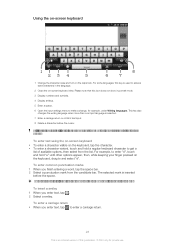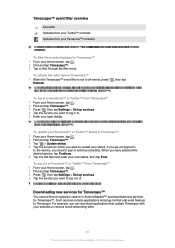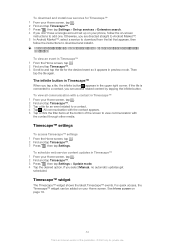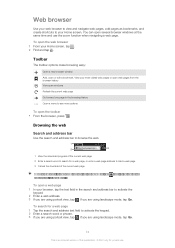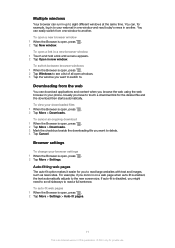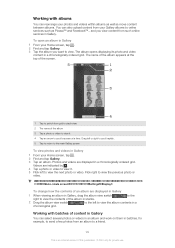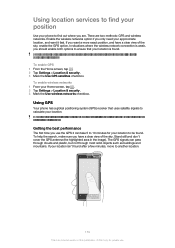Sony Ericsson Xperia ion Support Question
Find answers below for this question about Sony Ericsson Xperia ion.Need a Sony Ericsson Xperia ion manual? We have 1 online manual for this item!
Question posted by terilwatkins on April 25th, 2013
How To Do I Make My Sony Ion Text Screen To Be Landscape View
its stuck in vertical and I perfer texting on wide screen.
Current Answers
Answer #1: Posted by TexasDeviL on April 25th, 2013 10:13 AM
Look in settings under display. select screen orientation. check the box beside auto
If you agree that the answer I provided is correct please remember to "accept" and/or mark it as "helpful" so I know I'm doing a good job. Thank you, I would really appreciate it.
[automotive mechanic and phone modding enthusiast]
Related Sony Ericsson Xperia ion Manual Pages
Similar Questions
How Can I Make My Wallpaper Full Screen Xperia Neo
(Posted by AmbaMa 9 years ago)
Sony Ion Cannot Display
when i on sony ion cannot on display...why??? when i charge can when i touch button on cannot start ...
when i on sony ion cannot on display...why??? when i charge can when i touch button on cannot start ...
(Posted by thefaheym 11 years ago)