Sony Ericsson Xperia ion Support Question
Find answers below for this question about Sony Ericsson Xperia ion.Need a Sony Ericsson Xperia ion manual? We have 1 online manual for this item!
Question posted by noimmbrian on August 1st, 2014
What Is Data Traffic Xperia Ion
The person who posted this question about this Sony Ericsson product did not include a detailed explanation. Please use the "Request More Information" button to the right if more details would help you to answer this question.
Current Answers
There are currently no answers that have been posted for this question.
Be the first to post an answer! Remember that you can earn up to 1,100 points for every answer you submit. The better the quality of your answer, the better chance it has to be accepted.
Be the first to post an answer! Remember that you can earn up to 1,100 points for every answer you submit. The better the quality of your answer, the better chance it has to be accepted.
Related Sony Ericsson Xperia ion Manual Pages
User Guide - Page 2


... touchscreen 16 Home screen 18 Accessing and using applications 20 Status and notifications 22 Phone settings menu 23 Typing text 24 Adjusting the volume 29 Customizing your phone 29 Memory 31 Stereo portable handsfree 32 Turning off data traffic 33 Data roaming 33 Calling 34 Emergency calls 34 Call handling 34 Voicemail 35 Multiple calls...
User Guide - Page 3


...Getting started with Android Market 56 Downloading from Android Market 56 Clearing your application data 57 Permissions 57 Installing applications not from Android Market 57
Video Unlimited 58 ...59
Music Unlimited 60
Getting organized 61 Calendar 61 Alarm clock 61
Synchronizing data on your phone 64 Synchronizing with Google 64 Synchronizing your corporate email, calendar and contacts ...
User Guide - Page 6


... to additional terms of any specific service or feature and whether additional access or usage fees apply.
6
This is an Internet version of use your mobile phone. Without limitation, this User guide are not supported in all countries/regions or by third parties. Use of such programming or services may require separate...
User Guide - Page 15


... publication. © Print only for available networks, and this from transmitting data over mobile networks.
This will not affect the lifetime of the battery. • Downloading data from the phone. Handsfree devices demand less battery power than the phone's loudspeakers. • Keep your phone or use the most power. Otherwise, your email, calendar and contacts) to...
User Guide - Page 16


... use . You should peel off more easily. When your phone is on and off this publication. © Print only for a set personal locks to zoom in any direction) to the screen of your data connection on and left to find and select the Data traffic widget. Cases of negligent care are sensitive to get...
User Guide - Page 21
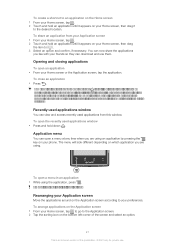
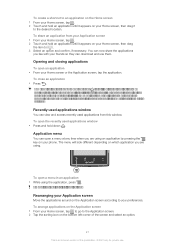
...To open a menu at any time when you press to exit, while other applications may cause data connection charges when they can open a menu in the background.
In the first case, the next...paused when you are running in all applications. The menu will look different depending on your phone. Rearranging your Application screen
Move the applications around on your Home screen, then drag it
...
User Guide - Page 25


... character to delete, then tap . Android keyboard settings
You can also select the Xperia™ keyboard as your finger pressed on the caps lock • Before you want to ... shift between upper-case and lower-case letters • Before you enter text, tap
. The Xperia™ keyboard gives you enter text using the Android keyboard • To enter a character visible ...
User Guide - Page 32
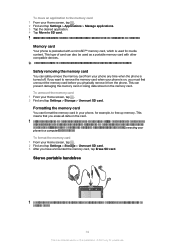
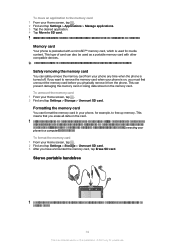
... card. It is turned off. This means that you can prevent damaging the memory card or losing data stored on the card. Formatting the memory card
You can format the memory card in your phone, for media content.
Safely removing the memory card
You can also be used for example, to free...
User Guide - Page 33


... . 2 Find and tap Settings > Wireless & networks > Mobile networks. 3 Mark the Data roaming checkbox. You can't activate data roaming when data connections have been deactivated
33
This is turned off data traffic
You can still use Wi-Fi® and Bluetooth™ connections when the data traffic is an Internet version of your phone to allow for more information. Please...
User Guide - Page 38


... about other ways to transfer your Google™ account, AT&T Address book, Microsoft® Exchange ActiveSync® account, or other contact data in your contacts. To install PC Companion 1 New phone: Turn on a contact to your new phone. You can use . Using the PC Companion program to transfer contacts
If you are several...
User Guide - Page 56


.... Getting started with details. Before you download applications
Before you start downloading from Android Market™, make sure that you might incur data traffic charges when you need to your phone, an additional screen appears with Android Market™
Open Android Market™ and enter a world of applications from the Application screen.
56...
User Guide - Page 57


...data traffic, and access your application data
You may sometimes need to access parts of your Home screen, tap . 2 Find and tap Settings. 3 Tap Applications > Manage applications. 4 Tap the application for an application 1 From your phone.... This might misuse their permissions by stealing or deleting data, or reporting your phone attributable to the transfer of an application 1 From the...
User Guide - Page 65


...interval option. For example, you can find your account and select the kinds of data you want to sync to the phone, such as contacts and calendar. To set . 4 Tap Add account > Exchange ...settings to suit your phone. After setup, you can decide: • how often the phone should check for new email messages. • to get the option to create a Facebook inside Xperia™ account, ...
User Guide - Page 66


... to add a Facebook inside Xperia™ to get more information about your account settings. The Facebook
account is marked so that your data will
synchronize automatically according to ... > Accounts & sync. 3 Tap the Facebook™ account or the Facebook inside Xperia™ account are now removed from your phone with your SyncML™ account 1 From your Home screen, tap . 2 Tap ...
User Guide - Page 69


... network is detected.
If you are not connected to a Wi-Fi® network, the phone uses mobile data connection to access the Internet (if you are connected to a Wi-Fi® network or ... To scan for private use . Wi-Fi® network status
When you have set up and enabled a mobile data connection in your phone).
To add a Wi-Fi® sleep policy 1 From the Home screen, tap . 2 Find and ...
User Guide - Page 72


... via USB cable. Tap to use this publication. © Print only for more information, see Connecting your computer to a track. 6 Tap . 7 Select a device. Sharing your phone's mobile data connection
You can also open the checked items on all USB cable connections to use
playlists. You must have a tethering...
User Guide - Page 106


...data between them on your computer. MTP mode is for private use. To disable automatic connections to your memory card in MSC mode 1 From your Home screen, tap . 2 Find and tap Settings > Xperia&#... of this publication. © Print only for data transfer between your phone and computer. When you can use the Media Go™ application on your phone. You do not need to activate it 's...
User Guide - Page 107


... is connected to under Trusted devices. 4 Tap Disconnect. To disconnect a wirelessly paired device in Media transfer mode 1 From your phone and other media files between your Home screen, tap . 2 Find and tap Settings > Xperia™ > Connectivity. 3 Tap the paired device that you want to connect to a Wi-Fi® Access Point via...
User Guide - Page 111


...the location methods available under Settings > Location & security. Contact your phone before you make an Internet connection, and data is an Internet version of this publication. © Print only for... to get places. Google Maps™
Track your current location, view real-time traffic situations and receive detailed directions to view your friends' locations on maps and share your...
User Guide - Page 124


... content. Publication number: 1261-9520.1 Your mobile phone has the capability to access WMDRM protected content. The Liquid Identity and Liquid Energy logos, Xperia, and Timescape are the trademarks or registered ...only and may require separate registration with the Sony Xperia™ ion product name refers to the fact that the Xperia™ ion is capable of operating on or through AT&T, ...
Similar Questions
How To Turn On And Off Data On The Sony Xperia Ion
(Posted by oliveluken 9 years ago)
How To Remove Battery Back Cover Sony Xperia Ion Battery
(Posted by brianMAFIOS 10 years ago)
My Xperia X8 Data Traffic Is Not Working,,?
(Posted by kareezmah21 10 years ago)
How Do I Make My Notification Come On My Lock Screen On My Xperia Ion
(Posted by suahnyonkp 10 years ago)

