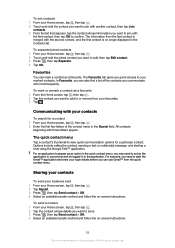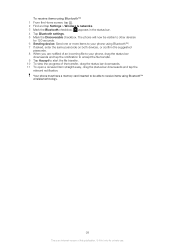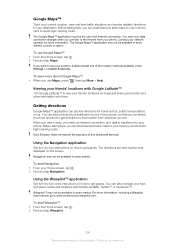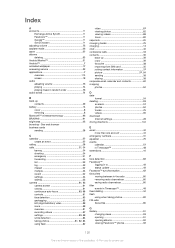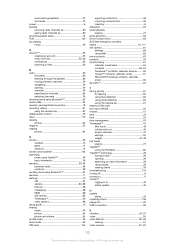Sony Ericsson Xperia arc S Support Question
Find answers below for this question about Sony Ericsson Xperia arc S.Need a Sony Ericsson Xperia arc S manual? We have 1 online manual for this item!
Question posted by baredwa on March 14th, 2014
Xperia Arc Does Not Receive Business Cards
The person who posted this question about this Sony Ericsson product did not include a detailed explanation. Please use the "Request More Information" button to the right if more details would help you to answer this question.
Current Answers
Related Sony Ericsson Xperia arc S Manual Pages
Similar Questions
How To Connect Internet In Sony Erisson Xperia Arc S With Sim Card
(Posted by raeg6yogz 9 years ago)
I Cannot Receive Business Card In Xperia Arc
(Posted by tomcach 10 years ago)
Cannot Contact, Send And Receive Messages With Mobile Phone
Dear sir/Madam I bought a Sony Ericsson w550i. It was healthy without any problem. But after my son...
Dear sir/Madam I bought a Sony Ericsson w550i. It was healthy without any problem. But after my son...
(Posted by FreeGiftmobile 10 years ago)
How To Send Business Card From Xperia Arc S
(Posted by AndiJf 10 years ago)
Business Cards
How do i send a business card (e.g. an existingcell phone number in my Contacts directory) using tex...
How do i send a business card (e.g. an existingcell phone number in my Contacts directory) using tex...
(Posted by davidmcconnell 11 years ago)