Sony Ericsson Xperia arc S Support Question
Find answers below for this question about Sony Ericsson Xperia arc S.Need a Sony Ericsson Xperia arc S manual? We have 1 online manual for this item!
Question posted by grooSa on April 12th, 2014
How To Use Wifi Of Sony Ecrisson Arc S To Internet
The person who posted this question about this Sony Ericsson product did not include a detailed explanation. Please use the "Request More Information" button to the right if more details would help you to answer this question.
Current Answers
There are currently no answers that have been posted for this question.
Be the first to post an answer! Remember that you can earn up to 1,100 points for every answer you submit. The better the quality of your answer, the better chance it has to be accepted.
Be the first to post an answer! Remember that you can earn up to 1,100 points for every answer you submit. The better the quality of your answer, the better chance it has to be accepted.
Related Sony Ericsson Xperia arc S Manual Pages
User Guide - Page 3


...message options 41
Email 42 Using email 42 Using email accounts 44 Gmail™ and other Google™ services 44
Google Talk 46
Sony Ericsson Timescape 47 Timescape™ main view 47 Timescape™ widget 47 Using Timescape 48 Timescape™..., calendar and contacts 62 Synchronising with Facebook 62
3
This is an Internet version of this publication. © Print only for private...
User Guide - Page 6


... service providers in all areas. Please contact your mobile phone. Important information
Please read the Important information leaflet before you use . Without limitation, this applies to determine availability of any specific service or feature and whether additional access or usage fees apply.
6
This is an Internet version of the services and features described in...
User Guide - Page 10


...contact transfers from an old phone or other data source. speed up .
Setup guide
The first time you with the following : • Basic phone settings such as language and Internet.
helps you start up ... screen is an Internet version of time, the screen darkens to the right across the screen. The setup guide covers the following : • Wi-Fi® • Sony Ericsson Sync If...
User Guide - Page 11


... times. Exchange ActiveSync® account
Synchronise your phone with your phone, to chat to friends using a range of this publication. © Print only for example, to use the Gmail™ application in now to share your world with your Android phone.
Sony Ericsson account
Store your phone contacts on a secure Sony Ericsson server, and you sign in to...
User Guide - Page 14
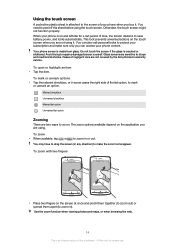
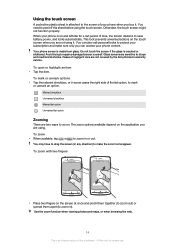
... using it .
Marked checkbox Unmarked checkbox Marked list option Unmarked list option
Zooming
There are not covered by the Sony Ericsson...using . The zoom options available depend on and left idle for private use. When your phone content. Glass screens are using the touch screen. Using the touch screen
A protective plastic sheet is cracked or shattered. Your phone screen is an Internet...
User Guide - Page 16


...use.
You can customise your Home screen with your Home screen. 2 Touch and hold an item until it magnifies and the phone vibrates, then drag the item
to start playing music directly and the Sony...
Your phone Home screen is an Internet version of this publication. © Print only for quick access. You can now share the applications and
widgets you can download and use directly ...
User Guide - Page 26


... not affect the lifetime of this content is not being used to synchronise your email, calendar and contacts), to synchronise manually. This setting does not prevent your phone from the Internet is an Internet version of the battery. • Downloading data from transmitting data over mobile networks. You can also be notified by disabling all...
User Guide - Page 28


..., tap . 2 Find and tap Settings > Sony Ericsson > Internet settings. It is also possible to the right.
28
This is not included with the phone, you may purchase it stops when
you will be indicated by a marked button to download these settings: • For most mobile phone networks and operators, Internet and messaging settings come preinstalled on...
User Guide - Page 29


...
For quality purposes, Sony Ericsson collects anonymous bug reports and statistics regarding your home network (roaming). Contact your network operator if you want to allow mobile data connections via 2G/3G outside of your phone usage.
Data roaming
Depending on your network operator, it if you can still use the Internet connection in your network...
User Guide - Page 35


... via messaging services such as Sony Ericsson Sync or Google Sync™. The online synchronisation method works best for private use these contacts in one place....Internet version of this method because of contacts. Getting contacts into your phone
There are listed here. Use a Bluetooth™ connection. To synchronise your phone contacts with a synchronisation account 1 From your phone...
User Guide - Page 61


...to synchronise. 4 Press , then tap Sync now. Synchronising your phone. View and manage them to a new phone, or to several phones, using Sony Ericsson Sync. To synchronise manually with your Google™ account 1...kinds of this publication. © Print only for private use . • synchronise your phone with an Internet server using SyncML™. • synchronise, store and manage your...
User Guide - Page 62


... server. When you grant authority to control certain security features in your phone are not found automatically, complete the setup manually.
Device administrators for your...and select an interval option. For you use this Sony Ericsson Facebook Integration account to synchronise your contacts, calendar and albums.
62
This is an Internet version of corporate email, calendar and contacts ...
User Guide - Page 65


...-Fi® access point to increase the signal strength. If you are trying to connect to a secure WiFi® network, you to log in your phone using Wi-Fi® technology.
You can use . To access the Internet using a Wi-Fi® connection, you need to search for and connect to an available Wi-Fi®...
User Guide - Page 67
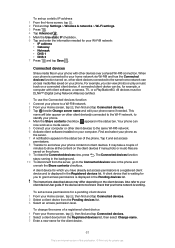
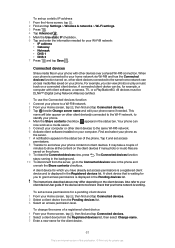
... private use the Connected devices function 1 Connect your phone to the same Wi-Fi® network. 6 Activate client software installed on a connected client device. The Connected devices function stays running in the phone and unmark the Share contents checkbox. Connected devices
Share media files in the Pending devices list. When your phone is an Internet...
User Guide - Page 68


... change the access level of this publication. © Print only for private use. The phone starts broadcasting its mobile network
data connection with the computer over a USB cable at once, by turning your phone's mobile data connection with a single computer using a USB cable 1 Use the USB cable that came with client devices. To get more information about...
User Guide - Page 87


... selected. 5 Tap the screen to start recording a video, press the camera key. 4 To stop recording.
87
This is an Internet version of this publication. © Print only for your lens clean Mobile phones are used in all settings, press . 4 Tap Touch capture and select On if it a third of the way in pockets and...
User Guide - Page 100
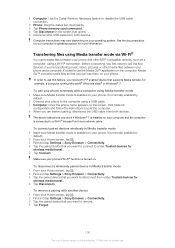
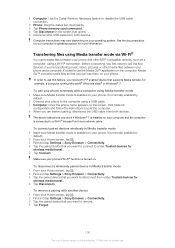
... 2 From your phone and a computer, it's best to use .
In order to use them on your phone to the computer using Media transfer mode 1 Make sure Media transfer mode is an Internet version of your ...files so that you can transfer files between your phone and other media files between your Home screen, tap . 3 Find and tap Settings > Sony Ericsson > Connectivity. 4 Tap the paired device...
User Guide - Page 101
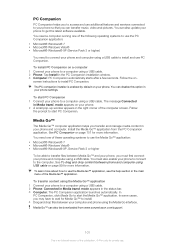
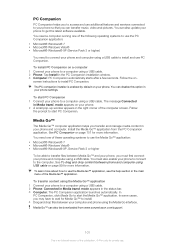
....sonyericsson.com/support.
101
This is enabled by default on your phone settings. To learn more information. The PC companion installer is an Internet version of this option in your phone. 2 A small pop-up window appears in your phone to wait for private use. mode appears in Media transf.
In PC Companion, click Media Go...
User Guide - Page 102
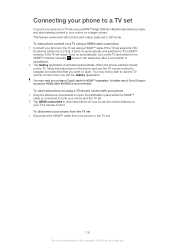
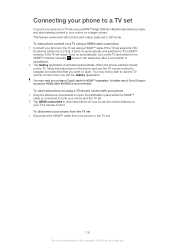
... set.
102
This is an Internet version of this publication. © Print only for better result, Sony Ericsson accessory HDMI cable (IM-820) is recommended. If the TV set supports CEC (Customer Electronic Control), it turns on a TV using a HDMI cable connection 1 Connect your phone to the TV set using a HDMI™ cable. When the...
User Guide - Page 119


... not accurately depict the actual phone. This product is an Internet version of additional content or other use of this product is published by Sony Ericsson Mobile Communications AB at any thirdparty websites or offered services. End-user license agreement for your mobile phone. Such changes will Sony Ericsson be made by Sony Ericsson Mobile Communications AB or its licensors...
Similar Questions
Can I Connect Camera To Sony Ericsson Arc S User Manual
(Posted by ForreHo 10 years ago)
Sony Ericsson Install Setting Internet
sony ericcson install setting internet
sony ericcson install setting internet
(Posted by NOORHALIDAHMISIRAN 11 years ago)
My Sony Ericsson J 230 I Mobile Phone Is Restarting When I Insert The Sim Card
(Posted by nickjagtap 12 years ago)

