Sony Ericsson Xperia arc S Support Question
Find answers below for this question about Sony Ericsson Xperia arc S.Need a Sony Ericsson Xperia arc S manual? We have 1 online manual for this item!
Question posted by mibratkr on December 30th, 2013
Can Sony Ericsson Xperia Arc S Support Skype Video Call
The person who posted this question about this Sony Ericsson product did not include a detailed explanation. Please use the "Request More Information" button to the right if more details would help you to answer this question.
Current Answers
There are currently no answers that have been posted for this question.
Be the first to post an answer! Remember that you can earn up to 1,100 points for every answer you submit. The better the quality of your answer, the better chance it has to be accepted.
Be the first to post an answer! Remember that you can earn up to 1,100 points for every answer you submit. The better the quality of your answer, the better chance it has to be accepted.
Related Sony Ericsson Xperia arc S Manual Pages
User Guide - Page 3


... accounts 44 Gmail™ and other Google™ services 44
Google Talk 46
Sony Ericsson Timescape 47 Timescape™ main view 47 Timescape™ widget 47 Using Timescape 48...
Qriocity™ Video 55 Qriocity™ menu overview 55 Creating a Qriocity™ account 55 Exploring the Qriocity™ video selection 55 Renting or buying a video 55 Watching a video from Qriocity 56...
User Guide - Page 10


... in the in-phone User guide, available through the Support application in the phone and at www.sonyericsson.com/support, for how you can skip some steps and access the setup guide later from the Application screen or change it .
The setup guide covers the following : • Wi-Fi® • Sony Ericsson Sync If you...
User Guide - Page 11


... times.
When you get even more out of this publication. © Print only for example, to use . Sony Ericsson account
Store your user name, password, settings and personal information. You can also store your phone calendar and Internet bookmarks in to download applications and games from a computer.
To access the setup guide 1 From...
User Guide - Page 14
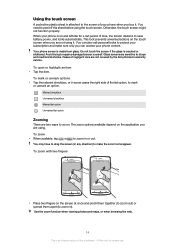
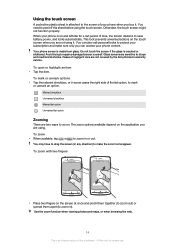
... checkbox Unmarked checkbox Marked list option Unmarked list option
Zooming
There are not covered by the Sony Ericsson warranty service. You may have to drag the screen (in some cases the right side of...not function properly. Do not touch the screen if the glass is an Internet version of your phone content. Glass screens are not using it . To mark or unmark options • Tap the ...
User Guide - Page 16


...your Home screen • Pinch on any widget to go to start playing music directly and the Sony Ericsson Timescape™ widget displays incoming messages. You can now share the applications and
widgets you like ...they can customise your Home screen. 2 Touch and hold an item until it magnifies and the phone vibrates, then drag the item
to flick
left . All widgets from your Home screen 1 ...
User Guide - Page 26


... networks, and this consumes power. • Use a Sony Ericsson original handsfree device to listen to music. To turn them on and off 3G. • Set your email, calendar and contacts), to your Home screen. Below are . This setting does not prevent your phone from the Phone options menu. For more easily by adding the...
User Guide - Page 28


... get the option to download these settings: • For most mobile phone networks and operators, Internet and messaging settings come preinstalled on your...Mobile networks. 3 Tap Access Point Names.
It is not included with the phone, you turn on your phone. You can manually add and change Internet and network settings in your Home screen, tap . 2 Find and tap Settings > Sony Ericsson...
User Guide - Page 29


... the Home screen, tap . 2 Tap Settings > Wireless & networks > Mobile networks > Access Point
Names. 3 Press . 4 Tap Reset to default. When data traffic is not activated. Consult your network operator. 8 Press and tap Save . Data roaming
Depending on your phone usage. Usage info
For quality purposes, Sony Ericsson collects anonymous bug reports and statistics regarding your...
User Guide - Page 35


... to add the SIM card
contacts under that support the syncing of limited memory on -screen
instructions.
You can also manage this information in the phone.
Opening the Contacts application for most users. Import contacts from a SIM card. Send contacts via messaging services such as Sony Ericsson Sync or Google Sync™. To synchronise...
User Guide - Page 47
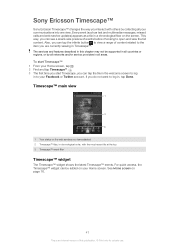
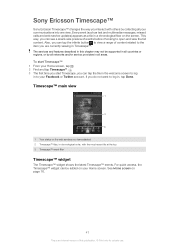
... as a tile in all countries or regions, or by collecting all areas. This way, you can be supported in a chronological flow on your Home screen, tap . 2 Find and tap Timescape™ . 3 The... related to the item you do not want to open and view the full content. Sony Ericsson Timescape™
Sony Ericsson Timescape™ changes the way you interact with the most recent tile at the top...
User Guide - Page 53


... > Applications. 3 Mark the Unknown sources checkbox.
53
This is set to the transfer of any questions or concerns. Similarly, Sony Ericsson is not responsible for any damage or reduced performance of your phone is an Internet version of unknown or unreliable origin can change this publication. © Print only for private use content...
User Guide - Page 61


... version of accounts, depending on the applications installed on the Sony Ericsson website and download them from your phone just as easily as you can remove all your Google™... Tap the Google™ account you have to completely reset your phone. View and manage them to a new phone, or to several phones, using Sony Ericsson Sync. To remove the first account, you want to remove from...
User Guide - Page 99


... lacking MTP support. the most common way to install the PC Companion application on your files. To connect your phone to a computer...phone to a computer using a USB cable, you 're transferring music, video, pictures or other file types. You do not need to activate it 's best to transfer and organise media files, update your Home screen, tap . 2 Find and tap Settings > Sony Ericsson...
User Guide - Page 100
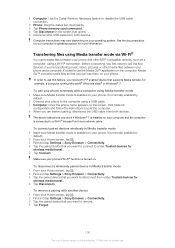
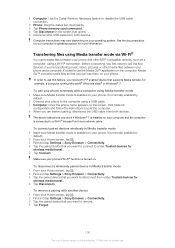
... video, pictures or other MTP compatible devices, such as a computer, using a USB cable. 3 Computer: Once the phone name appears on . It is normally enabled by
default. 2 From your phone's...> Sony Ericsson > Connectivity. 3 Tap the paired device that you first need a Wi-Fi® enabled device that supports Media transfer, for private use the Media Go™ application on your phone and...
User Guide - Page 102
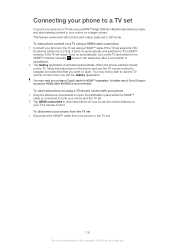
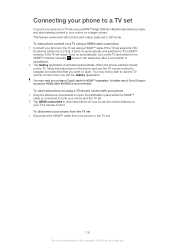
..., and start viewing content in your phone on your TV's remote control. When the phone interface shows on a TV using a HDMI cable connection 1 Connect your phone or the TV set.
102
This is recommended. You may need to purchase a TypeD cable for HDMI™ separately, for better result, Sony Ericsson accessory HDMI cable (IM-820...
User Guide - Page 106
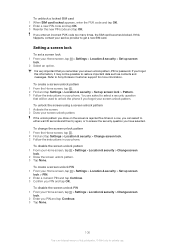
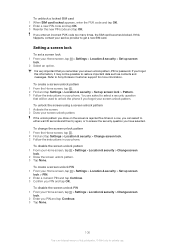
... asked to select a security question
that you draw on the screen is very important that will be possible to Sony Ericsson Customer support for private use. To disable the screen unlock pattern 1 From your phone.
To create a screen unlock PIN 1 From your screen unlock pattern.
To unblock a locked SIM card 1 When SIM card locked...
User Guide - Page 115
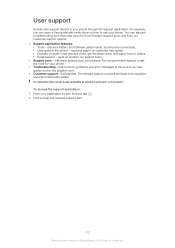
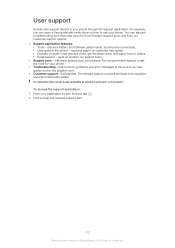
..., find common problems and error messages at www.sonyericsson.com/support. You can open a User guide with instructions on the support zone. • Customer support - read tips and tricks, get troubleshooting and other help from the Sony Ericsson support zone, and from our Customer support service. • Support application features: • Tools - read and search an extended User...
User Guide - Page 119


All rights reserved. ©Sony Ericsson Mobile Communications AB, 2011 Publication number: 1253-8405.1 Your mobile phone has the capability to see regulatory information...of use Windows Media digital rights management technology (WMDRM) to provide MPEG-4 and/or AVC video. Revocation does not affect unprotected content. Additional information including that Microsoft may include a revocation ...
User Guide - Page 120
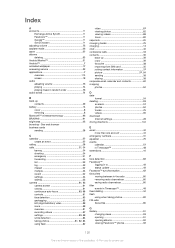
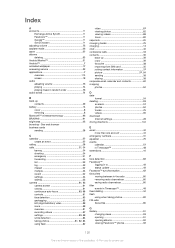
... photos 94
D date
format 24 deleting 93
an alarm 57 photos 94 tracks 75 videos 95 download Internet settings 28 driving directions 104
E email 42
more than one account ... 91 brightness 25 browsing - Index
A accounts 11
Exchange Active Sync 11 Facebook 11 Google 11 Sony Ericsson 11 adjusting volume 75 airplane mode 26 alarm 57 albums deleting 93 Android Market 51 Android 7 ...
User Guide - Page 122
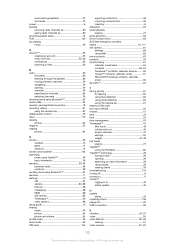
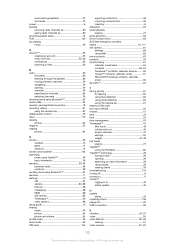
...videos 93 shuffle music 76 silent mode 23 SIM card 105
exporting contacts to 39 importing contacts from 35 inserting 8 slideshow 94 smart playlists playing 77 smile detection 83 Sony Ericsson...status update 49
U update
status 49 updating phone 108 usage info 29 USB connection 99
V vibration 24, 57 video 55 video albums 92, 93
viewing 91 video camera 81, 87
122
This is an ...
Similar Questions
Does My Sony Xperia Arc S Support Global Roaming
(Posted by bassJailan 9 years ago)
Can Sony Ericsson Mk16a Xperia Pro Support Skype?
(Posted by lebeogres1 10 years ago)
Does Xperia Arc S Support Skype Video Call
(Posted by abhatsengf 10 years ago)
Sony Ericsson Xperia Arc S Support Skype Video Calling
(Posted by mrdisturbisback 11 years ago)
Skype Video Chat
Is skype video chat possible on sony xperia x 10?
Is skype video chat possible on sony xperia x 10?
(Posted by mailing2avi 12 years ago)

