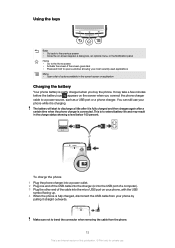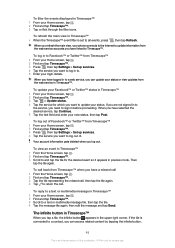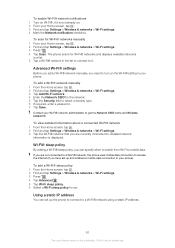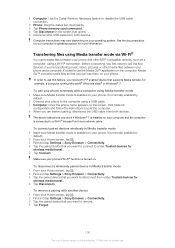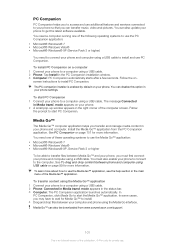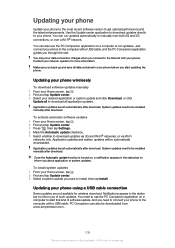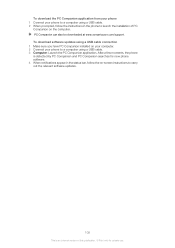Sony Ericsson Xperia arc S Support Question
Find answers below for this question about Sony Ericsson Xperia arc S.Need a Sony Ericsson Xperia arc S manual? We have 1 online manual for this item!
Question posted by minorkonecn on October 1st, 2014
How To Connect Arc S To Internet With Usb Cable
The person who posted this question about this Sony Ericsson product did not include a detailed explanation. Please use the "Request More Information" button to the right if more details would help you to answer this question.
Current Answers
Related Sony Ericsson Xperia arc S Manual Pages
Similar Questions
How To Install Applications Through Usb Cable On Sony Ericsson Arc S
(Posted by spinmugser 9 years ago)
How Transfer Data Within Sony Ericsson Xperia Arc S And Computer By Usb Cable
(Posted by filharv 9 years ago)
Sony Ericsson Xperia Arc S Wont Connect To The Internet
(Posted by danste 10 years ago)
Usb-charging Possible With Data-usb-cable?
Is USB-charging possible for Sony Ericsson w710i with existing data-usb-cable? Do I need something m...
Is USB-charging possible for Sony Ericsson w710i with existing data-usb-cable? Do I need something m...
(Posted by joakimknyte 12 years ago)