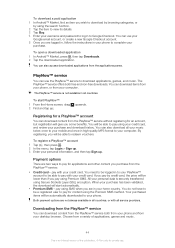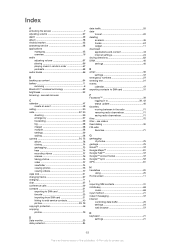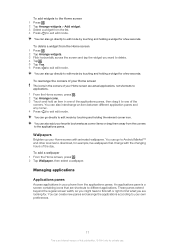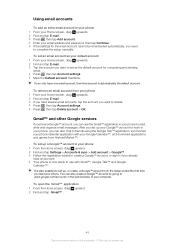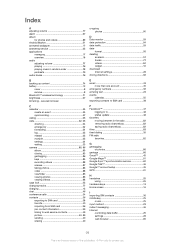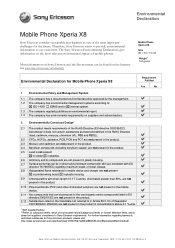Sony Ericsson Xperia X8 Support Question
Find answers below for this question about Sony Ericsson Xperia X8.Need a Sony Ericsson Xperia X8 manual? We have 5 online manuals for this item!
Question posted by hussainjabbar64 on May 19th, 2011
How Do I Use The Android Market On The Experts X8! I Have Been Trying To Use It
The person who posted this question about this Sony Ericsson product did not include a detailed explanation. Please use the "Request More Information" button to the right if more details would help you to answer this question.
Current Answers
Related Sony Ericsson Xperia X8 Manual Pages
Similar Questions
Sonyericsson Xperia Ray Market Gmail Acount Problem
this msg on phone can`t establish a reliable data cannection to the server
this msg on phone can`t establish a reliable data cannection to the server
(Posted by luckybaba903 11 years ago)
Xperia X8 : Message Error [can't Open Or Delete The Message]
I TRY TOOPEN THE MESSAGE BUT NOTHING DISPLAY ON THE SCREEN.THEN ITRY TO DELETE BUTSCREEN DISPLAY:SOR...
I TRY TOOPEN THE MESSAGE BUT NOTHING DISPLAY ON THE SCREEN.THEN ITRY TO DELETE BUTSCREEN DISPLAY:SOR...
(Posted by tebuchina 11 years ago)
I Am Unable To Access In Google As Well As Android Market.
i cant use android
i cant use android
(Posted by rupatrafin 12 years ago)
Error : Data Transfer Not Possible When I Connect Yo Android Market.
(Posted by neerajshirke 12 years ago)