Sony Ericsson Xperia X8 Support Question
Find answers below for this question about Sony Ericsson Xperia X8.Need a Sony Ericsson Xperia X8 manual? We have 5 online manuals for this item!
Question posted by kvdlin on May 29th, 2014
How To Transfer Your Pics From Your Sim To Your Memory Card On Sony Xperia Ion
The person who posted this question about this Sony Ericsson product did not include a detailed explanation. Please use the "Request More Information" button to the right if more details would help you to answer this question.
Current Answers
There are currently no answers that have been posted for this question.
Be the first to post an answer! Remember that you can earn up to 1,100 points for every answer you submit. The better the quality of your answer, the better chance it has to be accepted.
Be the first to post an answer! Remember that you can earn up to 1,100 points for every answer you submit. The better the quality of your answer, the better chance it has to be accepted.
Related Sony Ericsson Xperia X8 Manual Pages
Warranty Information - Page 8


... purchased but may not be compatible with a memory card reader, check memory card compatibility before purchase or use . Precautions on a PC.
Disposing of the device or contact customer support. Memory cards are generally formatted prior to the operating instructions of the battery Check local regulations or call a Sony Ericsson Contact Center for compatibility before purchase or...
Warranty Information - Page 9


...phone memory does not ensure that you received the Software,
9 This is an Internet version of the Software is not sold, transferred or otherwise conveyed.
Ownership of this device and its media is owned by Sony Ericsson Mobile...8226; Insert the memory card as far as it is installed or delivered. End User License Agreement
Software delivered with the Device on the memory card.
• ...
User Guide for Android 1.6 - Page 5
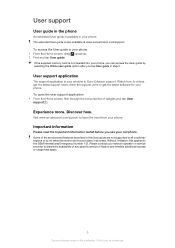
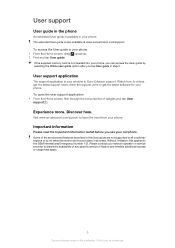
..., enter the support zone or get the latest software for private use your window to Sony Ericsson support. Important information
Please read the Important information leaflet before you tap User guide in... by selecting the Online user guide option after you use . If the supplied memory card is not inserted into your phone, you can access the User guide by all areas.
Some of widgets and ...
User Guide for Android 1.6 - Page 6


... of the phone, between the phone and the battery cover, and slowly lift up the cover. Do not use . To insert the battery
• Insert the battery with the gold-colored contacts facing down and the connectors facing each other. To insert the SIM card and the memory card
2 1
• Slide in the SIM card and the memory card with...
User Guide for Android 1.6 - Page 35
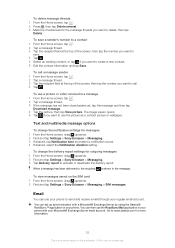
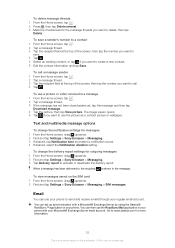
...has been delivered to activate or deactivate the delivery report. You can use your phone.
Text and multimedia message options
To change the delivery report settings for outgoing messages ...information and tap Save. To view messages saved on the SIM card 1 From the Home screen, drag upwards. 2 Find and tap Settings > Sony Ericsson > Messaging > SIM messages. To call . 4 Tap . To change the...
User Guide for Android 1.6 - Page 43


...for the amount of data transferred. Some vendors may not be charged for an application through Google Checkout, it . If you download paid applications from credit card fraud by downloading additional ...have a Google ™ account. Android™ Market
When you need to have a memory card inserted in your phone billing account. To use .
Tap OK if you agree, or Cancel if you ...
User Guide for Android 1.6 - Page 60
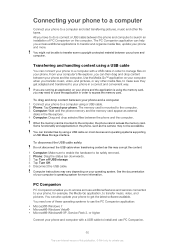
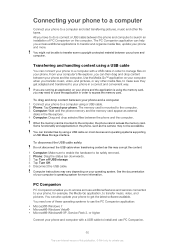
... instructions may corrupt the content. 1 Computer: Make sure to enable the hardware to access the memory card. See the documentation of your phone and the application is connect a USB cable between the phone and the computer. You can transfer files by using the memory card, you to access and use additional features and services connected to your...
User Guide for Android 1.6 - Page 66
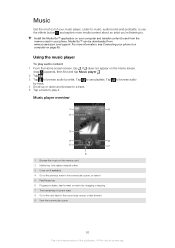
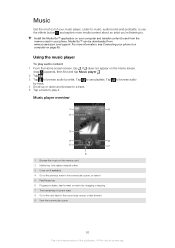
... your phone. Listen to music, audio books and podcasts, or use . Media Go™ can be downloaded from the memory card in the current play queue
66
This is an Internet version of this publication. © Print only for private use the infinite button and explore more information, see Connecting your computer and transfer...
User Guide for Android 1.6 - Page 72


...Tap Delete several. 3 Tap one or more information, see Connecting your phone to a computer on your computer to transfer content to make them reappear. To resume playing a video 1 If you... that you have recorded using the YouTube™ application. The video resumes playing from the memory card in the camera album. You can find videos you previously
stopped it. To pause a video...
User Guide for Android 1.6 - Page 75
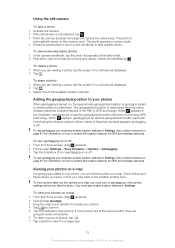
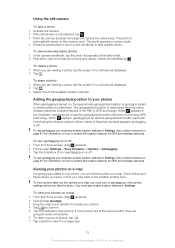
... using wireless networks (mobile networks or Wi-Fi®) or GPS technology. When neither of the available transfer methods. To view your...From the Home screen, drag upwards. 2 Find and tap Settings > Sony Ericsson > Camera > Geotagging. 3 Tap the checkbox to view photos.... use geotagging you were, or find your photos on the memory card. To use . You must turn geotagging on how to your...
User Guide for Android 1.6 - Page 78


... press . 2 Tap Delete several. 3 Tap one or more information, see Connecting your camera. Videos from the memory card in or out. To play a video, tap a video thumbnail. 5 Tap . 6 In the viewer, flick ... photo viewer, touch and hold an area on your computer to transfer content to and from other sources are indicated by your phone. You can browse and view photos and videos recorded by . ...
User Guide for Android 2.1 - Page 4


... 70
Bluetooth™ wireless technology 71 Phone name 71 Pairing with another Bluetooth™ device 71 Sending and receiving items using Bluetooth™ technology 72
Backing up and restoring 74 Types of content you can back up 74
Music 76 Copying media files to your memory card 76 Using the music player 76...
User Guide for Android 2.1 - Page 8
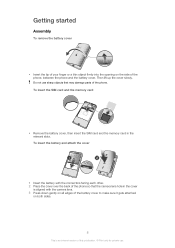
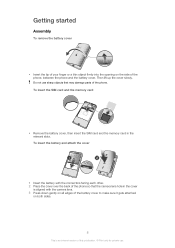
To insert the SIM card and the memory card
• Remove the battery cover, then insert the SIM card and the memory card in the cover
is an Internet version of this publication. © ...down gently on all edges of the battery cover to make sure it gets attached
on the side of the phone. Getting started
Assembly
To remove the battery cover
• Insert the tip of your finger or a thin object...
User Guide for Android 2.1 - Page 9
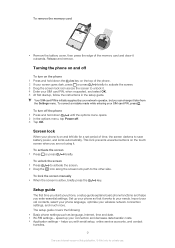
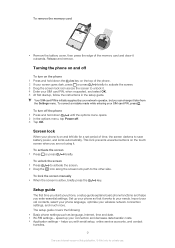
... edge of the memory card and draw it . To turn off the phone
1 Press and hold down
until the options menu opens.
2 In the options menu, tap Power off
To turn on the phone
1 Press and hold down the
key on the touch screen when you are not using it outwards.
Your SIM card PIN is...
User Guide for Android 2.1 - Page 10
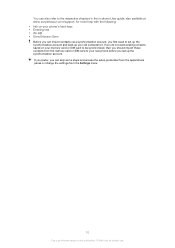
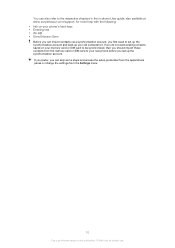
... to your memory card or SIM card to be synchronized, then you should import these contacts from the Settings menu.
10
This is an Internet version of this publication. © Print only for more help with the following: • Info on your phone's hard keys • Entering text • Wi-Fi® • Sony Ericsson Sync...
User Guide for Android 2.1 - Page 24


...phone and detach the charger before you enter text, touch and hold . 2 Tap Writing languages. 3 Select the languages you enter a letter, tap to switch to delete, then tap .
To edit text 1 When you insert or remove the SIM card. SIM card
The SIM (Subscriber Identity Module) card... Memory
You can select settings for writing. Always turn on a memory card and in the phone memory....
User Guide for Android 2.1 - Page 36


... the account name. Please note that contact. To synchronize your SIM card or to a SIM card. • Import contacts from the SIM/memory card. When you view a contact, you get existing contact information into your phone
If you want to transfer contacts from your old phone to your new phone using any of the methods described below you should first refer...
User Guide for Android 2.1 - Page 38


..., tap . 2 Press , then tap Import/export > Export to limited memory on SIM cards. This is due to SIM card. 3 Tap OK. When you can transfer for each contact is limited.
Contact details screen
4 1
2
5
Ellen Ackland
3
+46 132 445 00
6
7
8
1 Contact picture 2 Indicates the contact is a favorite 3 Phone number of the contact 4 Infinite button for access to all...
User Guide for Android 2.1 - Page 53
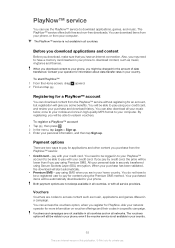
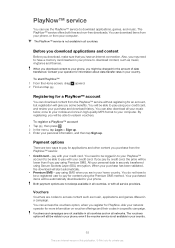
...phone, you have to be automatically downloaded to your mobile and once in your network operator for content using your credit card, and review your computer. You can also download all your computer.
pay using the Premium SMS method. You need to have a memory card...and download history. The PlayNow™ service is securely transferred using SMS when you may need to be able to ...
User Guide for Android 2.1 - Page 86
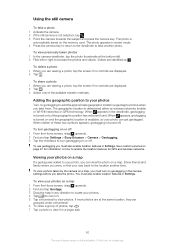
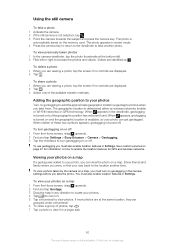
.... 2 If the still camera is turned on the memory card. If more photos are at the bottom left. 2... geotagging is determined either by wireless networks (mobile or Wi-Fi® networks) or GPS... drag upwards. 2 Find and tap Settings > Sony Ericsson > Camera > Geotagging. 3 Tap the ... size.
86
This is an Internet version of the available transfer methods. You must also enable location features in . 5 ...
Similar Questions
How To Save Data On Memory Card On Sony Xperia 8
(Posted by jkache 9 years ago)
How Transfer Files From Mac To Sony Xperia Ion
(Posted by rdvenmlg 9 years ago)
How Do I Transfer Photos From Sim Card To Xperia
(Posted by realbofa 10 years ago)
How To Transfer Pictures, Music Etc From Sim Card To The Phones Memory Card ?
(Posted by Gunillanord 11 years ago)

