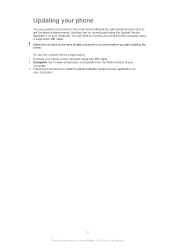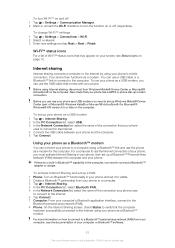Sony Ericsson Xperia X2 Support Question
Find answers below for this question about Sony Ericsson Xperia X2.Need a Sony Ericsson Xperia X2 manual? We have 1 online manual for this item!
Question posted by topooh on February 28th, 2014
How To Install Application In Sony Ericsson Xperia X2 Using Usb Cable
The person who posted this question about this Sony Ericsson product did not include a detailed explanation. Please use the "Request More Information" button to the right if more details would help you to answer this question.
Current Answers
Related Sony Ericsson Xperia X2 Manual Pages
Similar Questions
Video Of How To Send Internet From Computer To A Cell Phone Using Usb Cable
(Posted by marcpWa 10 years ago)
Install Android On Xperia X2
i want to install android on xperia x2 ...how ?? please tell me how and from website downlad it
i want to install android on xperia x2 ...how ?? please tell me how and from website downlad it
(Posted by nourxx2009 11 years ago)
How To Change Language In Sony Ericsson Xperia X2
SONY ERICSSONN XPERIA X2 SI 1230-2797 TYPE: AAD-3880043-BV AAAA CB5
SONY ERICSSONN XPERIA X2 SI 1230-2797 TYPE: AAD-3880043-BV AAAA CB5
(Posted by kamulijohn 11 years ago)
How To Connect Internet Via Computer Using Usb Cable
i have edge but gprs only showing in pc companion how to change
i have edge but gprs only showing in pc companion how to change
(Posted by rajesh23334 12 years ago)