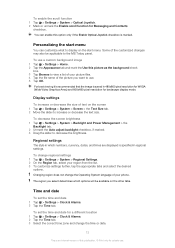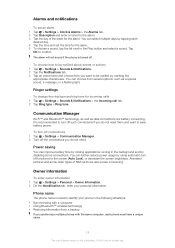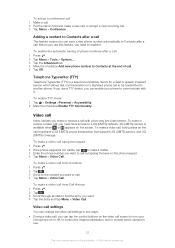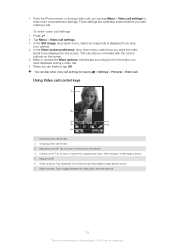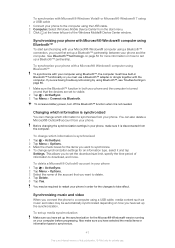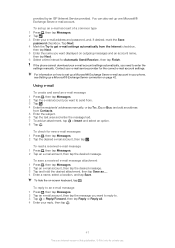Sony Ericsson Xperia X2 Support Question
Find answers below for this question about Sony Ericsson Xperia X2.Need a Sony Ericsson Xperia X2 manual? We have 1 online manual for this item!
Question posted by brendaprettyme on June 18th, 2011
My Aspen M1 I Dont Have Keyboard Option In The Personal Settings.. What To Do?
my aspen m1 i dont have keyboard option in the personal settings.. what to do? i'm having difficulty in the qwerty pad bcoz it's in arabic language,, i want to change it into english plesae help me..
Current Answers
Related Sony Ericsson Xperia X2 Manual Pages
Similar Questions
My X2i Phone Is In Arabic,how Can I Change To English Language
I Purchased this Phone by Online Shopping from Souq.com the User and other manuals inside the box ca...
I Purchased this Phone by Online Shopping from Souq.com the User and other manuals inside the box ca...
(Posted by abdulnasar 11 years ago)
Where Is The Message Center No In Sony Hazel Mobile Phone..?
where is the message center no in sony Hazel mobile phone..?
where is the message center no in sony Hazel mobile phone..?
(Posted by flameyas 11 years ago)
Saving Contacts For Transferring To A Computer Or Another Mobile Phone
How can I save the contacts in my present mobile phone to transfer them to another mobile or a compu...
How can I save the contacts in my present mobile phone to transfer them to another mobile or a compu...
(Posted by pyfonjallaz 12 years ago)