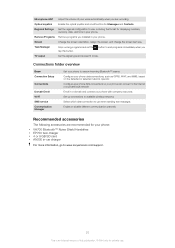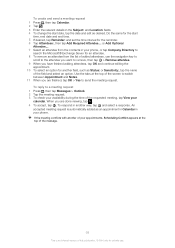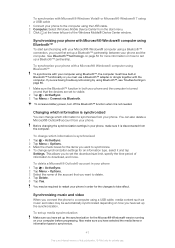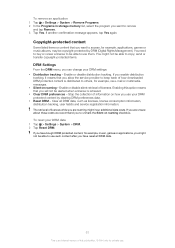Sony Ericsson Xperia X2 Support Question
Find answers below for this question about Sony Ericsson Xperia X2.Need a Sony Ericsson Xperia X2 manual? We have 1 online manual for this item!
Question posted by mehdi6052 on July 29th, 2013
Hi I Want To Remove Office Program From X2?
I want to remove system program like office from my phone.
Current Answers
Answer #1: Posted by TommyKervz on July 29th, 2013 7:55 AM
Greetings - Unfortunately to remove system apps (aka blotware) you may need to root your device.
Related Sony Ericsson Xperia X2 Manual Pages
Similar Questions
Install Android On Xperia X2
i want to install android on xperia x2 ...how ?? please tell me how and from website downlad it
i want to install android on xperia x2 ...how ?? please tell me how and from website downlad it
(Posted by nourxx2009 11 years ago)
Where Is The Message Center No In Sony Hazel Mobile Phone..?
where is the message center no in sony Hazel mobile phone..?
where is the message center no in sony Hazel mobile phone..?
(Posted by flameyas 11 years ago)
How To Get Backup From My Xperia X2 Phone?
(Posted by milijigsaw 11 years ago)
How Do I Remove The Memory Card Which Came With The Phone
(Posted by greypatrick 12 years ago)
Saving Contacts For Transferring To A Computer Or Another Mobile Phone
How can I save the contacts in my present mobile phone to transfer them to another mobile or a compu...
How can I save the contacts in my present mobile phone to transfer them to another mobile or a compu...
(Posted by pyfonjallaz 12 years ago)