Sony Ericsson Xperia X2 Support Question
Find answers below for this question about Sony Ericsson Xperia X2.Need a Sony Ericsson Xperia X2 manual? We have 1 online manual for this item!
Question posted by manju4715 on January 17th, 2012
Add Remove Progame
how can i do remoove programe?
Current Answers
There are currently no answers that have been posted for this question.
Be the first to post an answer! Remember that you can earn up to 1,100 points for every answer you submit. The better the quality of your answer, the better chance it has to be accepted.
Be the first to post an answer! Remember that you can earn up to 1,100 points for every answer you submit. The better the quality of your answer, the better chance it has to be accepted.
Related Sony Ericsson Xperia X2 Manual Pages
User Guide - Page 2


... text 16 Programs 17 Settings 18 Recommended accessories 20
Updating your phone 21 SlideView 22 Panels 23
Switching between panels and applications 23 Managing panels 23 Auto panel switching 24 Panel manager settings 25 MS Today panel 25 Tilewave panel 26 Pixel City panel 26 Growing panel 27 Spb™ Mobile Shell panel...
User Guide - Page 5


... insert the SIM card
1 Unlock the battery cover. 2 Remove the battery cover. 3 Slide the SIM card into its ...phone • Tap > Help. Please contact your mobile phone. Getting started .
User guide in the phone
An extended User guide and a help function in your phone...in the phone • Tap > Help > Sony Ericsson Help. To access the User guide in advance. Use of such programming or services...
User Guide - Page 6


... battery cover. 3 Insert the battery with the gold-colored contacts facing down. Turning the phone on and off
To turn on the phone
6
This is an Internet version of the memory card to release and remove it.
To remove a memory card
1 Remove the battery cover. 2 Press the edge of this publication. © Print only for...
User Guide - Page 15


... 4 After arranging the networks in the drop- This is within range, you can view which mobile phone networks are available and arrange them . To view available networks 1 Press . 2 Tap Menu >... > Connections > Connections. 2 Under My ISP, tap Add a new modem connection. 3 Enter a name for manual configuration of a network. The phone name must be added or changed manually. You can connect...
User Guide - Page 17


...program, tap at the bottom of the screen and the on -screen keyboard, or tap > if you desire. To set different options in the text correction menu, for your phone: Microsoft Excel Mobile, Microsoft OneNote Mobile, Microsoft PowerPoint Mobile and Microsoft Word Mobile... you are using the slideout keyboard.
2 Tap Options > My words > Add. 3 Write a word and tap OK. The Today panel.
Keep track ...
User Guide - Page 18


... games.
Task Manager
Manage running applications.
Help
See Help topics for private use.
Some programs described in your requirements.
18
This is the mobile version of exciting content to access your contacts, calendar and more using your phone.
Getting started
Read how to manage basic functions such as transfer music and set up...
User Guide - Page 19


... your data and files from the Internet. Encrypted files are programs in your phone that access GPS data or you choose to remove all available settings
1 Tap > Settings. 2 Tap and...My Phone
Personal folder overview
The following options appear in your System folder:
About
See basic information such as the Windows Mobile® version and the type of processor used in your phone....
User Guide - Page 20
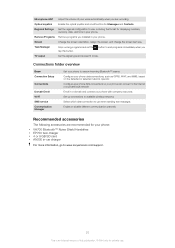
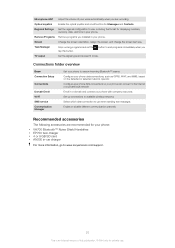
... set the tap this publication. © Print only for displaying numbers, currency, date, and time in your phone.
Remove Programs Remove programs you installed in your phone. button to www.sonyericsson.com/support.
20
This is an Internet version of your voice automatically when you
TV output
Set the signal type and ...
User Guide - Page 25


... access to all basic phone features such as communication, media and browsing. Panel manager settings
1 2 3
1 Auto panel switching on or off - Download new panels for private use. Turn Auto panel switching on /off 2 Release information/Update - To add panels to the timeline • Drag the panels you want to remove from the available...
User Guide - Page 28
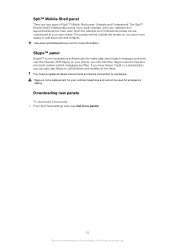
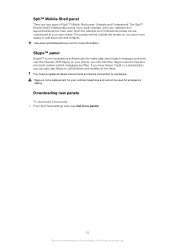
... a registered Skype account and an Internet connection to add shortcuts and widgets. The panels extend outside the screen so you have Skype Credit or a subscription, you can also use Skype to your phone, you can call landlines and mobiles at low rates. The Spb™ Mobile Shell Professional panel is an Internet version of...
User Guide - Page 31


...for your phone automatically searches for a match in Contacts, on the contact you want to assign to the speed dial key. 4 Tap Add to Favorites.... 5 Select the phone number you...can use , then tap Get Settings.... 3 Choose your mobile phone network and allow you to access and change settings for phone services 1 Tap > Settings > Personal > Phone > the Services tab. 2 Select the service you want...
User Guide - Page 38
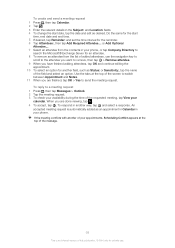
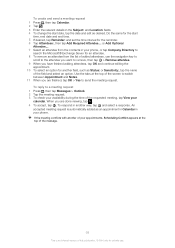
... request. 3 To check your availability during the time of the requested meeting, tap View your phone. When you have finished adding attendees, tap OK and continue editing the
appointment. 10 To select...© Print only for the reminder. 6 Tap Attendees:, then tap Add Required Attendee... To reply to remove, then tap > Remove attendee. 9 When you are finished, tap OK > Yes to send...
User Guide - Page 39


... To synchronize using a 2G/3G mobile data or Wi-Fi™ connection.
This account can then access, edit and add information from your phone, or you want to start the ...Sony Ericsson account is required to access the synchronized information at m.sonyericsson.com/user, using a 2G/3G mobile data or Wi-Fi™ connection. • By connecting locally to Microsoft® ActiveSync® ...
User Guide - Page 43


... USB connection to a Microsoft® Windows® computer.
1 Tap > ActiveSync. 2 Tap Menu > Add Server Source . 3 Enter your e-mail address and tap Next. 4 In the Server address box, enter ... Exchange Server, make Direct Push work. You also need a GPRS mobile data connection or a Wi-Fi™ connection in your phone should connect and synchronize with a Microsoft® Exchange Server. 9 Tap...
User Guide - Page 50


...
A Bluetooth™ partnership is recommended.
To create a Bluetooth™ partnership 1 Tap > Settings > Bluetooth. 2 On the Devices tab, tap Add new device. Creating a Bluetooth™ partnership between , is a relationship you create between your phone and another Bluetooth™ enabled device in a secure manner.
50
This is turned on, and other automatically when they...
User Guide - Page 51
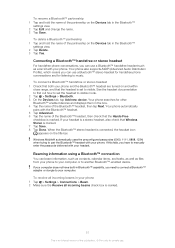
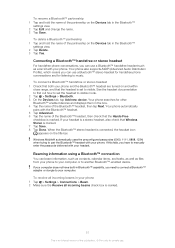
... handsfree headset such as files from your phone to your phone. Your phone searches for listening to pair the Bluetooth™ headset with your computer. Windows Mobile® automatically uses the preconfigured passcodes (... to visible mode. 2 Tap > Settings > Bluetooth. 3 On the Devices tab, tap Add new device. To receive all incoming beams check box is marked.
51
This is an Internet...
User Guide - Page 60


...an application • Tap in any application window to remove the applications that you have installed, but they must ... installation instructions or documentation that come with Windows Mobile® version 6.5.3. To close the application.
60
This....
Managing applications
You can install additional applications on your phone to start installation. To install an application 1 Download ...
User Guide - Page 75


... against a solid object.
Use a plain background A plain background helps highlight your lens clean Mobile phones are used in all the camera settings to the original settings. The stabilizer helps you by ... also use the image stabilizer when doing a close as possible to make sure that the phone is steady when the photo is about different angles, and move towards the object. Reset...
User Guide - Page 85


...all data, for Bluetooth™ communication.
To reset the phone
1 Remove the battery cover and the stylus. To reset the phone to lose this publication. © Print only for ...use . The content of your phone are correct. Before performing a Phone reset, you have selected the same COM port number in Microsoft® ActiveSync® or Windows Mobile® Device Center (depending ...
User Guide - Page 86


...information
Sony Ericsson Xperia™ X2/X2a
This User guide is published by Sony Ericsson Mobile Communications AB or...Please contact your mobile phone. Without limiting the foregoing, and as such listing may be promoted. Your phone supports international emergency... Photoshop are trademarks or registered trademarks of such programming or services may require separate registration with or ...
Similar Questions
How To Add Memory Card Contacts To Xperia X2 Device
(Posted by devius 9 years ago)
How To Add Language To Sony Ericsson Xperia X2
(Posted by aeropcorne 10 years ago)
How Can I Add Or Syncronise Account In Xperia Neo
how can i add gmail account in xperia neo
how can i add gmail account in xperia neo
(Posted by sadiyaqayyum 11 years ago)
How To Get Backup From My Xperia X2 Phone?
(Posted by milijigsaw 11 years ago)
Saving Contacts For Transferring To A Computer Or Another Mobile Phone
How can I save the contacts in my present mobile phone to transfer them to another mobile or a compu...
How can I save the contacts in my present mobile phone to transfer them to another mobile or a compu...
(Posted by pyfonjallaz 12 years ago)

