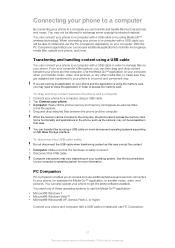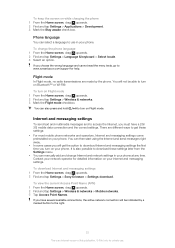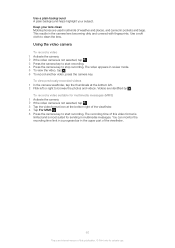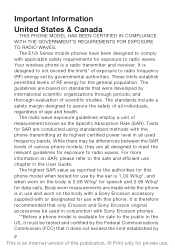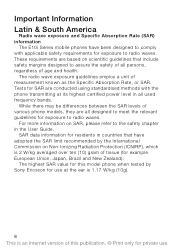Sony Ericsson Xperia X10 mini Support Question
Find answers below for this question about Sony Ericsson Xperia X10 mini.Need a Sony Ericsson Xperia X10 mini manual? We have 6 online manuals for this item!
Question posted by hafiz1380 on November 7th, 2013
Softwear About..xperia X10 Mini For Update Version
hi i need new version of xperia x10 mini for update can you help me how?can you send me to my mail?
Current Answers
Related Sony Ericsson Xperia X10 mini Manual Pages
Similar Questions
My Phone Is An Xperia X 10 Strugling To Unlock Request A Email Address And Passw
xperia x 10 unlock with email address but fail to open due to wrong passwords my email adddress
xperia x 10 unlock with email address but fail to open due to wrong passwords my email adddress
(Posted by rcmalgas 10 years ago)
How To Delete Trash Folder In Sony Ericson Xperia X10?
When ever i delete files or images,it goes in to trash folder. I want to remove those because my mem...
When ever i delete files or images,it goes in to trash folder. I want to remove those because my mem...
(Posted by pvinothit 11 years ago)
Where Is The Message Center No In Sony Hazel Mobile Phone..?
where is the message center no in sony Hazel mobile phone..?
where is the message center no in sony Hazel mobile phone..?
(Posted by flameyas 11 years ago)
Saving Contacts For Transferring To A Computer Or Another Mobile Phone
How can I save the contacts in my present mobile phone to transfer them to another mobile or a compu...
How can I save the contacts in my present mobile phone to transfer them to another mobile or a compu...
(Posted by pyfonjallaz 12 years ago)