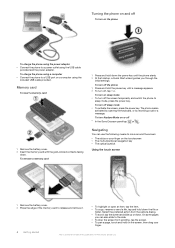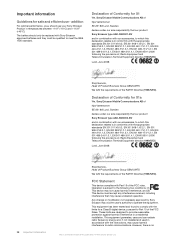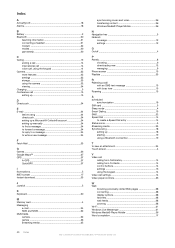Sony Ericsson Xperia X1 Support Question
Find answers below for this question about Sony Ericsson Xperia X1.Need a Sony Ericsson Xperia X1 manual? We have 1 online manual for this item!
Question posted by jimbarlow21 on August 3rd, 2013
Emergency Mode
my sony ericson experia tipo has gone into emergency mode how do i fix this?
Current Answers
Answer #1: Posted by TommyKervz on August 3rd, 2013 4:03 AM
Greetings - Pull out the battery while the phone is running and replace after 5 minutes and observe.
Answer #2: Posted by sabrie on August 3rd, 2013 1:53 AM
Hi there. That could be alot of things:
Your phone is locked from the provider
your SIM card bit the dust
You don't have a good signal despite what is shown
or Your provider is having problems
.
Id restart the phone, entere your pin and see if it is still happening. it will probably clear itself up over tiem
Your phone is locked from the provider
your SIM card bit the dust
You don't have a good signal despite what is shown
or Your provider is having problems
.
Id restart the phone, entere your pin and see if it is still happening. it will probably clear itself up over tiem
www.techboss.co.za
Related Sony Ericsson Xperia X1 Manual Pages
Similar Questions
Snyericson Xperia X1 How To Update To Windows Phone 6.5
(Posted by FST1tyb 9 years ago)
How To Install Windows 7 In My Sony Erission Xperia X1 Phone
(Posted by Dazdalex 10 years ago)
How To Install Windows Phone 6.5 To Sony Ericsoon Xperia X1
(Posted by leoro 10 years ago)
Where Is The Message Center No In Sony Hazel Mobile Phone..?
where is the message center no in sony Hazel mobile phone..?
where is the message center no in sony Hazel mobile phone..?
(Posted by flameyas 11 years ago)
Saving Contacts For Transferring To A Computer Or Another Mobile Phone
How can I save the contacts in my present mobile phone to transfer them to another mobile or a compu...
How can I save the contacts in my present mobile phone to transfer them to another mobile or a compu...
(Posted by pyfonjallaz 12 years ago)