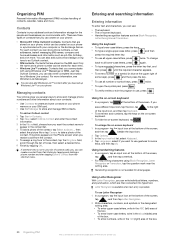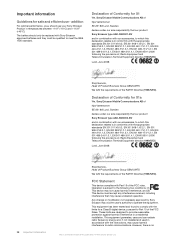Sony Ericsson Xperia X1 Support Question
Find answers below for this question about Sony Ericsson Xperia X1.Need a Sony Ericsson Xperia X1 manual? We have 1 online manual for this item!
Question posted by winnietiti on August 4th, 2013
How Do I Change Language From Swedish To English
language related
Current Answers
Related Sony Ericsson Xperia X1 Manual Pages
Similar Questions
Sony Ericsson Xperia X1 How To Change Language With Video
(Posted by ruev3 9 years ago)
How To Change Language To English If Phone Is Locked
(Posted by Anonymous-102235 11 years ago)