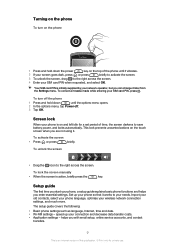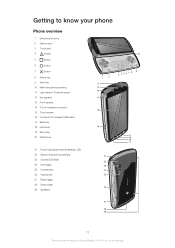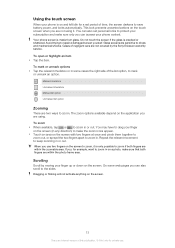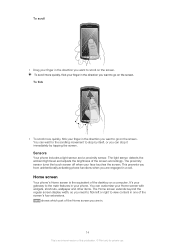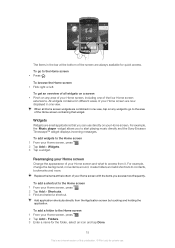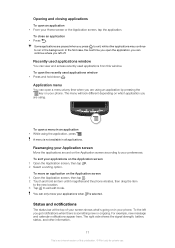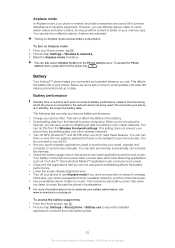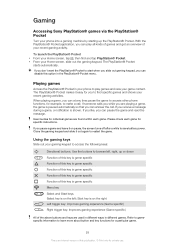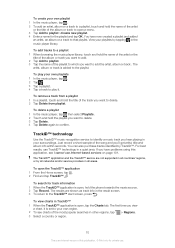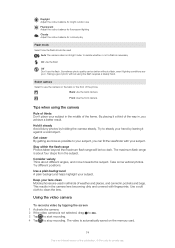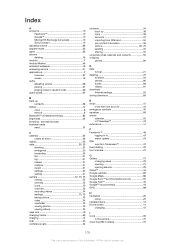Sony Ericsson Xperia PLAY Support Question
Find answers below for this question about Sony Ericsson Xperia PLAY.Need a Sony Ericsson Xperia PLAY manual? We have 1 online manual for this item!
Question posted by dav9419 on July 16th, 2014
My Screen Touch Is Not Responding
The person who posted this question about this Sony Ericsson product did not include a detailed explanation. Please use the "Request More Information" button to the right if more details would help you to answer this question.
Current Answers
Answer #1: Posted by stephy0 on July 17th, 2014 3:03 AM
Try holding the power button for 20seconds to see if the phone shuts off or reboots, a simple shutoff/turnon might fix the issue.
If my answer has helped you, please select the acceptable solution and/or the helpful button.
Did my answer help you? Let me know by selecting either the "Acceptable Solution" or the "Helpful" buttons.
Related Sony Ericsson Xperia PLAY Manual Pages
Similar Questions
How To Fix Fuzzy Screen Sony Ericsson Xperia Play
(Posted by dolThur 9 years ago)
How To Flash Hard Reset Xperia Play Touch Not Working
(Posted by nitinr4umarck 10 years ago)
Where Is The Message Center No In Sony Hazel Mobile Phone..?
where is the message center no in sony Hazel mobile phone..?
where is the message center no in sony Hazel mobile phone..?
(Posted by flameyas 11 years ago)
Saving Contacts For Transferring To A Computer Or Another Mobile Phone
How can I save the contacts in my present mobile phone to transfer them to another mobile or a compu...
How can I save the contacts in my present mobile phone to transfer them to another mobile or a compu...
(Posted by pyfonjallaz 12 years ago)