Sony Ericsson Xperia PLAY Support Question
Find answers below for this question about Sony Ericsson Xperia PLAY.Need a Sony Ericsson Xperia PLAY manual? We have 1 online manual for this item!
Question posted by omarsean on August 20th, 2014
Will Sony Xperia U Suits For External Memmory Card
The person who posted this question about this Sony Ericsson product did not include a detailed explanation. Please use the "Request More Information" button to the right if more details would help you to answer this question.
Current Answers
There are currently no answers that have been posted for this question.
Be the first to post an answer! Remember that you can earn up to 1,100 points for every answer you submit. The better the quality of your answer, the better chance it has to be accepted.
Be the first to post an answer! Remember that you can earn up to 1,100 points for every answer you submit. The better the quality of your answer, the better chance it has to be accepted.
Related Sony Ericsson Xperia PLAY Manual Pages
User Guide - Page 6


... 112. Some of the services and features described in all areas. Important information
Please read the Important information leaflet before you use . Please contact your mobile phone.
User Guide - Page 10


...card or SIM card to be synchronised, then you should import these contacts from the memory card or SIM card to your old contacts to it.
When you sign up to online services from your phone...
Sign in , you sign in to your online service accounts from your phone with the following: • Info on a secure Sony Ericsson server, and you at www.sonyericsson.com/support, for private use....
User Guide - Page 23
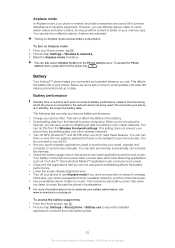
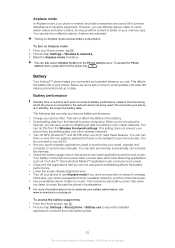
... improve battery performance: • Charge your memory card. You can still play games, listen to music, watch videos and other wireless networks. • Turn off more time your Home screen, tap . 2 Find and tap Settings > Wireless & networks. 3 Mark the Airplane mode checkbox. To access the Phone
options menu, press and hold the power...
User Guide - Page 25


... send messages right away. • In some cases you will get these settings: • For most mobile phone networks and operators, Internet and messaging settings come preinstalled on your Home screen, tap . 2 Find and tap Settings > Sony Ericsson > Settings download. There are different ways to get the option to access the Internet, you...
User Guide - Page 28
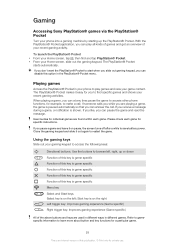
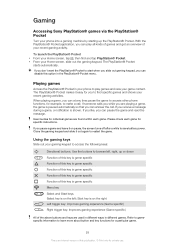
...gaming experience (Game specific)
R
Right trigger key. Gaming
Accessing Sony PlayStation® games via the PlayStation® Pocket
Turn your phone into a gaming machine by starting up or down
Function of ...this key is game specific
Menu key
Select and Start keys. Playing games
Access the PlayStation® Pocket in your phone to learn more about button and key functions for a particular ...
User Guide - Page 34
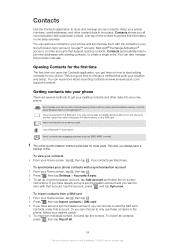
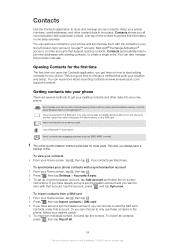
...phone to only use .
Use a Bluetooth™ connection. Send contacts via messaging services such as Sony Ericsson Sync or Google Sync™.
This is an Internet version of limited memory on how to start adding contacts to transfer all information from a SIM card... the Contacts application to choose a method that suits your situation and setup. Opening Contacts for the...
User Guide - Page 55
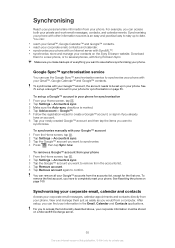
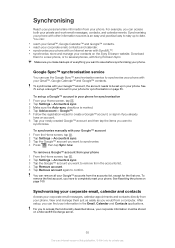
... save before synchronising your newly created Google™ account and then tap the items you want to create a Google™ account, or sign in your phone with Sony Ericsson Sync.
To synchronise manually with other information sources is an Internet version of everything you would from a computer.
Synchronising your corporate email, calendar...
User Guide - Page 56
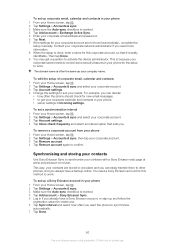
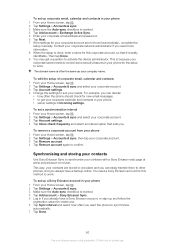
... account. 3 Tap Account settings. 4 Change the settings to suit your contacts with a Sony Ericsson web page at www.sonyericsson.com/user. To set a...suits you always have a Sony Ericsson account, or sign up and follow the
registration wizard to create one place and you need a Sony Ericsson account for this publication. © Print only for private use. For example, you want the phone...
User Guide - Page 57
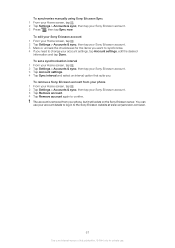
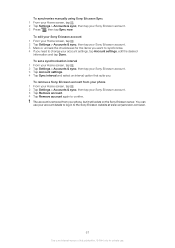
... phone, but it still exists on the Sony Ericsson server. You can use . The account is an Internet version of this publication. © Print only for the items you want to synchronise. 4 If you need to change your Sony Ericsson account. 3 Tap Account settings. 4 Tap Sync interval and select an interval option that suits...
User Guide - Page 61


... at once, by corporations and educational institutions for the network. 6 Tap the Security field to a computer. 2 From your phone's mobile data connection with a single computer using your USB connection to make your SD card available to your computer, you must first deactivate this connection before you want to stop sharing your data connection...
User Guide - Page 74
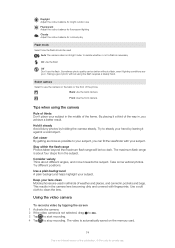
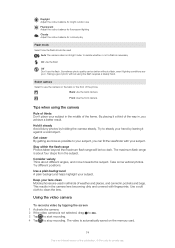
...variety Think about four steps from the subject. Keep your lens clean Mobile phones are poor.
The video is automatically saved on the memory card.
74
This is necessary
On Use the flash
Off Don't use... for a cloudy sky
Flash mode Select how the flash should be used in the middle of the phone
Back Use the back camera Front Use the front camera
Tips when using the flash requires a steady hand...
User Guide - Page 77


...Use the Mobile BRAVIA Engine to view more vivid results. Photos and videos on your memory card, including those you've
taken with the camera and those you downloaded from the memory card in your phone. In ...in Gallery
Use gallery to view photos and play videos that you've taken with your phone camera, or to view similar content that you've added to your phone, and if you have a Picasa™ ...
User Guide - Page 85
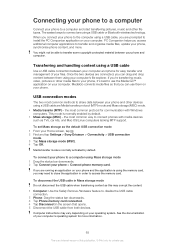
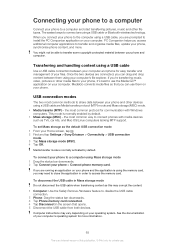
... are running an application on your computer. Computer instructions may vary depending on your phone > Connect phone memory card. See the documentation of your phone. Media transfer mode is an Internet version of your Home screen, tap . 2 Find and tap Settings > Sony Ericsson > Connectivity > USB connection mode. 3 Tap Mass storage mode (MSC). 4 Tap OK. You...
User Guide - Page 86
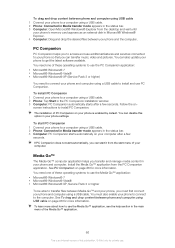
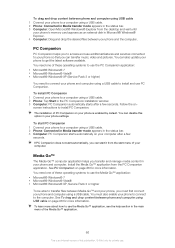
...; Windows® Explorer from the desktop and wait until
your phone's memory card appears as an external disk in Microsoft® Windows® Explorer. 4 Computer: Drag and drop the desired files between Media Go™ and your phone, you must also enable your phone is an Internet version of these operating systems to use the...
User Guide - Page 89
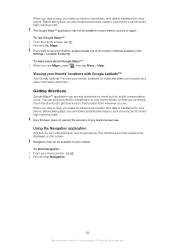
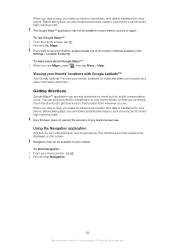
... for travel by foot, public transportation, or car. Sony Ericsson does not warrant the accuracy of the location methods available under Settings...& security. To use .
To start Navigation 1 From your phone. The Google Maps™ application may not be available in...Before taking trips, you can download and save maps to your memory card to view your friends' locations on the screen. You can add...
User Guide - Page 91
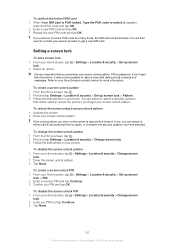
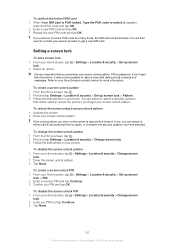
...be used to unlock the phone if you forget your screen unlock pattern. If you draw on the screen is an Internet version of this information, it . Refer to your Sony Ericsson contact centre for ...locked SIM card 1 When Your SIM card is very important that will then need to contact your service provider to get a new SIM card. Setting a screen lock
To set a screen lock
1 From your phone. Type ...
User Guide - Page 101


... Internet version of a network, but you need the PUK provided by your SIM card in another phone. Insert your operator. To unlock the phone, you are . • The SIM card is causing the problem. Error messages No network coverage
• Your phone is too weak. Emergency calls only
You are within range of this works...
User Guide - Page 102


...of a consumer for additional content that you agree that your intended use WMDRM to play or copy protected content. If the WMDRM software fails to use is properly licensed or...See http://www.mpegla.com. All rights reserved. ©Sony Ericsson Mobile Communications AB, 2011 Publication number: 1248-2319.2 Your mobile phone has the capability to see regulatory information such as the CE...
User Guide - Page 103
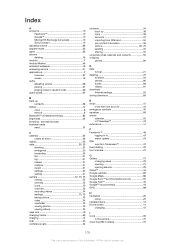
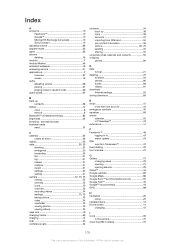
...22 browsing - Index
A accounts 10
Facebook 10 Google 10 Microsoft® Exchange (corporate 10 Sony Ericsson 10 adjusting volume 68 airplane mode 23 alarm 52 albums deleting 79 Android 7 Android Market ...16 audio adjusting volume 68 playing 67 playing music in random order 69 audio books 67
B back up 38 copy 38 favourite 37 importing from SIM card 34 join contact information 36...
User Guide - Page 105
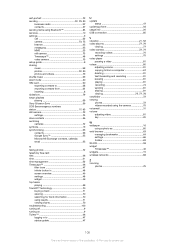
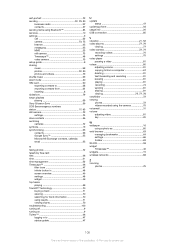
...79 shuffle music 69 silent mode 20 SIM card 90 exporting contacts to 38 importing contacts from 34 inserting 8 slideshow 79 smart playlists playing 69 Sony Ericsson Sync 56 SOS See emergency numbers status...turning on 9 Twitter 46 logging in to 47 status update 47
U update
status 47 updating phone 93 usage info 26 USB connection 85
V vibration 21, 52 video albums 77, 79
viewing ...
Similar Questions
How To Unmark The Automatic Check Box On Sony Xperia Play
(Posted by thchuckc 9 years ago)
Sony Xperia S Contacts On Sim Card How To Move
(Posted by admipate 10 years ago)
How Can I Download Sony Ericsson Pc Suit And Media Transfer For Phone W 595
(Posted by wickeyag 11 years ago)

