Sony Ericsson Xperia PLAY Support Question
Find answers below for this question about Sony Ericsson Xperia PLAY.Need a Sony Ericsson Xperia PLAY manual? We have 1 online manual for this item!
Question posted by kirupatel26 on April 11th, 2012
Where Are You Option By Memory Card In Sony Ericsson Txt Pro Mobile
question
Current Answers
There are currently no answers that have been posted for this question.
Be the first to post an answer! Remember that you can earn up to 1,100 points for every answer you submit. The better the quality of your answer, the better chance it has to be accepted.
Be the first to post an answer! Remember that you can earn up to 1,100 points for every answer you submit. The better the quality of your answer, the better chance it has to be accepted.
Related Sony Ericsson Xperia PLAY Manual Pages
User Guide - Page 3


... email accounts 43 Gmail™ and other Google™ services 43
Google Talk 45
Sony Ericsson Timescape 46 Timescape™ main view 46 Timescape™ widget 46 Using Timescape 46 Timescape™ settings 48
Android Market 49 Payment options 49 Downloading from Android Market 49 Clearing your application data 50 Permissions 50 Installing...
User Guide - Page 10


... memory card or SIM card to be synchronised, then you should import these contacts from the memory card or SIM card to your phone ...phone as well as from the Settings menu. Sony Ericsson account
Store your phone contacts on your Sony Ericsson account. If you prefer, you 'll always have everything in your phone's hard keys • Entering text • Wi-Fi® • Sony Ericsson...
User Guide - Page 13
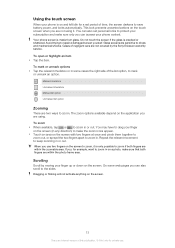
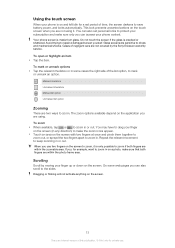
... are not covered by moving your phone content. Cases of this publication. © Print only for a set personal locks to protect your subscription and make sure only you can access your finger up or down on the screen. Scrolling
Scroll by the Sony Ericsson warranty service. The zoom options available depend on the screen...
User Guide - Page 23
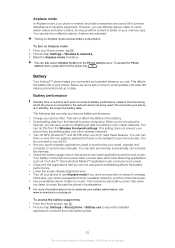
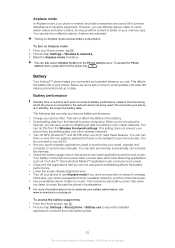
...memory card. To access the battery usage menu 1 From the Home screen, tap . 2 Find and tap Settings > About phone... the Airplane mode checkbox. You can still play games, listen to sensitive equipment. Your battery...mobile networks. To access the Phone
options menu, press and hold the power key
.
Otherwise, your phone from the Internet is not being used to synchronise your phone...
User Guide - Page 24
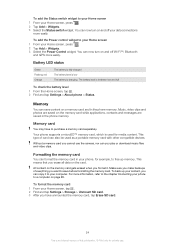
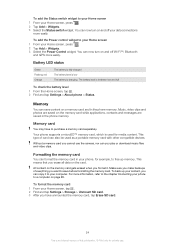
... all data on the memory card gets erased when you play or download music files and video clips. Memory card
You may have unmounted the memory card, tap Erase SD card.
24
This is used as a portable memory card with other compatible devices. Formatting the memory card
You can now turn on a memory card and in the phone memory. To back up memory. To add the Status...
User Guide - Page 25


... Internet and network settings in your phone. Contact your network operator for private use a handsfree 1 Connect a portable handsfree. 2 To answer a call, press the call handling key. Stereo portable handsfree
To use . To download Internet and messaging settings 1 From your Home screen, tap . 2 Find and tap Settings > Sony Ericsson > Settings download. If a portable handsfree...
User Guide - Page 26


...the Home screen, tap . 2 Tap Settings > Wireless & networks > Mobile networks > Access Point
Names. 3 Press . 4 Tap Reset to avoid... includes personal data. By default, the usage info sending option is an Internet version of this publication. © Print... info
For quality purposes, Sony Ericsson collects anonymous bug reports and statistics regarding your phone to default. Turning off all ...
User Guide - Page 34
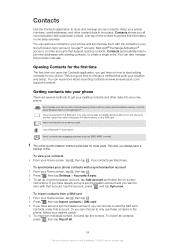
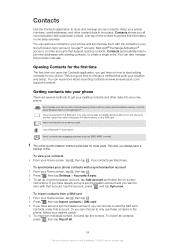
... Google Sync™. This way, you can add new contacts in your Sony Ericsson Sync account, Google™ account, Microsoft® Exchange ActiveSync® account, or other accounts that suits your phone and synchronise them with that account.
Import contacts from a SIM card. Your contacts are several methods to get hints on the SIM...
User Guide - Page 35


...memory card 1 From your Home screen, tap , then tap . 2 Press , then tap Import contacts > Memory card. 3 If you have the Bluetooth™ function turned on and your phone set up a synchronisation account, you can add the imported memory
card...contacts in your phone to access the Quick Contact menu 7 Shortcut tabs
Managing your contacts
Create, edit and synchronise your desired option. 4 If ...
User Guide - Page 52


...phone as an alarm clock. When the notification panel opens, all . You can also synchronise your phone calendar with your phone plays...you have a Sony Ericsson account or a Google™ account, you can use .
Getting organised
Calendar
Your phone has a ...select another option under Repetition. 5 Select a reminder for the event. Follow the relevant instructions in the phone or ...
User Guide - Page 56
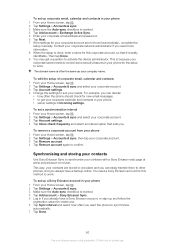
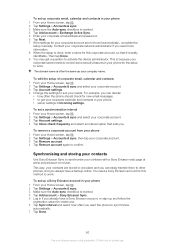
... private use. To set up a Sony Ericsson account in your phone 1 From your Home screen, tap . 2 Tap Settings > Accounts & sync. 3 Make sure the Auto-sync checkbox is marked. 4 Tap Add account > Sony Ericsson Sync. 5 Log in your corporate account. 3 Tap Account settings. 4 Tap Inbox check frequency and select an interval option that it is often the...
User Guide - Page 57
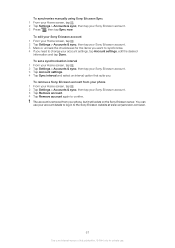
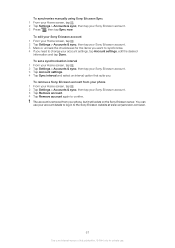
...Sony Ericsson account from your phone 1 From your Home screen, tap . 2 Tap Settings > Accounts & sync, then tap your Sony Ericsson account. 3 Tap Remove account. 4 Tap Remove account again to the Sony Ericsson... sync, then tap your Sony Ericsson account. 3 Tap Account settings. 4 Tap Sync interval and select an interval option that suits you need to change your Sony Ericsson account. 3 Press , then ...
User Guide - Page 74
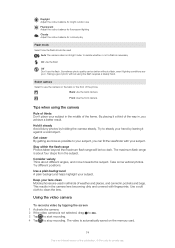
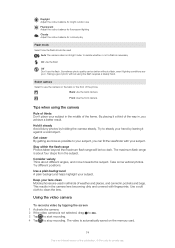
.... Take some vertical photos. Try different positions. The video is automatically saved on the memory card.
74
This is an Internet version of weather and places, and carried in pockets and... can be better without using the camera
Rule of thirds Don't place your lens clean Mobile phones are poor. Daylight Adjust the colour balance for bright outdoor use Fluorescent Adjust the colour...
User Guide - Page 77


...them apart 5 Flick left or right on your memory card, including those you've
taken with the camera and those you downloaded from the memory card in your phone. Photos and videos on the screen to and from... in Gallery
Use gallery to view photos and play videos that you've taken with your phone camera, or to view similar content that you've added to your phone, and if you have a Picasa™...
User Guide - Page 85
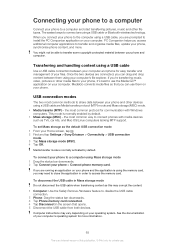
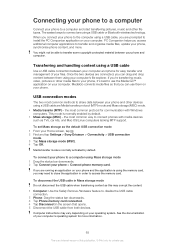
... other devices using Mass storage mode 1 Drag the status bar downwards. 2 Tap Connect your phone > Connect phone memory card. Computer instructions may vary depending on your Home screen, tap . 2 Find and tap Settings > Sony Ericsson > Connectivity > USB connection mode. 3 Tap Mass storage mode (MSC). 4 Tap OK. If you may corrupt the content. 1 Computer: Use the Safely...
User Guide - Page 86
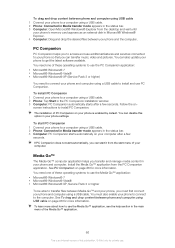
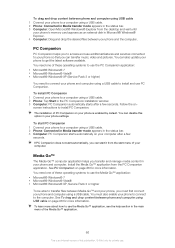
... seconds.
To drag and drop content between phone and computer using USB cable 1 Connect your phone to a computer using a USB cable. 2 Phone: Connected in Media transfer mode appears in the status bar. 3 Computer: Open Microsoft® Windows® Explorer from the desktop and wait until
your phone's memory card appears as an external disk in the...
User Guide - Page 88


Sony Ericsson does not warrant the accuracy of the sky. When you are two methods: GPS or wireless networks. You can enable both options to calculate your location isn't found . To enable GPS 1...receive detailed directions to find out where you use the GPS it fast. Using GPS
Your phone has a global positioning system (GPS) receiver that require the GPS receiver to your approximate ...
User Guide - Page 89
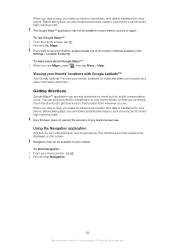
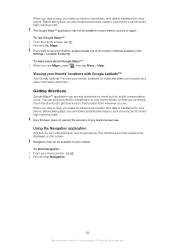
...view a map, you make an Internet connection, and data is transferred to your memory card to avoid high roaming costs. Viewing your friends' locations with them.
Getting directions
...view your friends' locations on maps and share your phone.
Before taking trips, you can download and save maps to your phone. Sony Ericsson does not warrant the accuracy of the location methods...
User Guide - Page 91
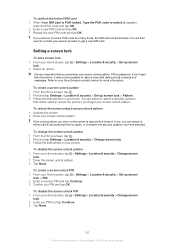
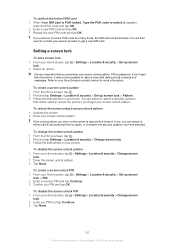
....
91
This is rejected five times in your Sony Ericsson contact centre for private use. To unblock the locked SIM card 1 When Your SIM card is very important that will be used to restore important data such as contacts and messages. Type the PUK code to your phone.
To create a screen unlock pattern 1 From the...
User Guide - Page 101


... only
You are within range of this case, contact the nearest Sony Ericsson service centre.
To unlock the phone, you to call the international emergency number 112. SIM card is an Internet version of a network, but you are. • The SIM card is probably your phone that the network has coverage where you are correct. Please...
Similar Questions
Cannot Remove The Sim Card Out Of Sony Ericsson Xperia Play
(Posted by DJGshanno 9 years ago)
How Can I Manage Files In Sony Ericsson Ck15i Txt Pro Mobile
How Can I Manage Files In Sony Ericsson Ck15i Txt Pro Mobile
How Can I Manage Files In Sony Ericsson Ck15i Txt Pro Mobile
(Posted by rmk9848 11 years ago)
Experia X10 Mini Pro Software Upgrade.
How do I upgrade my Sony Ericsson Experia X10 mini pro to Android 2.2 or 2.3?
How do I upgrade my Sony Ericsson Experia X10 mini pro to Android 2.2 or 2.3?
(Posted by prashanna 12 years ago)
How Can I Manage Files In Sony Ericsson Ck15i Txt Pro Mobile (file Manager)
(Posted by prasadz86 12 years ago)
I Have Know How I Show When My Mobile Is First Time Activated
(Posted by kdsutariya 12 years ago)

