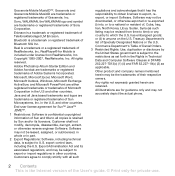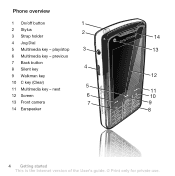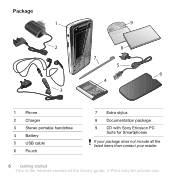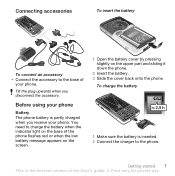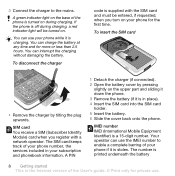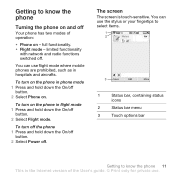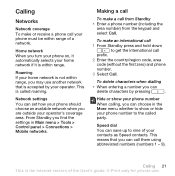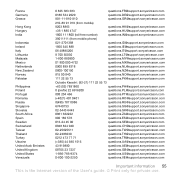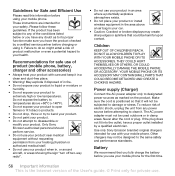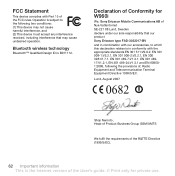Sony Ericsson W960i Support Question
Find answers below for this question about Sony Ericsson W960i.Need a Sony Ericsson W960i manual? We have 1 online manual for this item!
Question posted by layemo4luv on September 19th, 2012
Sony W960i Wont Start
W980 cannot be turned on. When i press and hold the on button, the keypad lights up for awhile, then goes off, nothing is displayed on the screen, the sony erricsson logo did not appear on the screen at all. I tried replacing the battery but it did not work. Help pls?
Current Answers
Answer #1: Posted by Fancis376 on November 8th, 2012 12:40 PM
The motherboard or the software may be damage, try to format the phone and install the software again, take it to an specialist if you don't know how, if the problems continue after that, the motherboard most be damage and is cheaper to buy a new phone than a new motherboard, It may be The battery, try using an other battery.
Related Sony Ericsson W960i Manual Pages
Similar Questions
Shop Where I Can Buy Case For Sony W960i In The Philippines
(Posted by sigYeOl 9 years ago)
Where Is The Message Center No In Sony Hazel Mobile Phone..?
where is the message center no in sony Hazel mobile phone..?
where is the message center no in sony Hazel mobile phone..?
(Posted by flameyas 11 years ago)