Sony Ericsson W960i Support Question
Find answers below for this question about Sony Ericsson W960i.Need a Sony Ericsson W960i manual? We have 1 online manual for this item!
Current Answers
There are currently no answers that have been posted for this question.
Be the first to post an answer! Remember that you can earn up to 1,100 points for every answer you submit. The better the quality of your answer, the better chance it has to be accepted.
Be the first to post an answer! Remember that you can earn up to 1,100 points for every answer you submit. The better the quality of your answer, the better chance it has to be accepted.
Related Sony Ericsson W960i Manual Pages
User Guide - Page 1


..., special offers, news and competitions at www.sonyericsson.com/myphone.
This is the Internet version of the Sony Ericsson W960i. Congratulations on your purchase of the User's guide. © Print only for private use. For additional phone content, go to get a suite of music and enjoy touchscreen Walkman® music player operation.
User Guide - Page 2


... the office with a portable stereo
Stereo Portable Handsfree HPM-90
A handsfree solution with bright display - Accessories - see who is calling and what song is playing
Bluetooth™ Music Receiver MBR-100
Stream music from your phone to your phone-based music at home, on holiday or in eTvheirsy imsathrkeetI.nTteornvieetwvethresifounll orafntghee gUosteor'ws...
User Guide - Page 3


... TrackID and MusicDJ are entirely responsible for additional content that your mobile phone. Contents
Getting started 3
Getting to download, store and forward ...mobile phone has the capability to know the phone 11
Calling 21
Walkman® player 28
Messaging 32
Imaging 38
Entertainment 42
Connectivity 47
More features 51
Important information ...... 54
Index 63
Sony Ericsson W960i...
User Guide - Page 11


...To unlock the keyboard
1 From Standby press
.
2 Select Unlock. For more information about phone locks, see Recommendations for private use of the User's guide. © Print only for...SIM card. Keylock
Your phone has an automatic keylock which is the Internet version of product (mobile phone, battery, charger and other accessories) on the phone display.
compartment. You can...
User Guide - Page 13
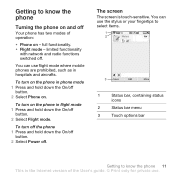
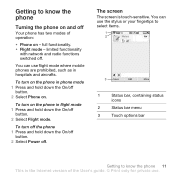
...-sensitive. full functionality. • Flight mode - You can use flight mode where mobile phones are prohibited, such as in hospitals and aircrafts. To turn on - To turn off the phone 1 Press and hold down the On/off
button. 2 Select Phone on the phone in flight mode 1 Press and hold down the On/off
button. 2 Select...
User Guide - Page 14
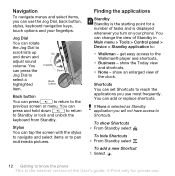
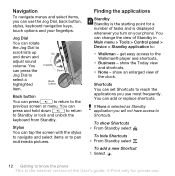
...> Tools > Control panel > Device > Standby application to know the phone This is the Internet version of tasks and is displayed whenever you turn on your fingertips.
Shortcuts You can change the view ...private use the Jog Dial, back button, stylus, keyboard navigation keys, touch options and your phone. You can tap the screen with the stylus to navigate and select items or to Shortcuts....
User Guide - Page 18
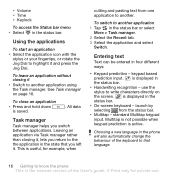
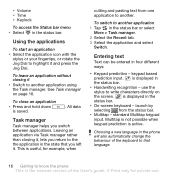
... your fingertips, or rotate the Jog Dial to another application using the Task manager. This is useful, for private use the stylus to know the phone This is displayed in the status bar.
• Handwriting recognition - keypad based prediction input. Entering text
Text can be entered in the...
User Guide - Page 19


...The on the screen into letters, numbers or other characters, and displays these characters as text. Handwriting recognition
Handwriting recognition translates stylus gestures ...keypad prediction
1 Press
.
2 Scroll to the L character in the list.
3 Press
.
4 Scroll to know the phone 17 This is suggested where you are in
the list.
5 Select the word Large by pressing the
Jog Dial.
The...
User Guide - Page 21


... by:
• Copying phonebook entries stored on -board help text for private use. Importing phone book entries
You can press and hold
down
to , for ringtone, alarm and message alerts
...recognition. To add words to know the phone 19 This is the Internet version of the User's guide. © Print only for handwriting recognition is displayed. To change 1st and 2nd dictionary languages ...
User Guide - Page 26


...- To set a brighter image when the lighting is the Internet version of call, time, date, phone number and call length, in the More menu are four zoom levels. choose whether to answer an ...poor.
• Share data - Zoom You can also make a call or a call note directly from the display.
• Turn on night mode - To pause and resume the outgoing video feed • During an ongoing...
User Guide - Page 51


... (not the Phone memory) is displayed as this may... cause a loss of the User's guide. © Print only for private use normal mode 1 Computer: Install the Sony Ericsson
PC Suite for Smartphones software. 2 Select Start/Programs/Sony Ericsson/
Sony Ericsson PC Suite for Smartphones. However, in normal mode include:
• Synchronization • File Manager • Mobile...
User Guide - Page 53


...text into a field will not delete the contact entry. To open a previously scanned card in the Phone memory and Media memory.
You can view, rename, copy, move and delete files and folders in Main...files may be saved in the tab in the contact entry. If a file is copyright-protected is displayed next to Contacts 1 Scan a business card, or open File manager • From Standby select ...
User Guide - Page 55


Power save
To save enabled check box.
To set the display to go blank after a master reset.
Master reset
All user data, as ...to keep installed applications, unmark Delete all user installed applications. 3 Select Delete. 4 Select Yes. 5 Enter the phone lock code and select Yes. To reset the phone 1 From Standby select Main menu >
Tools > Control panel > Other > Master reset. 2 If you can...
User Guide - Page 57
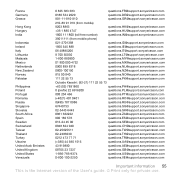
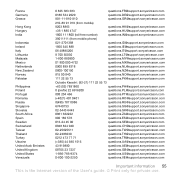
[email protected]
+36 1 880 4747
[email protected]
1800 11 1800 (toll free number)
[email protected]
39011111 (from mobile phone)
021-2701388
[email protected]
1850 545 888
[email protected]
06 48895206
[email protected]
8 700 55030
questions...
User Guide - Page 58
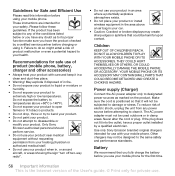
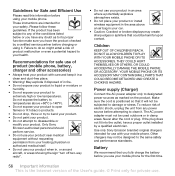
... to temperatures above an air bag in your car.
• Caution: Cracked or broken displays may not be harmful upon contact.
May explode if disposed of the conditions listed below or...use . Guidelines for Safe and Efficient Use
Please read this information before using it. YOUR MOBILE PHONE OR ITS ACCESSORY MAY CONTAIN SMALL PARTS THAT COULD BECOME DETACHED AND CREATE A CHOKING HAZARD....
User Guide - Page 59


... it is kept between +5°C (+41°F) and +45°C (+113°F). If a minimum distance of possible interference to the pacemaker.
Emergency calls
Mobile phones operate using the mobile phone, use handsfree solutions. Check with an external antenna has been installed. Battery electrolytes may not be charged in antenna. For other batteries and chargers...
User Guide - Page 60


... the appropriate collection point for the general population. Variations in SAR levels among mobile phones, all electrical and electronic equipment included shall not be caused by scientific organizations,... information This is operating can use your TTY terminal with your Sony Ericsson mobile phone (with more detailed information about recycling this product. The tests are variations ...
User Guide - Page 61


... recommends using third-party audio accessories to avoid volume levels that may decrease performance or pose a risk to a user of this mobile phone. Nothing herein shall be governed by Sony Ericsson Mobile Communications AB and its affiliated companies ("Sony Ericsson") and its permanent destruction. You shall not reproduce, modify, distribute, reverse engineer, decompile...
User Guide - Page 62


... or replace the Product in design, material and workmanship at the time of its local affiliated company, provides this Limited Warranty for your mobile phone, original accessory delivered with your mobile phone, and/or your Sony Ericsson Product is presented with the Product to be repaired or replaced. Please note that some of your...
User Guide - Page 64
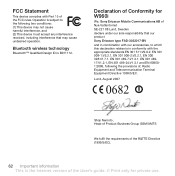
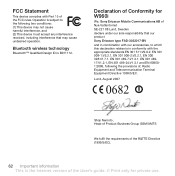
..., including interference that our product Sony Ericsson type FAD-3022017-BV
and in combination with Part 15 of the User's guide. © Print only for W960i
We, Sony Ericsson Mobile Communications AB of , Radio Equipment and Telecommunication Terminal Equipment Directive 1999/5/EC.
Operation is subject to which this declaration relates is B011112.
Similar Questions
Se W960i
when i start my SE W960i, and choose the phone mode or flight mode, it's on..but then it automatic r...
when i start my SE W960i, and choose the phone mode or flight mode, it's on..but then it automatic r...
(Posted by aminbakri 11 years ago)
Where Is The Message Center No In Sony Hazel Mobile Phone..?
where is the message center no in sony Hazel mobile phone..?
where is the message center no in sony Hazel mobile phone..?
(Posted by flameyas 11 years ago)
Saving Contacts For Transferring To A Computer Or Another Mobile Phone
How can I save the contacts in my present mobile phone to transfer them to another mobile or a compu...
How can I save the contacts in my present mobile phone to transfer them to another mobile or a compu...
(Posted by pyfonjallaz 12 years ago)

