Sony Ericsson W960i Support Question
Find answers below for this question about Sony Ericsson W960i.Need a Sony Ericsson W960i manual? We have 1 online manual for this item!
Question posted by rojanduwal on September 9th, 2011
How To Change Icon In Se W960i?
Even if I change themes, the icon remain samw as defult
Current Answers
There are currently no answers that have been posted for this question.
Be the first to post an answer! Remember that you can earn up to 1,100 points for every answer you submit. The better the quality of your answer, the better chance it has to be accepted.
Be the first to post an answer! Remember that you can earn up to 1,100 points for every answer you submit. The better the quality of your answer, the better chance it has to be accepted.
Related Sony Ericsson W960i Manual Pages
User Guide - Page 1


This is the Internet version of the Sony Ericsson W960i. Congratulations on your purchase of the User's guide. © Print only for private use. For additional phone content, go to www.sonyericsson.com/support. For product support, go to get a suite of music and enjoy touchscreen Walkman® music player operation. Register ...
User Guide - Page 3


... before you download to or forward from your mobile phone. The use of additional content or other third party content.
Such changes will Sony Ericsson be incorporated into new editions of...W960i
UMTS 2100 GSM 900/1800/1900 This User guide is published by Sony Ericsson Mobile Communications AB or its local affiliated company
at any time and without any warranty. Improvements and changes...
User Guide - Page 4
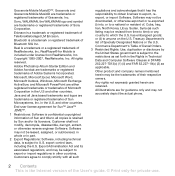
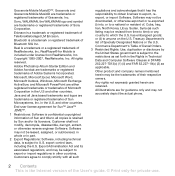
... FAR 52.227-19(c) (2) as such listing may not accurately depict the actual phone.
2 Contents This is confidential copyrighted information of Specially Designated Nations or the U.S. Export...Inc.
All illustrations are trademarks or registered trademarks of Sony Corporation. Gracenote and Gracenote Mobile MusicID are for private use.
Sony, WALKMAN, the WALKMAN logo and symbol are ...
User Guide - Page 10
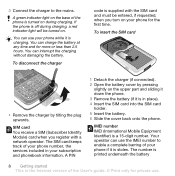
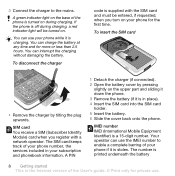
... at any time and for more or less than 2.5 hours.
IMEI number IMEI (International Mobile Equipment Identifier) is supplied with the SIM card and must be turned on. 3 Connect the charger to enable a complete barring of your phone number, the services included in place). 4 Insert the SIM card into the SIM card...
User Guide - Page 11


... menu > Tools > Control panel > Security > Locks.
2 Unmark the check box Automatic keylock. Keylock
Your phone has an automatic keylock which is the Internet version of product (mobile phone, battery, charger and other accessories) on . 3 Select a language. 4 Enter your phone • From Standby enter *#06#.
First time start-up
Before you can also press and...
User Guide - Page 13
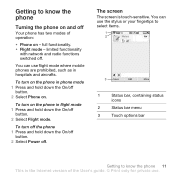
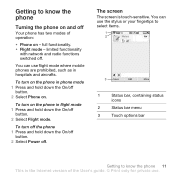
...
1
Status bar, containing status
icons
2
Status bar menu
3
Touch options bar
Getting to know the phone 11 This is touch-sensitive. To turn on .
limited functionality
with network and radio functions switched off
button. 2 Select Phone on the phone in hospitals and aircrafts. You can use flight mode where mobile phones are prohibited, such as in...
User Guide - Page 14
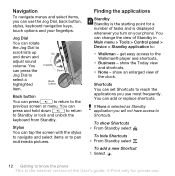
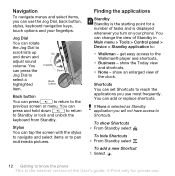
...can use the Jog Dial, back button, stylus, keyboard navigation keys, touch options and your phone.
show Shortcuts • From Standby select .
Up
Inwards
Down
Back button
Back button
You ...to return to select a highlighted item.
You can add or replace shortcuts. You can change the view of the clock. Finding the applications
Standby Standby is displayed whenever you turn on...
User Guide - Page 15


... check box to select the desired Main menu view. Main menu All the applications in your phone can also access Main menu by selecting Menu or from Standby (depending on the Standby application ... found in a grid or a list.
2 Select the application you want a shortcut to.
3 Change the name and icon of the
shortcut or use the default options. 5 Select Save. To replace a Shortcut 1 Select ...
User Guide - Page 17


...icons that indicate the status of the User's guide. © Print only for private use the status bar menu to quickly access extra settings: • New call, SMS, MMS and more • Connections
Getting to know the phone...microphone
Predictive text activated
Ring volume set to zero
Signal strength in phone mode, GPRS available
Silent mode
Text message received
SMS overflow
Speakerphone activated...
User Guide - Page 18
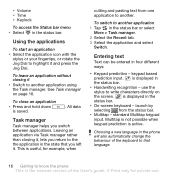
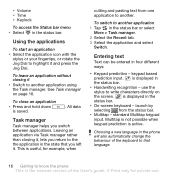
...keyboard - is active. Multitap is not possible when keypad prediction is displayed in the phone will also automatically change the behaviour of the User's guide. © Print only for private use the ...it . use .
Using the applications
To start an application • Select the application icon with the
stylus or your fingertips, or rotate the Jog Dial to another application using ...
User Guide - Page 19


...list.
5 Select the word Large by selecting More when you are presented in text entry mode. To change language of the User's guide. © Print only for a short while then drag the stylus across.... Getting to different languages. Keypad prediction
Keypad prediction allows words to be set to know the phone 17 This is the Internet version of the on-screen keyboard
• Select > Setup and ...
User Guide - Page 40
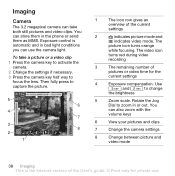
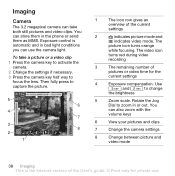
... and clips
7
Change the camera settings
8
Change between picture and
video mode
38 Imaging This is automatic and in or out.
You
can store them in the phone or send them ... 2 Change the settings if necessary. 3 Press the camera key half way to
focus the lens. The
picture icon turns orange
while focusing. The video icon
turns red during video
recording
3
The remaining number ...
User Guide - Page 51


... safely when using fast file transfer mode 1 Computer: Right-click the removable disk icon in normal mode include:
• Synchronization • File Manager • Mobile Networking Wizard • Backup Manager • Download Language • Application Installer
To use the phone as a modem and more. For other applications, see PC Suite in PC Suite...
User Guide - Page 57
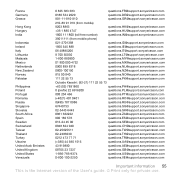
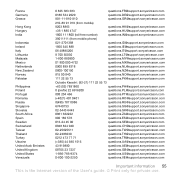
....com
1800 11 1800 (toll free number)
[email protected]
39011111 (from mobile phone)
021-2701388
[email protected]
1850 545 888
[email protected]
06...com
902 180 576
[email protected]
013-24 45 00
questions.SE@support.sonyericsson.com
0848 824 040
[email protected]
02-25625511
questions...
User Guide - Page 58
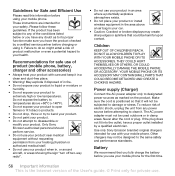
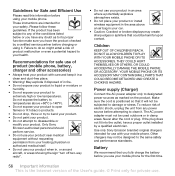
... using your product to liquid or moisture or
humidity. • Do not expose your mobile phone. Only Sony Ericsson authorized personnel should perform service. • Do not use of in...you have any of the User's guide. © Print only for your mobile phone. May explode if disposed of product (mobile phone, battery, charger and other accessories)
• Always treat your product with...
User Guide - Page 59


...patterns, features selected and voice or data transmissions when the mobile phone is being used. Please avoid placing the mobile phone over the pacemaker, e.g. Contact your cardiologist for the intended...You should only be dangerous. The battery should therefore never rely solely upon any mobile phone for essential communications (e.g. Turn off the road and park before removing the battery...
User Guide - Page 60


... and electronic equipment included shall not be differences in SAR levels among mobile phones, all Sony Ericsson mobile phone models are designed to conserve natural resources. The levels include a safety... the world have adopted comprehensive international safety guidelines, developed by the body when using a mobile phone. Specific Absorption Rate (SAR) is , at the ear and worn on the body)...
User Guide - Page 61


... audio accessories with the device, ("Device") contains software owned by Sony Ericsson Mobile Communications AB and its affiliated companies ("Sony Ericsson") and its permanent destruction.
...these terms.
The validity, construction and performance of the Software. Protection of this mobile phone. If you are concerned about such potential disclosure retain your privacy and prevent ...
User Guide - Page 62


...other information may be warranted for the remaining time of the original warranty period ...Product.
this Limited Warranty for your mobile phone, original accessory delivered with the ...warrants this information has been removed or changed after the original purchase of the Product...units. Limited warranty
Sony Ericsson Mobile Communications AB, Nya Vattentornet, SE-221 88 Lund, Sweden (...
User Guide - Page 64
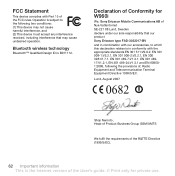
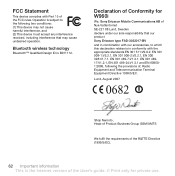
... B011112. Bluetooth wireless technology
Bluetooth™ Qualified Design ID is the Internet version of the User's guide. © Print only for W960i
We, Sony Ericsson Mobile Communications AB of Nya Vattentornet SE-221 88 Lund, Sweden declare under our sole responsibility that may not cause harmful interference, and (2) This device must accept any...
Similar Questions
Se W960i
when i start my SE W960i, and choose the phone mode or flight mode, it's on..but then it automatic r...
when i start my SE W960i, and choose the phone mode or flight mode, it's on..but then it automatic r...
(Posted by aminbakri 11 years ago)
Where Is The Message Center No In Sony Hazel Mobile Phone..?
where is the message center no in sony Hazel mobile phone..?
where is the message center no in sony Hazel mobile phone..?
(Posted by flameyas 11 years ago)
Saving Contacts For Transferring To A Computer Or Another Mobile Phone
How can I save the contacts in my present mobile phone to transfer them to another mobile or a compu...
How can I save the contacts in my present mobile phone to transfer them to another mobile or a compu...
(Posted by pyfonjallaz 12 years ago)

