Sony Ericsson W960i Support Question
Find answers below for this question about Sony Ericsson W960i.Need a Sony Ericsson W960i manual? We have 1 online manual for this item!
Question posted by peterkayley on July 31st, 2011
Switching To Normal Mode
My W960i has a broken screen, but seems to be ok otherwise. How can I select normal mode in order to retrieve my contacts?
Current Answers
There are currently no answers that have been posted for this question.
Be the first to post an answer! Remember that you can earn up to 1,100 points for every answer you submit. The better the quality of your answer, the better chance it has to be accepted.
Be the first to post an answer! Remember that you can earn up to 1,100 points for every answer you submit. The better the quality of your answer, the better chance it has to be accepted.
Related Sony Ericsson W960i Manual Pages
User Guide - Page 3


...and forward additional content, for additional content that your mobile phone. Contents
Getting started 3
Getting to the GSM ...Mobile Communications AB.
The use of such content may be liable in doubt whether you download to or forward from your intended use . Sony Ericsson does not guarantee the accuracy, integrity or quality of any other third party content. Please contact...
User Guide - Page 11


... keylock
1 From Standby select Main menu > Tools > Control panel > Security > Locks.
2 Unmark the check box Automatic keylock. For more information about phone locks, see Recommendations for private use of product (mobile phone, battery, charger and other accessories) on as default.
First time start-up
Before you need to tap the screen.
For detailed care instructions...
User Guide - Page 13
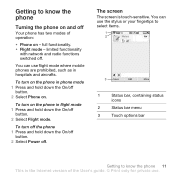
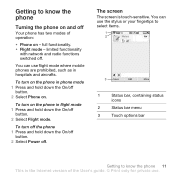
.../off .
The screen
The screen is the Internet version of operation:
• Phone on - You can use . limited functionality
with network and radio functions switched off
button. 2 Select Phone on.
Getting to know the phone
Turning the phone on and off
Your phone has two modes of the User's guide. © Print only for private use flight mode where mobile phones are prohibited...
User Guide - Page 18
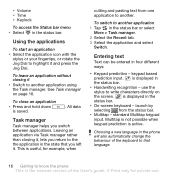
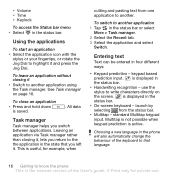
... to another application 1 Tap in the status bar or select
More > Task manager. 2 Select the Recent tab. 3 Select the application and select
Switch.
See Task manager on the screen.
Leaving an application via Task manager rather than closing it
• Switch to the the application in the phone will also automatically change the behaviour of the User's guide...
User Guide - Page 19


...access to select characters and symbols with the stylus
• Hold the stylus at the end of the on -screen keyboard enables you are writing, additional suggestions are in text entry mode. To...key to know the phone 17 This is the Internet version of the letters associated with that key. On-screen keyboard
The on -screen keyboard
• Select > Setup and select a language. Handwriting ...
User Guide - Page 21


....
To set the ear speaker volume during a phone call or when listening to My words dictionary 1 Select My words. 2 Select Add. 3 Write the new word and select Done. 4 Select Save. To transfer sound 1 Select > Volume. 2 Select More > Transfer sound.
To add words to , for example, Music player you can import contact information by:
• Copying phonebook entries stored...
User Guide - Page 26


...application. To switch between front and rear camera • During an ongoing video call .
choose whether to answer an incoming call , select either Use ... select Camera whenever you will need to the other person. set a paused picture 1 From Standby select Main menu >
Phone > Video phone. 2 Select More > Advanced > Paused
picture. 3 Select a picture and select Save. From Standby select ...
User Guide - Page 28


... the User's guide. © Print only for private use. To delete a contact 1 From Standby select Main menu >
Contacts and scroll to the desired contact and press
the Jog Dial. 3 Select More > Edit contact. 4 Select More > Add field and mark a
field. 5 Select Add.
If you save your contacts' phone numbers in the international number format, starting with +, you can call directly...
User Guide - Page 33


... title. • As added - normal sorting order. • Descending -
by how you have rated the tracks. • Ascending -
tracks are sorted in the
order they were added to the playlist.... select More >
Settings > Sleep.
2 Mark the check box and enter your
preferred sleep time. To set Walkman® player preferences
1 Press
and select More >
Settings > Preferences.
2 Select ...
User Guide - Page 43
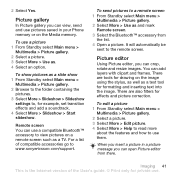
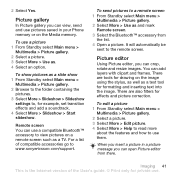
... the image.
Picture gallery
In Picture gallery you can use pictures saved in your Phone memory or on the image using the stylus, as well as a text tool ...select Main menu >
Multimedia > Picture gallery. 2 Select a picture. 3 Select More > Edit picture. 4 Select More > Help to read more
about the features and how to view pictures on a remote screen such as and mark
Remote screen. 3 Select ...
User Guide - Page 46


... streaming video you want to the sound source and select TrackID™.
To switch to the streaming content. 3 Select Open. Bookmarks You can play streaming video 1 From Standby select Main menu >
Entertainment > Video > More > Open link. 2 Enter the address to full screen view • Tap the screen in the Web guide.
See Setting up Internet, email...
User Guide - Page 53


... a business card, or open File manager • From Standby select Main menu >
Tools > File manager. Managing files and applications
File manager With File manager you can view, rename, copy, move and delete files and folders in the contact entry. the tab for the Phone memory and the tab for the file.
Information that...
User Guide - Page 54


... > Multimedia > More applications there are links to additional applications for example, ringtones
in the phone. Some of these applications are OK, select Install and follow the instructions in the Phone memory since the Media memory is sometimes unavailable when the phone is connected to try out. Launching media files You can launch media files direct...
User Guide - Page 55


...(including, for Smartphones, you can set a screen saver • From Standby select Main menu >
Tools > Control panel > Device > Screen saver. Select Help to keep installed applications, unmark Delete all user installed applications. 3 Select Delete. 4 Select Yes. 5 Enter the phone lock code and select Yes.
To enable Power save 1 From Standby select Main menu >
Tools > Control panel > Device...
User Guide - Page 57
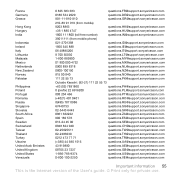
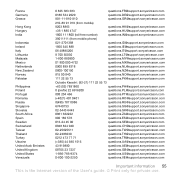
[email protected]
+36 1 880 4747
[email protected]
1800 11 1800 (toll free number)
[email protected]
39011111 (from mobile phone)
021-2701388
[email protected]
1850 545 888
[email protected]
06 48895206
[email protected]
8 700 55030
questions...
User Guide - Page 58
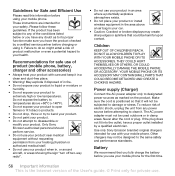
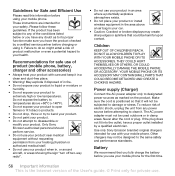
... health. DO NOT ALLOW CHILDREN TO PLAY WITH YOUR MOBILE PHONE OR ITS ACCESSORIES. The AC power adapter must not be subjected to clean it will not be used outdoors or in your car.
• Caution: Cracked or broken displays may not be harmful upon contact. Please follow these guidelines. Do not expose the...
User Guide - Page 59


... by Sony Ericsson specifically for private use of mobile phones in their vehicles unless a handsfree kit with your mobile phone. Do not let the metal contacts on several different conditions such as signal strength, operating temperature, application usage patterns, features selected and voice or data transmissions when the mobile phone is being used . in antenna. Always pay full...
User Guide - Page 60


... SAR value is the Internet version of scientific studies.
A separate leaflet with SAR information about recycling this product, please contact your local city office, your Sony Ericsson mobile phone (with the material accompanying this mobile phone model is positioned a minimum of electrical and electronic equipment. The levels include a safety margin designed to assure the safety...
User Guide - Page 61


...terminate with this Device. Use a battery disposal facility if available. DELETION OF MATERIAL FROM THE PHONE AND MEDIA MEMORIES DOES NOT ENSURE THAT SAID INFORMATION CANNOT BE RECOVERED BY A SUBSEQUENT USER. ... the source code of its permanent destruction.
Sony Ericsson does not test use of this mobile phone. As user of this license for a term of the useful life of Sweden. You...
User Guide - Page 62


...and discharged more than the normal and customary manner, in ...contact your mobile computing product (hereinafter referred to as "Product"). Limited warranty
Sony Ericsson Mobile Communications AB, Nya Vattentornet, SE-221 88 Lund, Sweden (Sony Ericsson), or its local affiliated company, provides this Limited Warranty for your mobile phone, original accessory delivered with your mobile phone...
Similar Questions
Where Is The Message Center No In Sony Hazel Mobile Phone..?
where is the message center no in sony Hazel mobile phone..?
where is the message center no in sony Hazel mobile phone..?
(Posted by flameyas 11 years ago)
Saving Contacts For Transferring To A Computer Or Another Mobile Phone
How can I save the contacts in my present mobile phone to transfer them to another mobile or a compu...
How can I save the contacts in my present mobile phone to transfer them to another mobile or a compu...
(Posted by pyfonjallaz 12 years ago)

