Sony Ericsson W950i Support Question
Find answers below for this question about Sony Ericsson W950i.Need a Sony Ericsson W950i manual? We have 1 online manual for this item!
Current Answers
There are currently no answers that have been posted for this question.
Be the first to post an answer! Remember that you can earn up to 1,100 points for every answer you submit. The better the quality of your answer, the better chance it has to be accepted.
Be the first to post an answer! Remember that you can earn up to 1,100 points for every answer you submit. The better the quality of your answer, the better chance it has to be accepted.
Related Sony Ericsson W950i Manual Pages
User Guide - Page 7
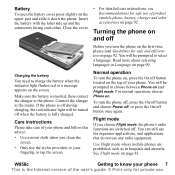
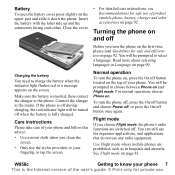
...For detailed care instructions, see Recommendations for safe use of product (mobile phone, battery, charger and other .
Turning the phone on and off when the battery is fully charged. Charging the battery...light will be prompted to the phone. You will be prompted to the mains. To turn the phone on, press the On/off .
Use Flight mode where mobile phones are switched off button located on...
User Guide - Page 21
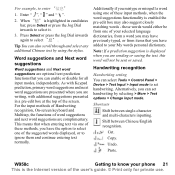
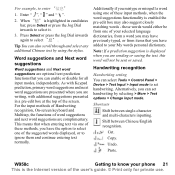
...inputting. Cut. Paste. Tip You can set handwriting.
Undo.
When "信" is displayed when you have the option to select ..." ". 2. Press Select or press the Jog Dial inwards again to your phone 21
This is enabled the pre-edit box may have added to select "息...Chinese text by selecting > More > Text options > Change input mode. these words would either be sent or ...
User Guide - Page 25
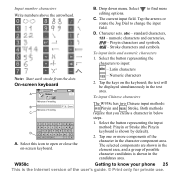
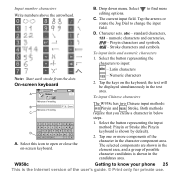
... keyboard. Select this icon to input:
-
abc - the text will be displayed simultaneously in below steps.
1. W958c
Getting to change the input field. Tap the arrows or rotate the Jog Dial to know your phone 25
This is shown by default).
2. Character sets. The selected components are shown in the element area, and a group...
User Guide - Page 29
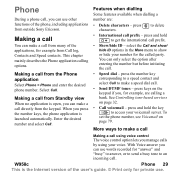
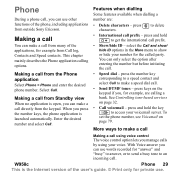
...to make a call
Making a call prefix - When you , for example from the Phone application
Select Phone > Phone and enter the desired phone number. to make a speed dial call .
• Speed dial - press keys...voicemail server. See Controlling tone-based services on page 79.
To
set the phone number, see Voicemail on page 32.
• Call voicemail -
Making a call prefix.
• Show...
User Guide - Page 35
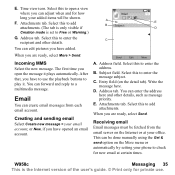
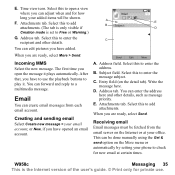
...play it plays automatically. Subject field.
W958c
Messaging 35
This is set to a multimedia message. F. You can be done manually using the Get & send option on the More ...Creation mode is the Internet version of the user's guide. © Print only for how long your phone to enter the address. Select this to add attachments. Select this to open the message it . Select...
User Guide - Page 45


... count data will rebuild the tracks list and look for changes made to be lost.
Manual requires that are always excluded.
• Complete music update -
this setting determines how playback should resume after it has been interrupted by, for example, an incoming phone call . W958c
Walkman® 45
This is the Internet version...
User Guide - Page 47
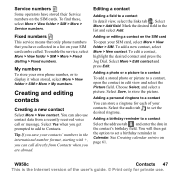
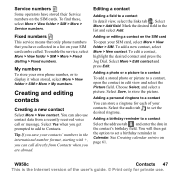
... contact
Select More > New contact. Tip If you are abroad. Editing a contact
Adding a field to display it when stored, select More > View folder > SIM > More > My numbers. W958c
Contacts 47... desired contact and press the Jog Dial. Select Save, to set the desired ringtone. Fixed numbers
This service means that only phone numbers that you get the option to store the picture. Choose...
User Guide - Page 50
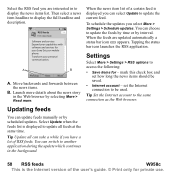
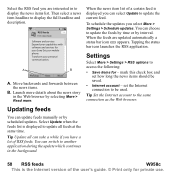
.... © Print only for -
Select Update when the feeds list is displayed to update the feeds by time or by scheduled updates.
Transform your Sony Ericsson mobile phone. You can choose to update all can update feeds manually or by interval. Settings
Select More > Settings > RSS options to be saved.
• Internet account - Tip Update...
User Guide - Page 55
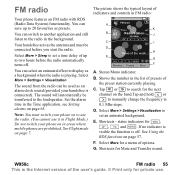
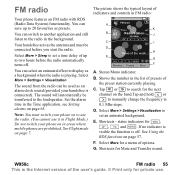
.... W958c
FM radio 55
This is connected).
Set the alarm time in the background.
B. Select More for the next channel on to 20 favourites as a background when the radio is off . G. The picture shows the typical layout of indicators and controls in areas where mobile phones are prohibited. E.
Your handsfree acts as an...
User Guide - Page 71


... the Sony Ericsson PC Suite on .
• For USB, mark Normal mode. Choose Mobile Networking Wizard.
Phone settings
In the phone, go to reset a log, mark it on the computer by selecting New connection in the File menu. Connections ...for both open Internet connections and view the logs for private use.
Connecting to the Internet
To connect to display the connections and the logs.
User Guide - Page 72
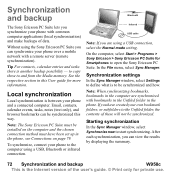
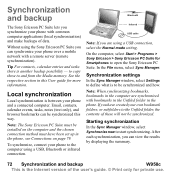
... results by displaying the summary.
72 Synchronization and backup
W958c
This is to and from the Media memory. Synchronization settings
In the Sync Manager window, select Settings to define what is the Internet version of these to be installed on the computer and the chosen connection method must have created your phone over a mobile network...
User Guide - Page 75


To enter the details manually, or to change the settings at any point after that.
Listed callers only - only ...by Messaging. Call settings
Accept calls
Select Tools > Control panel > Call settings > Accept calls to specify who should be handled by setting the accepted callers. Controls tab
Specify whether your phone that you have a connection to set up your phone, and to edit...
User Guide - Page 79
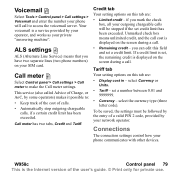
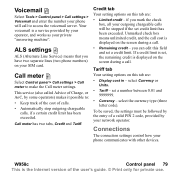
... PIN 2 code, provided by your private "answering machine". Your voicemail is displayed on the screen during a call .
select Currency or
Units.
• Tariff - ALS settings
ALS (Alternate Line Service) means that you have two separate lines (two phone numbers) on this field and set a number between 0.01 and 9999999.
• Currency -
Voicemail
Select Tools...
User Guide - Page 81
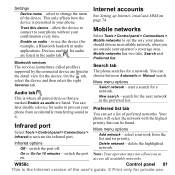
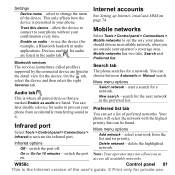
...network. access all paired devices that can choose between Automatic or Manual search. select to change the name of preferred networks.
You can be found.
Delete network - This only ...the preferred list.
Search tab
The phone searches for the next network in your operator's coverage area. allow you to set priority. Mobile networks has two tabs, Search and Preferred list.
User Guide - Page 85
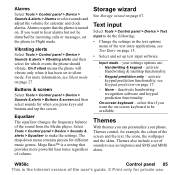
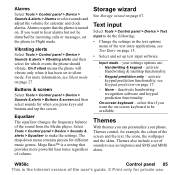
...> Device > Sounds &
alerts > Equalizer to do the following:
• Change the settings in Flight mode. Storage wizard
See Storage wizard on page 17. -
activate
Handwriting & multitap functionality. -...by incoming calls or messages, set up text input software.
activate
keypad prediction functionality, see Silent mode on page 15.
• Select and set the phone in the text options menu...
User Guide - Page 92
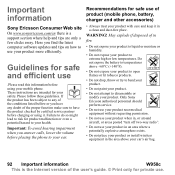
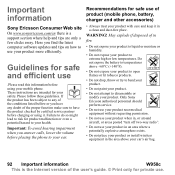
...92 Important information
W958c
This is a support section where help and tips are intended for your mobile phone. Important information
Sony Ericsson Consumer Web site
On www.sonyericsson.com/cn there is the Internet...product. If the product has been subject to any of product (mobile phone, battery, charger and other accessories)
• Always treat your product with care and keep it . ...
User Guide - Page 93
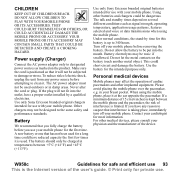
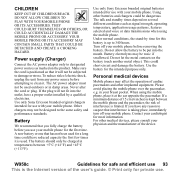
...first time. Use only Sony Ericsson branded original batteries intended for use with your mobile phone for a long time could short-circuit and damage the battery. Battery electrolytes may...operating temperature, application usage patterns, features selected and voice or data transmissions when using the mobile phone, place it is the Internet version of 15 cm (6 inches) is kept between ...
User Guide - Page 94
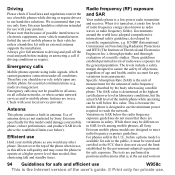
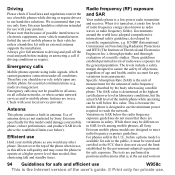
... Electronics Engineers Inc.), through periodic and thorough evaluation of radio frequency energy absorbed by scientific organizations, e.g. Emergency calls
Mobile phones operate using a mobile phone.
Do not cover the top of the phone when in safety. For phones sold in use. Check with an external antenna supports the installation. Variations in SAR below the radio frequency...
User Guide - Page 95
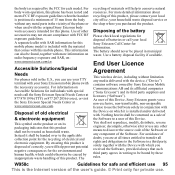
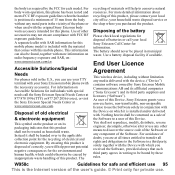
...your local city office, your local Sony Ericsson Call Center for this mobile phone model is included with this phone has been tested and meets FCC RF exposure guidelines when the handset ...for each model. Use a battery disposal facility if available. For body worn operation, this mobile phone. Instead it is installed and/or delivered with the device, ("Device") contains software owned by...
User Guide - Page 96
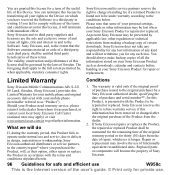
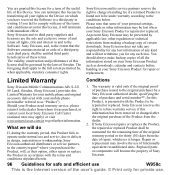
... Ericsson reserves the right to refuse warranty service if this information has been removed or changed after the original purchase of the Product from the date of repair, whichever is valid... loss. Should your rights to the Device on your mobile phone (hereinafter referred to be under normal use of the terms and conditions set out in this license by applicable law, other information ...
Similar Questions
Hi
How Can I Transfer My Sms Form Sonyericson W950i(java) To Htc Sensation Xl
the sonyericson is java and htc is android! and my old phone(sonyeriocson) is not in my new phone t...
the sonyericson is java and htc is android! and my old phone(sonyeriocson) is not in my new phone t...
(Posted by moosa6600 11 years ago)
Where Is The Message Center No In Sony Hazel Mobile Phone..?
where is the message center no in sony Hazel mobile phone..?
where is the message center no in sony Hazel mobile phone..?
(Posted by flameyas 11 years ago)
Hello, When I Switched On My Phone W950i The Display Turned White
(Posted by toshikabaimchen 12 years ago)
Saving Contacts For Transferring To A Computer Or Another Mobile Phone
How can I save the contacts in my present mobile phone to transfer them to another mobile or a compu...
How can I save the contacts in my present mobile phone to transfer them to another mobile or a compu...
(Posted by pyfonjallaz 12 years ago)

