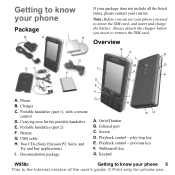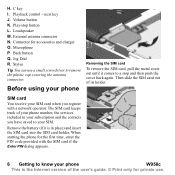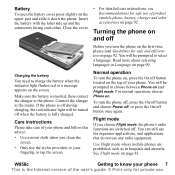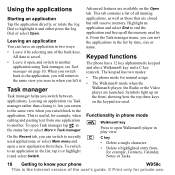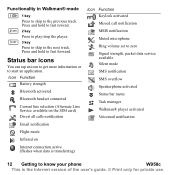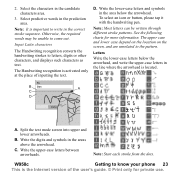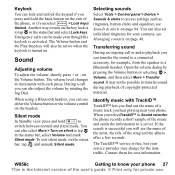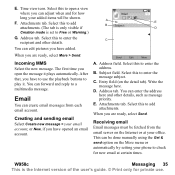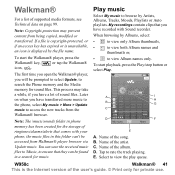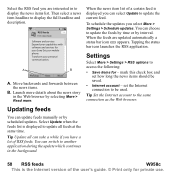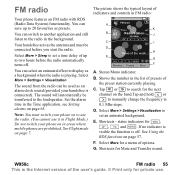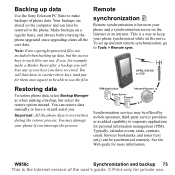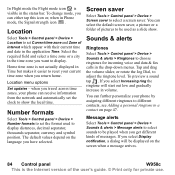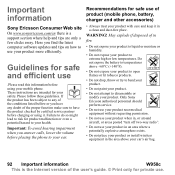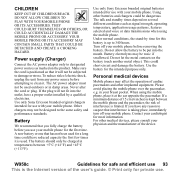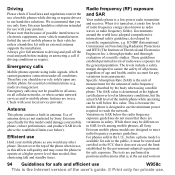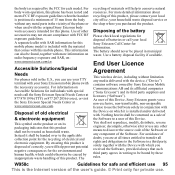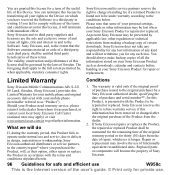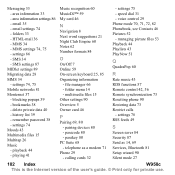Sony Ericsson W950i Support Question
Find answers below for this question about Sony Ericsson W950i.Need a Sony Ericsson W950i manual? We have 1 online manual for this item!
Question posted by ogdiggyRM on February 1st, 2013
How Do I Reset My Pattern Passcode On Xperia Play
The person who posted this question about this Sony Ericsson product did not include a detailed explanation. Please use the "Request More Information" button to the right if more details would help you to answer this question.
Current Answers
Related Sony Ericsson W950i Manual Pages
Similar Questions
How To Hard Reset Sony Ericsson Xperia Play R800
(Posted by bluedebora 10 years ago)
How To Factory Reset A Sony Xperia Play R800
(Posted by dixonJOE 10 years ago)
How Do I Connect 1and 1 To My Tipo Mobile
I am trying to receive emails on my Sony Xperia mobile without success. With my Blackberry it sets u...
I am trying to receive emails on my Sony Xperia mobile without success. With my Blackberry it sets u...
(Posted by mick2747 11 years ago)
Hello, When I Switched On My Phone W950i The Display Turned White
(Posted by toshikabaimchen 12 years ago)
It's A 3g Phone And Wifi Available?
is sony ericsson W950i are 3G phone and wifi?
is sony ericsson W950i are 3G phone and wifi?
(Posted by Anonymous-36226 12 years ago)