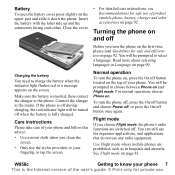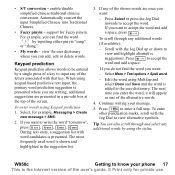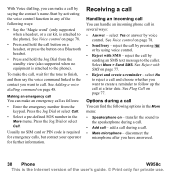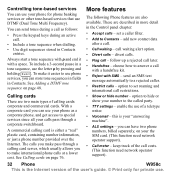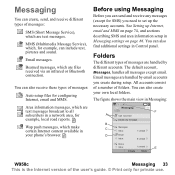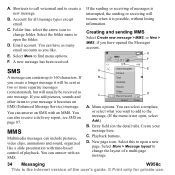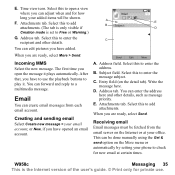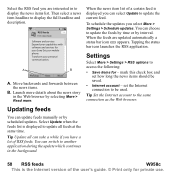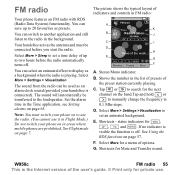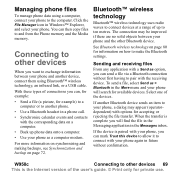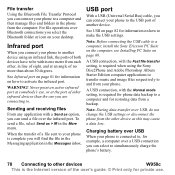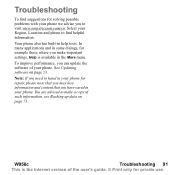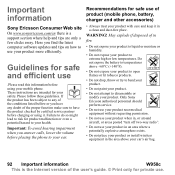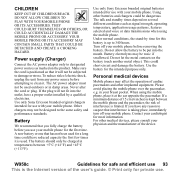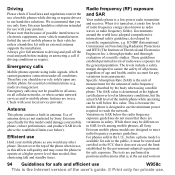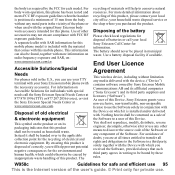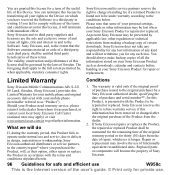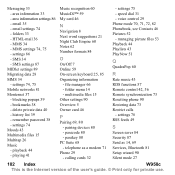Sony Ericsson W950i Support Question
Find answers below for this question about Sony Ericsson W950i.Need a Sony Ericsson W950i manual? We have 1 online manual for this item!
Question posted by kounelios on February 8th, 2012
Problem With The Sms..
I see a warning message "the application closed" and from then i can't send any sms unless i close my phone and open it again..But i send 2-3 sms and again i can't..Anyone who can help guys??
Current Answers
Related Sony Ericsson W950i Manual Pages
Similar Questions
Hi
How Can I Transfer My Sms Form Sonyericson W950i(java) To Htc Sensation Xl
the sonyericson is java and htc is android! and my old phone(sonyeriocson) is not in my new phone t...
the sonyericson is java and htc is android! and my old phone(sonyeriocson) is not in my new phone t...
(Posted by moosa6600 11 years ago)
Where Is The Message Center No In Sony Hazel Mobile Phone..?
where is the message center no in sony Hazel mobile phone..?
where is the message center no in sony Hazel mobile phone..?
(Posted by flameyas 11 years ago)
Hello, When I Switched On My Phone W950i The Display Turned White
(Posted by toshikabaimchen 12 years ago)
Saving Contacts For Transferring To A Computer Or Another Mobile Phone
How can I save the contacts in my present mobile phone to transfer them to another mobile or a compu...
How can I save the contacts in my present mobile phone to transfer them to another mobile or a compu...
(Posted by pyfonjallaz 12 years ago)
Software Problem
Hello, i m using w950i mobile but i m facing a prolem that my mobile is not getting on whenever i pr...
Hello, i m using w950i mobile but i m facing a prolem that my mobile is not getting on whenever i pr...
(Posted by prasad101112 12 years ago)