Sony Ericsson W950i Support Question
Find answers below for this question about Sony Ericsson W950i.Need a Sony Ericsson W950i manual? We have 1 online manual for this item!
Current Answers
There are currently no answers that have been posted for this question.
Be the first to post an answer! Remember that you can earn up to 1,100 points for every answer you submit. The better the quality of your answer, the better chance it has to be accepted.
Be the first to post an answer! Remember that you can earn up to 1,100 points for every answer you submit. The better the quality of your answer, the better chance it has to be accepted.
Related Sony Ericsson W950i Manual Pages
User Guide - Page 6
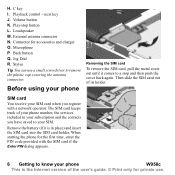
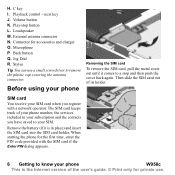
... R. Microphone P.
When starting the phone for the first time, enter the PIN code provided with a network operator. External antenna connector N. Before using your phone
Removing the SIM card
To remove ...to a stop button L. Loudspeaker M. H. Remove the battery (if it comes to your phone
W958c
This is in your subscription and the contacts you register with the SIM card if...
User Guide - Page 7
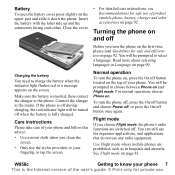
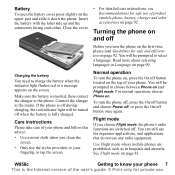
... or a message appears on page 92.
Make sure the battery is the Internet version of product (mobile phone, battery, charger and other . If the phone is fully charged.
You will be prompted to tap the screen.
Use Flight mode where mobile phones are switched off button once again.
Care instructions
Please take care of your...
User Guide - Page 8
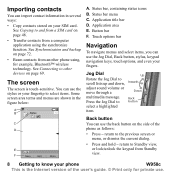
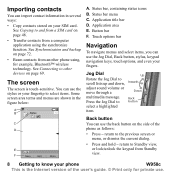
...Notes
C D
E
F
Save
Edit
More
A. The screen
The screen is the Internet version of the phone as follows:
• Press - Status bar menu C.
See Synchronization and backup on page 69. See ... or move through a multimedia message. return to Standby view, or lock/unlock the keypad from another phone using the synchronize function. Button bar F. Touch options bar
Navigation
To...
User Guide - Page 11
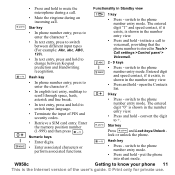
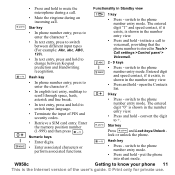
... PIN and security codes.
• Retrieve a SIM card entry.
W958c
Getting to the phone number entry mode.
• Press and hold - WXYZ • Enter associated characters or perform associated functions.
Functionality in Tools >
Call settings >Control panel >
Voicemail.
a/A Star key
Press a/A and Lock keys/Unlock lock or unlock the phone. switch to voicemail...
User Guide - Page 26


...
Multitap
When you press a key, a pre-edit box with the Jog Dial up or down to know your phone
W958c
This is the Internet version of the user's guide. © Print only for example: a b c ... words by using the stylus. You can also press and hold the corresponding key.
Locks
The phone has four security locks that key is pressed again, the next character in the pre-edit box will be...
User Guide - Page 27
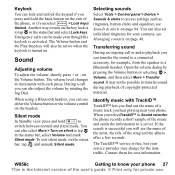
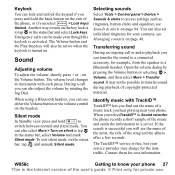
Another way to turn on the key lock is to tap in Sound recorder the phone records a short sample of the music and sends the information to a Bluetooth ...out the name of copyright-protected material. Emergency calls can be made even though the keylock is free, but your phone. The volume level changes in the status bar, select Volume and mark
Silent mode. When using a Bluetooth headset...
User Guide - Page 30
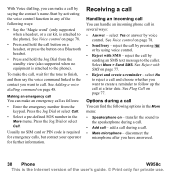
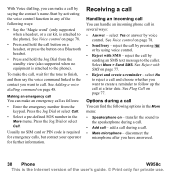
...Answer - See Flag Call on - Press the Jog Dial or select Call. transfer the sound to the phone). Options during a call
You can find the following ways:
• Say the 'Magic word' (only... Enter the emergency number from the standby view (also supported when no SIM card or PIN code is attached to the speakerphone during a call. • Mute microphone - reject the call - add ...
User Guide - Page 50
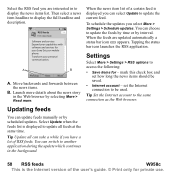
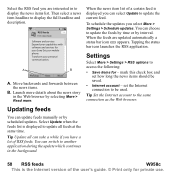
Transform your Sony Ericsson mobile phone. Tapping the status bar icon launches the RSS application.
When the news item list of a certain feed is displayed you are updated automatically a status bar ...
User Guide - Page 55
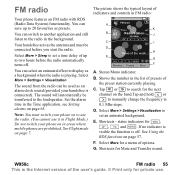
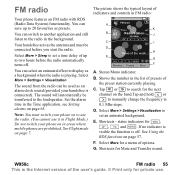
...169; Print only for RDS , AF , TA and NEWS . Set the alarm time in areas where mobile phones are prohibited. See Flight mode on page 57. D. E. Select More > Sleep to use the radio...typical layout of indicators and controls in the list of presets of the week... F. G. FM radio
Your phone features an FM radio with RDS (Radio Data System) functionality.
Shows the number in FM radio:
FM...
User Guide - Page 71


...is the Internet version of the user's guide. © Print only for private use your phone and the computer. See the Web guide for further instructions.
Computer modem
Through the Sony Ericsson...method:
• For a Bluetooth or infrared connection, switch it and select Reset log in the Mobile Networking Wizard window.
Note: For battery charging from a USB hub, only use a hub with ...
User Guide - Page 72
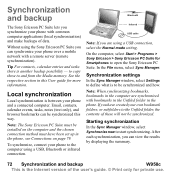
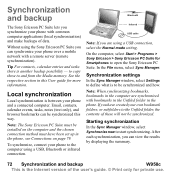
... in the computer are using the Sony Ericsson PC Suite you can synchronize your phone over a mobile network with a remote server (remote synchronization). Without using a USB connection, select...Synchronization settings
In the Sync Manager window, select Settings to define what is between your phone to the computer using a USB, Bluetooth or infrared connection. Email, contacts, calendar...
User Guide - Page 73
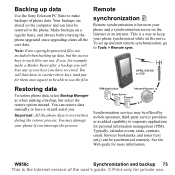
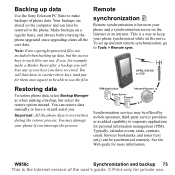
... up and start remote synchronization, go to Tools > Remote sync. Remote synchronization
Remote synchronization is a way to keep your phone and a synchronization server on the computer and can later be offered by mobile operators, third-party service providers or as when making a backup, but the access keys to be synchronized remotely.
You...
User Guide - Page 76


... voice lines. If ALS (two lines on the SIM card) is available, you can choose if you want to be sent first. Enter the phone lock code (the default phone lock code is a PBX type. International prefix -
Creating a new calling card
Select More > New and enter the following settings: • Calling card mode - Call waiting
You...
User Guide - Page 87
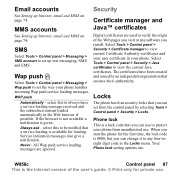
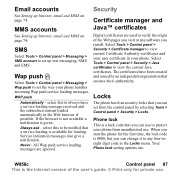
...by selecting Tools > Control panel > Security > Locks.
Your Phone lock setting options are:
W958c
Control panel 87
This is available for loading. Phone lock
This is a lock code that you can use . Email accounts
See ...the origin of the user's guide. © Print only for the first time, the lock code is given. MMS accounts
See Setting up Internet, email and MMS on page 74. All...
User Guide - Page 88
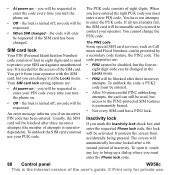
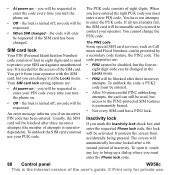
... meter and Fixed Numbers, can be changed in the Locks menu. Inactivity lock
If you must enter the Phone lock code.
88 Control panel
W958c
This is permanently barred.
• Not every SIM card has a PIN2 lock. no code will be requested to contact your operator. The PUK code consists of inactivity. The screen will be requested to...
User Guide - Page 92
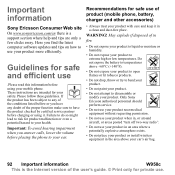
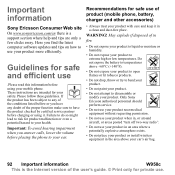
...product to your safety.
WARNING! Please follow these guidelines. Recommendations for safe use of product (mobile phone, battery, charger and other accessories)
• Always treat your car's air bag.
92... potential hazard to liquid or moisture or humidity.
• Do not expose your mobile phone. Important information
Sony Ericsson Consumer Web site
On www.sonyericsson.com/cn there is ...
User Guide - Page 93
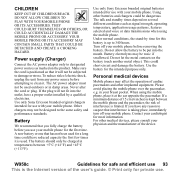
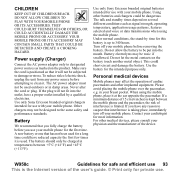
...for use . THEY COULD HURT THEMSELVES OR OTHERS, OR COULD ACCIDENTALLY DAMAGE THE MOBILE PHONE OR ACCESSORY. YOUR MOBILE PHONE OR ITS ACCESSORY MAY CONTAIN SMALL PARTS THAT COULD BE DETACHED AND CREATE A CHOKING... intended for the first time.
Using other implanted equipment. Turn off your mobile phone for use your mobile phone. Do not allow the battery to clean it will not fit into the...
User Guide - Page 94
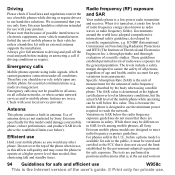
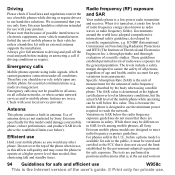
... Non-Ionizing Radiation Protection) and IEEE (The Institute of Electrical and Electronics Engineers Inc.), through periodic and thorough evaluation of scientific studies. Emergency calls
Mobile phones operate using a mobile phone. Efficient use
Hold your product. When it is designed to use the minimum power required to electronic equipment, some vehicle manufacturers forbid the use...
User Guide - Page 95
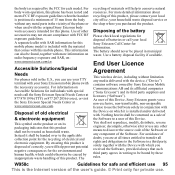
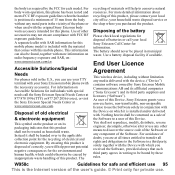
..., together with special needs call your Sony Ericsson mobile phone (with the device, ("Device") contains software owned by inappropriate waste handling of this phone. Instead it is the Internet version of electrical and...materials will help to use . The
recycling of other means to discover the source code of the Software or any metal parts in the vicinity of doubt, you purchased ...
User Guide - Page 96
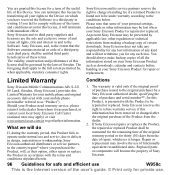
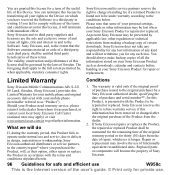
...service if this Product, is longer. Please note that the Software contains material or code of a third party, such third party, shall be entitled third party beneficiaries of...information. Sony Ericsson does not take any responsibility for your mobile phone and original accessory delivered with your mobile phone (hereinafter referred to as downloads, calendar and contacts before handing...
Similar Questions
Hi
How Can I Transfer My Sms Form Sonyericson W950i(java) To Htc Sensation Xl
the sonyericson is java and htc is android! and my old phone(sonyeriocson) is not in my new phone t...
the sonyericson is java and htc is android! and my old phone(sonyeriocson) is not in my new phone t...
(Posted by moosa6600 11 years ago)
Hello, When I Switched On My Phone W950i The Display Turned White
(Posted by toshikabaimchen 12 years ago)
Phone Lock Code
I have forgotten my phone lock code and want to remove it.
I have forgotten my phone lock code and want to remove it.
(Posted by leadop 12 years ago)
It's A 3g Phone And Wifi Available?
is sony ericsson W950i are 3G phone and wifi?
is sony ericsson W950i are 3G phone and wifi?
(Posted by Anonymous-36226 12 years ago)

